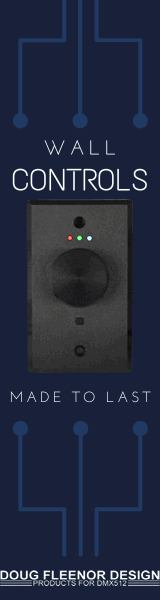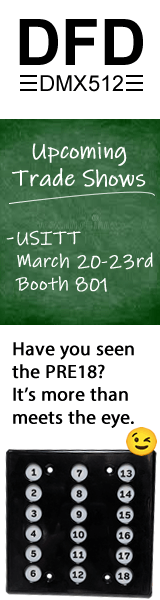==Overview==
CAD is an abbreviation for Computer Aided Drafting (and Design). Built on the principles of hand drafting, CAD software has been developed to allow people to draft on a computer. Using CAD software coupled with large format printers designers now have an easier time of creating drawings and getting them to clients or other designers electronically. This helps get information to people faster and makes revisions easier as the designer does not need to re draw entire plates when revising. In some cases it can also make for a more eco friendly process as not all revisions may need to be printed. CAD software such as Vectorworks can be used for a variety of jobs, for example architect may assist the architect in designing the venue. after the venue is completed the same file of the venue could be opened and edited with Spotlight to add lighting bars and lights.
==CAD Software==
In the entertainment industry there are three major CAD programs, VectorWorks by Nemetschek, AutoCAD by AutoDesk, and WYSIWYG by Cast Software. These are certainly not the only CAD programs available, but they are the most prominent. Throughout the industry people prefer one program over another, each has it's own strengths and weaknesses.
Originally CAD software started with basic 2D drafting, but as computers have become more powerful many CAD programs have come to support 3D drawings. Programs like WYSIWYG and Vectorworks are capable of rendering drawings with lighting and colors and gobo textures.
==Drawing in CAD==
===Scale===
CAD software allows the user to create scale drawings of whatever they might be working on. Programs like AutoCAD utilize an abstract scale where when working in the design space you are working in non-marked units. When you create a sheet for printing you then tell the software what each unit is equivalent to, and what scale you want the drawing printed in. In the US, most people use feet as the standard unit. Thus if you want a line to be 9" long you have to tell the computer to make it 9/12 or 3/4 of a unit long. Common scales for ground plans and light plots are 1/2"=1'-0" and 1/4"=1'-0".
In programs like VectorWorks the user defines a scale that they want the drawing to be in at the outset (much like drafting by hand). The computer is then capable of drawing lines, arcs, etc to precise measurements and it thinks in the units that you would actually use. So, if you want a line to be 9" long you just tell it to be 9" long. In VectorWorks it doesn't matter what scale you start in as the software is capable of changing the scale if you want.
===Basic Drawing Elements===
The basic elements included in CAD software are lines, rectangles, circles, arcs, and ellipses. Often the software will have multiple ways of creating these elements depending on how you need to fit them into your drawing. All software is capable of varying the line weight of any line, meaning how dark and think the line is. You can also vary the color. Many times this is only done on screen as most plans are printed in black and white, but it helps keep different elements fo a drawing organized.
===Drawing Organization===
Most CAD software supports multiple layers. Layers help you organize different aspects of a drawing. For example, one might put the building architecture on one layer, the set on a second layer, and lighting on it's own layer (or layers). Using multiple layers allows the user to keep track of what is being worked on, or even turn off elements that are in the way.
VectorWorks uses both layers and classes. Classes are most similar to AutoCAD's layers. Both classes and layers can be made visible or invisible, but classes are used to define line weight and color. Layers are used to define scale. This combination is very useful for creating a plate that contains detail drawings in different scales as you can draw on multiple layers on one sheet all in different scales. Some people use one layer just for text, or put their title block on one layer and leave it always visible so that no matter what sheet you look at the TB is there.
CAD is an abbreviation for Computer Aided Drafting (and Design). Built on the principles of hand drafting, CAD software has been developed to allow people to draft on a computer. Using CAD software coupled with large format printers designers now have an easier time of creating drawings and getting them to clients or other designers electronically. This helps get information to people faster and makes revisions easier as the designer does not need to re draw entire plates when revising. In some cases it can also make for a more eco friendly process as not all revisions may need to be printed. CAD software such as Vectorworks can be used for a variety of jobs, for example architect may assist the architect in designing the venue. after the venue is completed the same file of the venue could be opened and edited with Spotlight to add lighting bars and lights.
==CAD Software==
In the entertainment industry there are three major CAD programs, VectorWorks by Nemetschek, AutoCAD by AutoDesk, and WYSIWYG by Cast Software. These are certainly not the only CAD programs available, but they are the most prominent. Throughout the industry people prefer one program over another, each has it's own strengths and weaknesses.
Originally CAD software started with basic 2D drafting, but as computers have become more powerful many CAD programs have come to support 3D drawings. Programs like WYSIWYG and Vectorworks are capable of rendering drawings with lighting and colors and gobo textures.
==Drawing in CAD==
===Scale===
CAD software allows the user to create scale drawings of whatever they might be working on. Programs like AutoCAD utilize an abstract scale where when working in the design space you are working in non-marked units. When you create a sheet for printing you then tell the software what each unit is equivalent to, and what scale you want the drawing printed in. In the US, most people use feet as the standard unit. Thus if you want a line to be 9" long you have to tell the computer to make it 9/12 or 3/4 of a unit long. Common scales for ground plans and light plots are 1/2"=1'-0" and 1/4"=1'-0".
In programs like VectorWorks the user defines a scale that they want the drawing to be in at the outset (much like drafting by hand). The computer is then capable of drawing lines, arcs, etc to precise measurements and it thinks in the units that you would actually use. So, if you want a line to be 9" long you just tell it to be 9" long. In VectorWorks it doesn't matter what scale you start in as the software is capable of changing the scale if you want.
===Basic Drawing Elements===
The basic elements included in CAD software are lines, rectangles, circles, arcs, and ellipses. Often the software will have multiple ways of creating these elements depending on how you need to fit them into your drawing. All software is capable of varying the line weight of any line, meaning how dark and think the line is. You can also vary the color. Many times this is only done on screen as most plans are printed in black and white, but it helps keep different elements fo a drawing organized.
===Drawing Organization===
Most CAD software supports multiple layers. Layers help you organize different aspects of a drawing. For example, one might put the building architecture on one layer, the set on a second layer, and lighting on it's own layer (or layers). Using multiple layers allows the user to keep track of what is being worked on, or even turn off elements that are in the way.
VectorWorks uses both layers and classes. Classes are most similar to AutoCAD's layers. Both classes and layers can be made visible or invisible, but classes are used to define line weight and color. Layers are used to define scale. This combination is very useful for creating a plate that contains detail drawings in different scales as you can draw on multiple layers on one sheet all in different scales. Some people use one layer just for text, or put their title block on one layer and leave it always visible so that no matter what sheet you look at the TB is there.
This page has been seen 4,227 times.
-
-
Created by on
-