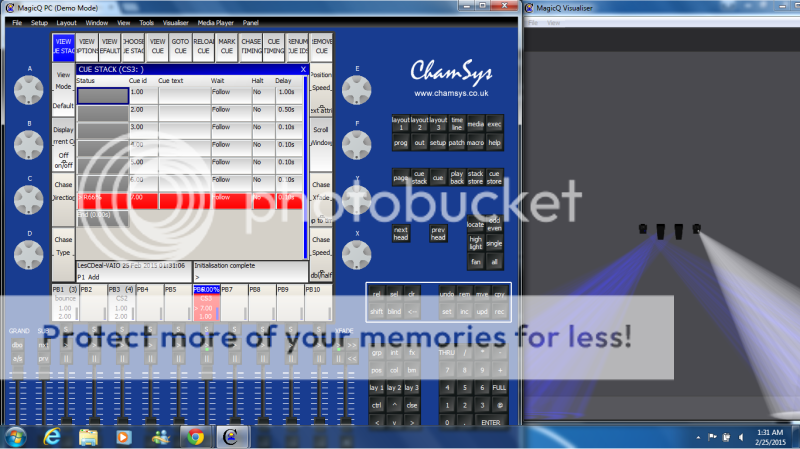Les
Well-Known Member
Beyond Belief: Fact or Fiction
I'm not sure if anyone would remember this show, but it came on SciFi seemingly irregularly several years back.
The coolest part of the show (other than the ghost stories) was the lighting sequences between each segment. One programming trick that I've been wanting to figure out is in this clip. [media]http://www.youtube.com/watch?v=0LuKiNLaJKQ&feature=channel[/media]
Fast forward to 6:44. You will see this eerie sweep of moving heads or scanners in blue but strobing in white. How is this done? I know you can get pretty much any moving light to strobe in any color, but how would one get it to snap to white (and back to blue) so fast? Is it possible that the colorwheel of the instrument has blue and white right next to each other and they do a blue-to-white-to-blue cue in a zero or one count?
I have no console or moving lights to try this out on right now, but I'd like everyone's hypothesis on how this could be done. I'm sure it's simple, but I only have that one theory.
I'm not sure if anyone would remember this show, but it came on SciFi seemingly irregularly several years back.
The coolest part of the show (other than the ghost stories) was the lighting sequences between each segment. One programming trick that I've been wanting to figure out is in this clip. [media]http://www.youtube.com/watch?v=0LuKiNLaJKQ&feature=channel[/media]
Fast forward to 6:44. You will see this eerie sweep of moving heads or scanners in blue but strobing in white. How is this done? I know you can get pretty much any moving light to strobe in any color, but how would one get it to snap to white (and back to blue) so fast? Is it possible that the colorwheel of the instrument has blue and white right next to each other and they do a blue-to-white-to-blue cue in a zero or one count?
I have no console or moving lights to try this out on right now, but I'd like everyone's hypothesis on how this could be done. I'm sure it's simple, but I only have that one theory.