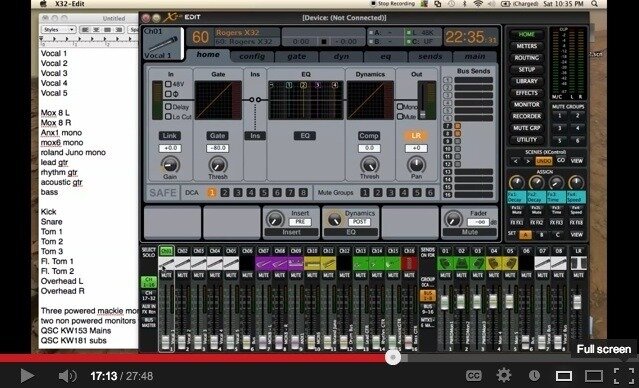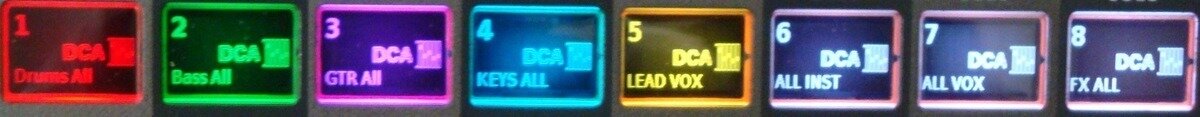Good morning everyone, I work with a church in need of a new sound console and one of the guitar players is very excited about the X32 so I'm doing a little research. My initial question concerns input channels and how they work. Currently we use about 40 channels on a sunday--32 at a time (the others we use throughout---lavs on different pastors/etc). Would that even be possible on the X32? I see it says a max of 96 inputs---can those inputs be accessed at will thru scenes? So that if we open with music/worship and i'm using 32 channels, that gets done and we move into a drama....could i push the scene button, those original 32 go away and 5 different inputs are then routed to the faders? Any help would be greatly appreciated!
You are using an out of date browser. It may not display this or other websites correctly.
You should upgrade or use an alternative browser.
You should upgrade or use an alternative browser.
behringer x32
- Thread starterDreadpoet
- Start date
TimmyP1955
Well-Known Member
Hi Everyone, this is my first post. I'm glad to be part of this community.
I just opened a brand new Behringer X32, my first digital mixer. I'm very much looking forward to using it. Virtually everyone says it's a fantastic piece of equipment.
I tested out the mic inputs. While inputs 9-32 show signal strength, inputs 1-8 show no signal. I checked the routing and the default blocks of eight appear correct. Also, checked the configuration for the individual channels and that appears correct as well.
Any help from you is appreciated. Thank you. .. Jeff
If you are positive that the input routing is correct, I'd say that a ribbon cable is not properly seated. If you bought it locally, take it back for a swap. If you mail-ordered it, contact the seller.
TimmyP1955
Well-Known Member
Input routing and output assignments can be part of scenes on the X32, although they can also be safed from scenes. Input to channel assignments can also be part of scenes. But it may be worthwhile to make sure the concept of input routing is understood.Good morning everyone, I work with a church in need of a new sound console and one of the guitar players is very excited about the X32 so I'm doing a little research. My initial question concerns input channels and how they work. Currently we use about 40 channels on a sunday--32 at a time (the others we use throughout---lavs on different pastors/etc). Would that even be possible on the X32? I see it says a max of 96 inputs---can those inputs be accessed at will thru scenes? So that if we open with music/worship and i'm using 32 channels, that gets done and we move into a drama....could i push the scene button, those original 32 go away and 5 different inputs are then routed to the faders? Any help would be greatly appreciated!
The way I look at it is that consoles like the X32 have two components to configuring inputs. One component is routing the physical inputs to console inputs. The X32 has 32 primary and 4 aux inputs that can have physical inputs routed to them. However, it can have up to 168 actual physical inputs that can be routed by the user to 32 primary and 4 aux inputs (I believe the Aux 5-8 inputs are always assigned as the local Aux 5-8 inputs). That routing can be part of scenes or safed from them. What you cannot do is exceed the actual 40 input capability of the console, you may have more physical inputs but only 40 may be in use at any time.
One related limitation of the X32 is that you are are limited to routing defined 'groups' of physical inputs, for example inputs 1-8 could be routed as local inputs 1-8 on the mixer, local inputs 9-16 on the mixer, stage box A inputs 1-8, etc. but only in those groups of 8 and not on an individual basis. So if you wanted to use physical inputs 1 and 2 on a stage box as inputs then you cannot route just the two channels, you have to route channels 1-8 on the stage box to 8 inputs to the mixer. This can become a factor when you try to do significant input routing changes on the fly as you always have to work within the 40 total inputs and then input groups possible. As one example, you may have a 32 channel stage box where you want to use 12 of the stage box inputs for one scene and the other 20 inputs for a second scene, however you would actually have to deal with routing them as 16 channels for the first situation and 24 inputs for the second, thus potentially 'throwing away' 4 inputs in each case and leaving you with 36 rather than 40 usable inputs. So you cmay have to do a little planning regarding what physical inputs are used in what combinations.
The other component to configuring inputs is then assigning the mixer inputs to channels. The 40 routed inputs can be assigned to channels on an individual basis, so in the example above the two stage box inputs could be assigned to any two channels. And all the related channel assignments can be saved and recalled via scenes.
Output routing for the X32 is somewhat similar to input routing in that any mix bus can be routed to any physical output, however there are again some limitations, at least in relation to the card and AES50 outputs.
Hope that helps.
RobGoldberg
Member
Hi folks. Brand new to the forum and brand new to digital mixing. I just bought an X32. I don't even have it yet (coming tomorrow). But I have been reading a lot and watching many youtube videos in an effort to bring myself up the learning curve a little before getting the mixer. I have a few questions that have come up that I am hoping you all can answer for me:
1. Do I need a fast router for supporting maybe 2 iPads? Or would an N150 router be sufficient?
2. Since I don't have the mixer yet I am using the X32 Edit application on my PC to play around and to try to put together a basic initial configuration for my band. I have defined my channels. Then I defined several stereo mix buses. I have done all of this by following a very good video on YouTube ( Behringer X32 - Board Setup Case Study - Jerry - YouTube ). However, the video comes to a spot (at 16:20) where you are going to assign channels to your mix buses and my bus send portion of the screen doesn't look like the screen in the video. I can only assume that the software has changed since the video was originally produced. But that leaves me with not knowing how to do that particular part of the setup. I am hoping someone can show me how its done using the screen that is now presented rather than the one presented in the original video.
3. If you have a single bus send for subs but you have 2 subs, is the assumption that you are going to cable the two subs to each other using an output jack on one?
4. I think I understand the difference for the most part between a mix bus and a DCA. But my question is why would you want to use a DCA fader to control volume for a group rather than just using the mix bus fader?
Sorry if this is real newbie stuff for most of you but I'm a newbie at all this digital stuff. Coming from fairly basic analog mixers, this is a quantum leap for me
Thanks all ............. looking forward to getting more experienced with the mixer ................. Rob
1. Do I need a fast router for supporting maybe 2 iPads? Or would an N150 router be sufficient?
2. Since I don't have the mixer yet I am using the X32 Edit application on my PC to play around and to try to put together a basic initial configuration for my band. I have defined my channels. Then I defined several stereo mix buses. I have done all of this by following a very good video on YouTube ( Behringer X32 - Board Setup Case Study - Jerry - YouTube ). However, the video comes to a spot (at 16:20) where you are going to assign channels to your mix buses and my bus send portion of the screen doesn't look like the screen in the video. I can only assume that the software has changed since the video was originally produced. But that leaves me with not knowing how to do that particular part of the setup. I am hoping someone can show me how its done using the screen that is now presented rather than the one presented in the original video.
3. If you have a single bus send for subs but you have 2 subs, is the assumption that you are going to cable the two subs to each other using an output jack on one?
4. I think I understand the difference for the most part between a mix bus and a DCA. But my question is why would you want to use a DCA fader to control volume for a group rather than just using the mix bus fader?
Sorry if this is real newbie stuff for most of you but I'm a newbie at all this digital stuff. Coming from fairly basic analog mixers, this is a quantum leap for me
Thanks all ............. looking forward to getting more experienced with the mixer ................. Rob
JoeSanborn
Member
Dear Rob,
1 - The router should be fine.
2 - I believe you are looking at the Channel Bus Send page and Drew is talking about selecting the BUS Select and then clicking on the Sends tab which shows the Matrix Mixes which are feed by the Buses/SubGroups.
3 - Yes.
4 - Once you use DCAs you will wonder how you lived with out them! The DCA is just "controlling" the level of a channel or a number of channels. The benefit is you can assign one DCA to a whole group of channels, say 10 Mics on a drums kit on X32 Channels 1 - 10. This one DCA is like your hand grabbing the 10 channels and bringing them up and down together. If you get into SubGrouping your drums you will have to waste 2 buses to maintain your stereo position of all the drums, the DCA just controls level of all channels assigned to the DCA.
Sometimes people use a combination of subgroups (via mix buses) and DCAs. For example: maybe you have all background vocals on a subgroup in order to apply group EQ / compression. At the same time, you also can have DCA groups for the other instruments. Assigning that mix bus with your Background Vocal group to a DCA allows you to keep it on the same page of 8 faders as the rest of your DCAs. It also allows you to add the Background Vocal Subgroup and the Lead Vocals to the same DCA, allowing you to control their volumes together.
You may also want to check out this webinar we did on Matrix Mixes:
X32 Live! Webinar: Matrix Mixes on the X32 - YouTube
Hope this helps.
Best Regards,
Joe Sanborn
Manager, Product Support
MUSIC Group
BEHRINGER
1 - The router should be fine.
2 - I believe you are looking at the Channel Bus Send page and Drew is talking about selecting the BUS Select and then clicking on the Sends tab which shows the Matrix Mixes which are feed by the Buses/SubGroups.
3 - Yes.
4 - Once you use DCAs you will wonder how you lived with out them! The DCA is just "controlling" the level of a channel or a number of channels. The benefit is you can assign one DCA to a whole group of channels, say 10 Mics on a drums kit on X32 Channels 1 - 10. This one DCA is like your hand grabbing the 10 channels and bringing them up and down together. If you get into SubGrouping your drums you will have to waste 2 buses to maintain your stereo position of all the drums, the DCA just controls level of all channels assigned to the DCA.
Sometimes people use a combination of subgroups (via mix buses) and DCAs. For example: maybe you have all background vocals on a subgroup in order to apply group EQ / compression. At the same time, you also can have DCA groups for the other instruments. Assigning that mix bus with your Background Vocal group to a DCA allows you to keep it on the same page of 8 faders as the rest of your DCAs. It also allows you to add the Background Vocal Subgroup and the Lead Vocals to the same DCA, allowing you to control their volumes together.
You may also want to check out this webinar we did on Matrix Mixes:
X32 Live! Webinar: Matrix Mixes on the X32 - YouTube
Hope this helps.
Best Regards,
Joe Sanborn
Manager, Product Support
MUSIC Group
BEHRINGER
Last edited:
RobGoldberg
Member
Dear Rob,
1 - The router should be fine.
2 - I believe you are looking at the Channel Bus Send page and Drew is talking about selecting the BUS Select and then clicking on the Sends tab which shows the Matrix Mixes which are feed by the Buses/SubGroups.
3 - Yes.
4 - Once you use DCAs you will wonder how you lived with out them! The DCA is just "controlling" the level of a channel or a number of channels. The benefit is you can assign one DCA to a whole group of channels, say 10 Mics on a drums kit on X32 Channels 1 - 10. This one DCA is like your hand grabbing the 10 channels and bringing them up and down together. If you get into SubGrouping your drums you will have to waste 2 buses to maintain your stereo position of all the drums, the DCA just controls level of all channels assigned to the DCA.
Sometimes people use a combination of subgroups (via mix buses) and DCAs. For example: maybe you have all background vocals on a subgroup in order to apply group EQ / compression. At the same time, you also can have DCA groups for the other instruments. Assigning that mix bus with your Background Vocal group to a DCA allows you to keep it on the same page of 8 faders as the rest of your DCAs. It also allows you to add the Background Vocal Subgroup and the Lead Vocals to the same DCA, allowing you to control their volumes together.
You may also want to check out this webinar we did on Matrix Mixes:
X32 Live! Webinar: Matrix Mixes on the X32 - YouTube
Hope this helps.
Best Regards,
Joe Sanborn
Manager, Product Support
MUSIC Group
BEHRINGER
Joe, thanks for the response. Apparently I am a little dense on the technology at this stage. Still not sure what's the different between moving a DCA fader up and moving a mix bus fader up that has the same channels allocated to it? Is there any difference? Or are you just saying the DCA allows me to group channels without using mix busses when I don't need group compressor, eq, etc for them?
Also still a little confused about Drew's youtube video and your response. I followed his directions exactly as I watched the video and didn't get the same bus send screen as him. How should I use X32 Edit to assign channels to stereo mix busses? I have attached a picture of what I see when I pull up that screen. He has little boxes to check as to which mix buses to use and I have these graphical bars that I don't know what to do with.
Attachments
RobGoldberg
Member
Joe, thanks for the response. Apparently I am a little dense on the technology at this stage. Still not sure what's the different between moving a DCA fader up and moving a mix bus fader up that has the same channels allocated to it? Is there any difference? Or are you just saying the DCA allows me to group channels without using mix busses when I don't need group compressor, eq, etc for them?
Also still a little confused about Drew's youtube video and your response. I followed his directions exactly as I watched the video and didn't get the same bus send screen as him. How should I use X32 Edit to assign channels to stereo mix busses? I have attached a picture of what I see when I pull up that screen. He has little boxes to check as to which mix buses to use and I have these graphical bars that I don't know what to do with.
This is what Drew's screen looks like when he gets to the same place on the video:
Attachments
JoeSanborn
Member
Dear Rob,
No problem, hopefully we can get you up to speed on this stuff, it can be confusing.
Buses:
If you are only using your Buses to control levels of groups of channels, why waste any of your 16 Buses for this function?
You will need your Buses for creating monitor mixes and feeding FX, etc.
A Bus allows you to route channel AUDIO to a bus. You can either have a Mono bus or use two Buses for routing Stereo panned sources. Example: If you have a set of 10 drum channels you might want to Pan your Tom Toms so they go around the Stereo Pan, or possible Stereo Room mics or Stereo Over Head mics on the the drum kit. You would need to use a Stereo Pair of Buses, one panned hard Left and one panned hard Right. As the audio routed to Buses is actually sending the audio signal to the bus, you can put EQ and Compression on the Bus for an overall EQ on the L and R Drum Bus in our example.
DCA:
The DCA does NOT PASS AUDIO, it is a mechanism for controlling channels level.
One of the benefits of using a DCA over a Bus is we only need to use one DCA if we are only controlling the level of a group of channels.
An advantage of using a Bus and Subgroup is that you can process the audio that is hitting the Bus with EQ and Compression as well as use the SubGroup to feed a Matrix Mix. Since DCAs are only controlling level we can also use DCAs to control a Mix Bus Master, if needed.
Matrix Mixes:
Matrix Mixes should be looked at as Mixes of MIXES. So let's say you need to send a mix to a video guy. No problem, you can tap your main L/R mix bus and send him a Matrix mix that has it's own level via a Matrix Mix. You can get more advanced and create a Drum SubGroup, an all Instruments SubGroup, and an All Vocals SubGroup. Now you will have a little more control over the mix feeding your Matrix Mixes. Have you heard mixes fed to a video guy off the Main Mix Bus, (lots of Kick and lead vocals in a small venue, as this is what is generally needed in the house)? By creating your video mix from a mix of sub groups you can dial in a perfect Matrix Mix to feed the video guy. Another use for Matrix Mixes is to feed an overflow room with a set of powered speakers, or feed the Foyer.
Buses Webinar:
X32 Live! Webinar: Mix Buses - YouTube
Matrix Mixes Webinar:
X32 Live! Webinar: Matrix Mixes on the X32 - YouTube
Best Regards,
Joe Sanborn
Manager, Product Support
MUSIC Group
BEHRINGER
No problem, hopefully we can get you up to speed on this stuff, it can be confusing.
Buses:
If you are only using your Buses to control levels of groups of channels, why waste any of your 16 Buses for this function?
You will need your Buses for creating monitor mixes and feeding FX, etc.
A Bus allows you to route channel AUDIO to a bus. You can either have a Mono bus or use two Buses for routing Stereo panned sources. Example: If you have a set of 10 drum channels you might want to Pan your Tom Toms so they go around the Stereo Pan, or possible Stereo Room mics or Stereo Over Head mics on the the drum kit. You would need to use a Stereo Pair of Buses, one panned hard Left and one panned hard Right. As the audio routed to Buses is actually sending the audio signal to the bus, you can put EQ and Compression on the Bus for an overall EQ on the L and R Drum Bus in our example.
DCA:
The DCA does NOT PASS AUDIO, it is a mechanism for controlling channels level.
One of the benefits of using a DCA over a Bus is we only need to use one DCA if we are only controlling the level of a group of channels.
An advantage of using a Bus and Subgroup is that you can process the audio that is hitting the Bus with EQ and Compression as well as use the SubGroup to feed a Matrix Mix. Since DCAs are only controlling level we can also use DCAs to control a Mix Bus Master, if needed.
Matrix Mixes:
Matrix Mixes should be looked at as Mixes of MIXES. So let's say you need to send a mix to a video guy. No problem, you can tap your main L/R mix bus and send him a Matrix mix that has it's own level via a Matrix Mix. You can get more advanced and create a Drum SubGroup, an all Instruments SubGroup, and an All Vocals SubGroup. Now you will have a little more control over the mix feeding your Matrix Mixes. Have you heard mixes fed to a video guy off the Main Mix Bus, (lots of Kick and lead vocals in a small venue, as this is what is generally needed in the house)? By creating your video mix from a mix of sub groups you can dial in a perfect Matrix Mix to feed the video guy. Another use for Matrix Mixes is to feed an overflow room with a set of powered speakers, or feed the Foyer.
Buses Webinar:
X32 Live! Webinar: Mix Buses - YouTube
Matrix Mixes Webinar:
X32 Live! Webinar: Matrix Mixes on the X32 - YouTube
Best Regards,
Joe Sanborn
Manager, Product Support
MUSIC Group
BEHRINGER
Last edited:
RobGoldberg
Member
Dear Rob,
No problem, hopefully we can get you up to speed on this stuff, it can be confusing.
Buses:
If you are only using your Buses to control levels of groups of channels, why waste any of your 16 Buses for this function?
You will need your Buses for creating monitor mixes and feeding FX, etc.
A Bus allows you to route channel AUDIO to a bus. You can either have a Mono bus or use two Buses for routing Stereo panned sources. Example: If you have a set of 10 drum channels you might want to Pan your Tom Toms so they go around the Stereo Pan, or possible Stereo Room mics or Stereo Over Head mics on the the drum kit. You would need to use a Stereo Pair of Buses, one panned hard Left and one panned hard Right. As the audio routed to Buses is actually sending the audio signal to the bus, you can put EQ and Compression on the Bus for an overall EQ on the L and R Drum Bus in our example.
DCA:
The DCA does NOT PASS AUDIO, it is a mechanism for controlling channels level.
One of the benefits of using a DCA over a Bus is we only need to use one DCA if we are only controlling the level of a group of channels.
An advantage of using a Bus and Subgroup is that you can process the audio that is hitting the Bus with EQ and Compression as well as use the SubGroup to feed a Matrix Mix. Since DCAs are only controlling level we can also use DCAs to control a Mix Bus Master, if needed.
Matrix Mixes:
Matrix Mixes should be looked at as Mixes of MIXES. So let's say you need to send a mix to a video guy. No problem, you can tap your main L/R mix bus and send him a Matrix mix that has it's own level via a Matrix Mix. You can get more advanced and create a Drum SubGroup, an all Instruments SubGroup, and an All Vocals SubGroup. Now you will have a little more control over the mix feeding your Matrix Mixes. Have you heard mixes fed to a video guy off the Main Mix Bus, (lots of Kick and lead vocals in a small venue, as this is what is generally needed in the house)? By creating your video mix from a mix of sub groups you can dial in a perfect Matrix Mix to feed the video guy. Another use for Matrix Mixes is to feed an overflow room with a set of powered speakers, or feed the Foyer.
Buses Webinar:
X32 Live! Webinar: Mix Buses - YouTube
Matrix Mixes Webinar:
X32 Live! Webinar: Matrix Mixes on the X32 - YouTube
Best Regards,
Joe Sanborn
Manager, Product Support
MUSIC Group
BEHRINGER
Joe, thanks so much for your willingness to help me learn. I can see being a member of this forum is going to be a wonderful thing. That said, I still haven't heard why the two images I attached to posts 207 and 208 are different when I followed Drew's instructions to the letter. I feel like I'm missing something if I can't understand why there's that difference.
I definitely understand now though why you use mix buses and DCA's and Matrixes. I think for a while I will stay away from matrixes but mix buses and DCA's will be great.
Can you explain the difference between those two images I attached?
Thanks .................. Rob
RobGoldberg
Member
JoeSanborn
Member
This is what Drew's screen looks like when he gets to the same place on the video
To save space see post below.
Best Regards,
Joe Sanborn
Manager, Product Support
MUSIC Group
BEHRINGER
Attachments
Last edited:
RobGoldberg
Member
Dear Rob,
Watch the video again from 3:58 on.
You are missing where he is creating Stereo Sub Groups.
At 4:18 he discusses his Stereo Sub Groups
At 4:38 he goes over Linking Sub Groups.
I think he forgot to tell you to click on the "Bus Master" button all the way on the left of X32-Edit. I put big arrows in the pics I uploaded.
Ok, Picture in your mind that a DCA fader is like a "virtual hand" that is grabbing a bunch of faders and moving the faders assigned to that DCA up and and down, perfectly in proportion to where your channel faders are set. You still need to decide where those channels are going to, such as the Mix Bus.
I know you are trying to follow Drew's video, but keep in mind he is getting into Matrix Mixes as well. I highly suggest you watch the two Webinars I sent you above.
I hope this helps.
Best Regards,
Joe Sanborn
Manager, Product Support
MUSIC Group
BEHRINGER
Joe, I will definitely watch the webinars tomorrow. However, I set up the stereo mix groups exactly as he did. I followed every step he gave. Let me see what I think after watching the webinars.
Did you happen to see my questions about DCA's? Can a single channel belong to more than one DCA?
RobGoldberg
Member
Answered my own question about the DCA's (figure if you can assign a channel to more than one then its obviously supported).
Question: I want to send uncompressed vocals to my monitor mixes but compressed vocals to my FOH speakers. What's the best strategy for doing that?
I'm so excited, my X32 is on the truck and should be delivered in the next couple of hours

Question: I want to send uncompressed vocals to my monitor mixes but compressed vocals to my FOH speakers. What's the best strategy for doing that?
I'm so excited, my X32 is on the truck and should be delivered in the next couple of hours
JoeSanborn
Member
Answered my own question about the DCA's (figure if you can assign a channel to more than one then its obviously supported).
Question: I want to send uncompressed vocals to my monitor mixes but compressed vocals to my FOH speakers. What's the best strategy for doing that?
I'm so excited, my X32 is on the truck and should be delivered in the next couple of hours

Dear Rob,
You can set your tap point for each Bus send to be Pre or Post EQ, and on each channel you can set if your EQ is pre or post Compressor.
So for your application set your Monitor Bus Send to Pre EQ and you will be sending to the monitor Pre Compressor (as long as your channel is set to Pre EQ).
Obviously you will be post Compressor sending to your Mains.
In regards to DCAs:
In the picture below, I have each group of channels setup for a typical rock show.
DCA1 = ALL Drums
DCA2 = ALL Bass
DCA3 = ALL Guitars
DCA4 = ALL Keys (if I had no Keys I would put the lead guitar channels here as you might want to ride the guitar solo up and down)
DCA5 = Lead Vocals (You usually need quick level adjustments on the Lead Singer during a show)
DCA6 = ALL Instruments
DCA7 = ALL Vocals
DCA8 = ALL FX Return Channels

Hope this helps.
Best Regards,
Joe Sanborn
Manager, Product Support
MUSIC Group
BEHRINGER
Attachments
Last edited:
RobGoldberg
Member
Joe, as usual, thanks for being willing to teach a bit of a newbie. I'm really a professional keyboard player so the sound stuff is still kind of new. I followed Drew's video to the letter again this time everything worked exactly as in the video. Don't know what I did wrong the first time but all is well now, including the use of Matrixes and doing all the crossover work from the board instead of in the speakers.
Here's another newbie question that I couldn't tell from Drew's video: Should the DCA's I'm using start at 0db? Drew never turns those particular faders up. I know he never sets instrument levels in the bus mixes either but I know enough to know how to handle that. I am guessing the DCA faders should start at 0db but I'd rather not guess on things that are kind of important.
Bless you Joe, you are rapidly becoming my X32 savior
Rob
Here's another newbie question that I couldn't tell from Drew's video: Should the DCA's I'm using start at 0db? Drew never turns those particular faders up. I know he never sets instrument levels in the bus mixes either but I know enough to know how to handle that. I am guessing the DCA faders should start at 0db but I'd rather not guess on things that are kind of important.
Bless you Joe, you are rapidly becoming my X32 savior
Rob
RobGoldberg
Member
OK, I am going to summarize my questions since there are so many posts. By the way my X32 arrived today. A little bigger than I imagined it coming from a Allen & Heath MixWizard 3 but I'm not disappointed. As a keyboard player in addition to doing sound, I already take up about 1/3 of the stage when we play, so now it will be 1/3 LOL.
OK here are the two questions I have before I start loading configs into the machine:
1. This one I asked above but I'll repeat it: Should the DCA faders be at 0db as the starting point?
2. As I mentioned before, I followed Drew Brashiers X32 Case Study video which worked great as a learning aid. His theory is to route everything (except of course monitor feeds) to the LR Main and then route from there to the Matrix mixes. My question is this: For subgroups, should the LR button be lit if I am doing it the way I described? If I look at a group mix the matrix it is supposed to route to shows a setting but I don't know how it would get there without pressing the LR button. Can you please help me understand whether the LR button should be pressed to route the subgroup to the LR Mix so that it can then be routed to the Matrix mix?
I am sure I will have other questions but these are the two I want to resolve before loading my first configuration into the machine.
Thanks ........... I promise I will move up the learning curve as quickly as possible. I know there are many professional sound people in the forum and I understand that my question are very elementary.
P.S. My fader knobs don't look like little Behringer ears. They look just like regular fader knobs.
Rob
OK here are the two questions I have before I start loading configs into the machine:
1. This one I asked above but I'll repeat it: Should the DCA faders be at 0db as the starting point?
2. As I mentioned before, I followed Drew Brashiers X32 Case Study video which worked great as a learning aid. His theory is to route everything (except of course monitor feeds) to the LR Main and then route from there to the Matrix mixes. My question is this: For subgroups, should the LR button be lit if I am doing it the way I described? If I look at a group mix the matrix it is supposed to route to shows a setting but I don't know how it would get there without pressing the LR button. Can you please help me understand whether the LR button should be pressed to route the subgroup to the LR Mix so that it can then be routed to the Matrix mix?
I am sure I will have other questions but these are the two I want to resolve before loading my first configuration into the machine.
Thanks ........... I promise I will move up the learning curve as quickly as possible. I know there are many professional sound people in the forum and I understand that my question are very elementary.
P.S. My fader knobs don't look like little Behringer ears. They look just like regular fader knobs.
Rob
JoeSanborn
Member
Dear Rob,
Congrats on the new console arriving!
To me this depends on the level of the individual channels. All DCA fader will do is add or subtract from that. So when DCAs are set at 0dB, then they aren't changing the level of the channels at all, making it a good place to start. Just remember that as you add level to the DCA, you are pushing the channel faders up above 0dB, so just be careful not to run out of headroom. For example if a channel is set at +5 dB, and you add 5dB from the DCA, it will be at +10 dB.
This is a matter of preference. If you want your subgroups to be part of the main mix, then.... yes. One example of this would be routing your Main LR to Matrix mixes solely for using the crossover, then you probably want the Subgroups to go to LR (engage the LR button). Another way to do it is to build Matrix mixes from the subgroups, allowing you to have a different mix for each matrix. This is very useful for when you are feeding a Video Mix for example. While in a small venue the Main LR may only need mostly vocals and kick, the video guy will need more of the other instruments such as the guitars coming through amps on stage.
Best Regards,
Joe Sanborn
Manager, Product Support
MUSIC Group
BEHRINGER
Congrats on the new console arriving!
OK, I am going to summarize my questions since there are so many posts. By the way my X32 arrived today. A little bigger than I imagined it coming from a Allen & Heath MixWizard 3 but I'm not disappointed. As a keyboard player in addition to doing sound, I already take up about 1/3 of the stage when we play, so now it will be 1/3 LOL.
OK here are the two questions I have before I start loading configs into the machine:
1. This one I asked above but I'll repeat it: Should the DCA faders be at 0db as the starting point?
To me this depends on the level of the individual channels. All DCA fader will do is add or subtract from that. So when DCAs are set at 0dB, then they aren't changing the level of the channels at all, making it a good place to start. Just remember that as you add level to the DCA, you are pushing the channel faders up above 0dB, so just be careful not to run out of headroom. For example if a channel is set at +5 dB, and you add 5dB from the DCA, it will be at +10 dB.
2. As I mentioned before, I followed Drew Brashiers X32 Case Study video which worked great as a learning aid. His theory is to route everything (except of course monitor feeds) to the LR Main and then route from there to the Matrix mixes. My question is this: For subgroups, should the LR button be lit if I am doing it the way I described? If I look at a group mix the matrix it is supposed to route to shows a setting but I don't know how it would get there without pressing the LR button. Can you please help me understand whether the LR button should be pressed to route the subgroup to the LR Mix so that it can then be routed to the Matrix mix?
This is a matter of preference. If you want your subgroups to be part of the main mix, then.... yes. One example of this would be routing your Main LR to Matrix mixes solely for using the crossover, then you probably want the Subgroups to go to LR (engage the LR button). Another way to do it is to build Matrix mixes from the subgroups, allowing you to have a different mix for each matrix. This is very useful for when you are feeding a Video Mix for example. While in a small venue the Main LR may only need mostly vocals and kick, the video guy will need more of the other instruments such as the guitars coming through amps on stage.
Best Regards,
Joe Sanborn
Manager, Product Support
MUSIC Group
BEHRINGER
RobGoldberg
Member
Joe, thank you so much. The fact that you monitor this forum and are willing to answer newbie questions from someone like myself already makes me feel that I made the right decision even though I haven't even used the board yet.
My board is a factory refurbished one. Sweetwater gave me a great deal on it. I had some trouble updating the firmware from 1.08 to 1.15 because for some reason it didn't like my USB drive (32GB formatted FAT32). At any rate I tried a SD card in a USB adapter and it worked great so now I'm at 1.15 level.
My board wobbles from top left to bottom right. I have tried different surfaces to make sure its not my table, etc. I have even unscrewed the rubber feet and moved them around to see if one particular rubber foot was the problem. That didn't help. I am not so concerned about the wobble, I can fix that with a couple of washers (although the amount of fill needed to solidify is pretty substantial (like 1/4") but I am concerned as to why the board itself is out of alignment somehow causing this issue.
Any thoughts?
My board is a factory refurbished one. Sweetwater gave me a great deal on it. I had some trouble updating the firmware from 1.08 to 1.15 because for some reason it didn't like my USB drive (32GB formatted FAT32). At any rate I tried a SD card in a USB adapter and it worked great so now I'm at 1.15 level.
My board wobbles from top left to bottom right. I have tried different surfaces to make sure its not my table, etc. I have even unscrewed the rubber feet and moved them around to see if one particular rubber foot was the problem. That didn't help. I am not so concerned about the wobble, I can fix that with a couple of washers (although the amount of fill needed to solidify is pretty substantial (like 1/4") but I am concerned as to why the board itself is out of alignment somehow causing this issue.
Any thoughts?
JoeSanborn
Member
Dear Rob,
No problem.
I am not sure, given that the console is a B-Stock unit, if this has anything to do with the wobble/level.
Shipping can be pretty rough sometimes, even though we double box and use custom foam inserts.
I can say it will not have any effect on operation though.
Best Regards,
Joe Sanborn
Manager, Product Support
MUSIC Group
BEHRINGER
No problem.
I am not sure, given that the console is a B-Stock unit, if this has anything to do with the wobble/level.
Shipping can be pretty rough sometimes, even though we double box and use custom foam inserts.
I can say it will not have any effect on operation though.
Best Regards,
Joe Sanborn
Manager, Product Support
MUSIC Group
BEHRINGER
Similar threads
- Replies
- 22
- Views
- 2K
- Replies
- 33
- Views
- 63K
- Replies
- 0
- Views
- 3K
Users who are viewing this thread
Total: 1 (members: 0, guests: 1)