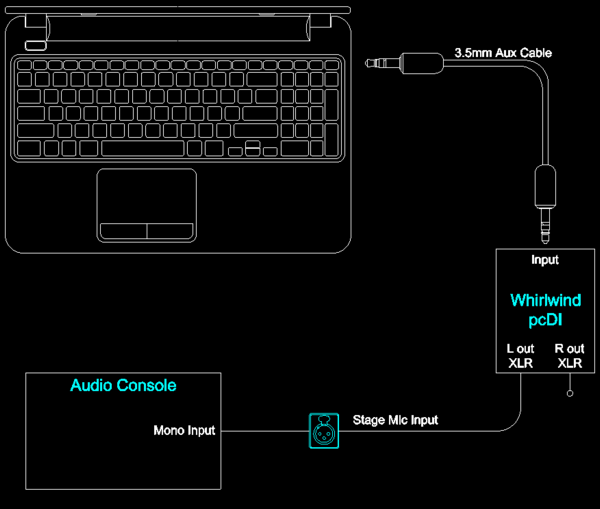EWCguy
Active Member
This situation has got us boggled. For many years, we've connected a laptop 3.5mm headphone jack via Whirlwind pcDI through the built-in mic jack/cables to our analog audio console to provide audio from the laptop to the house. The connection is always the same and never uses phantom power. This week, that setup fried the laptop --- as in, it immediately lost power and never came back up. Upon examination, a visible spark was noticed (far more than static discharge) while removing the 3.5mm plug from the laptop headphone jack.
Prior to the moment of equipment failure, I had clean sound from the laptop in the house. After failure, nothing but 60Hz hum. What can I associate with the moment of failure?? I powered the auditorium seating aisle lights.
Other notable facts:
Prior to the moment of equipment failure, I had clean sound from the laptop in the house. After failure, nothing but 60Hz hum. What can I associate with the moment of failure?? I powered the auditorium seating aisle lights.
Other notable facts:
- The laptop was connected to its power supply and connected to an outlet in the auditorium seating area. The PS remains functional.
- The laptop SVGA output was connected to a projector via a 50' cable. The projector was not damaged.
- The adjacent console channel had phanom power engaged. The condenser mic on that channel continued to function.
- The two stage-mounted mic jacks in use are in the same wall plate.
- The mic cable and the aux cable used in this connection have been checked and are without fault.