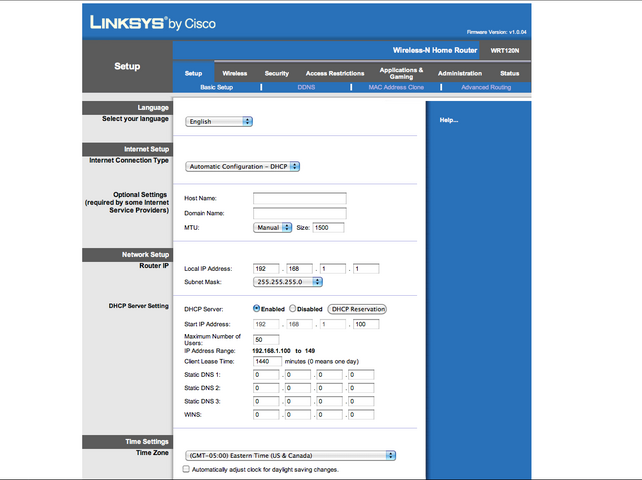Sorry for the difficulties! It sounds like the wireless
network traffic may not be communicating with devices on the wired side. Is your computer hooked up to the wired
network ports? If you manually assign the phone an IP
address, are you able to ping the
Ion or the computer?
As can be seen above, there are many different ways to configure the lighting
network to make
aRFR work.
The technique that we recommend is as follows. In my experience, it has worked for 99% of all configurations (for those who
monitor the
ETC Forums, this is influenced significantly by
the posts of Tracy Fitch on this topic):
There are a few things that should be done on the
Ion side:
1. Turn on "
Address Service (DHCP)" for the
Ion console under Settings ->
Network. It should be handing out IP addresses that's something to the tune of 10.101.50.101, 10.101.125.101, or really anything in the 10.101.x.x range. To make sure you don't end up with a DHCP
address conflict, press {Learn
Network Devices}.
2. While in the
network tab, make sure that "
Enable DHCP" at the top of the
screen is not checked, and that the
Ion has a valid IP
address in the
ETC recommended range, usually 10.101.100.101. (This is assuming a single
Ion console setup, as multiple consoles need unique IP addresses). A full table of our recommended
network addresses has already been given in this thread, but the link is:
KnowledgeBase: ETC Network IP Addresses - Electronic Theatre Controls
3. Go to the general
tab, and change the
Ion's
console name from "OEM-...." to something that's easier to type and remember.
4. Go to the
RFR tab. Make sure that "
Enable iPhone/iPod
RFR" is checked. (In future versions, this will be "
Enable WiFi devices.")
5. Press {Accept} and the
console will reboot.
From the wireless
router side:
1. Default the wireless
router back to factory defaults. If anything has changed in terms of DHCP servers, WAN settings,
etc..., they should be back to out-of-the-box settings.
2.
Plug the
Ion into the WAN port (aka, the Internet or modem port). This is a very intentional step. The idea is that the
router will do what it does best -
hand out DHCP addresses
in one IP
address range, and be able to
send traffic between two different networks. Any traffic that it does not know what to do with will be sent out the Internet port, including traffic headed for 10.101.x.x.
3. Along this topic - if there is a larger
ETCNet backbone
switch for the
system,
plug this
router in to one of the ports in that
network, rather than having the
Ion connnect to the
ETCNet system through this
router. Makes configuration simpler, and there are fewer points of failure.
(4. Configure any security that you may want. For testing and configuration, I'd recommend doing this at the conclusion of the setup, when you know for sure that it works. )
For the Android device:
1. If you have set up the Android to have a static IP
address, remove it, and let it get a DHCP
address from the
router. (
Ion hands out an IP
address to the
router and any other devices on the
ETC Network; the
router hands out IP addresses to anything wireless.)
2. Make sure that the password you've entered matches the
console's name. The
console name can be found in two places: under Settings in the shell (Exit
Ion -> Settings -> General -> Device Name), or in the
console application (
clear the command
line, and hit [About]).
3. Make sure you have the correct IP
address for the
console. This can also be found in the shell (Exit
Ion -> Settings ->
Network -> Local IP Settings) or in the
console application (like the
console name, this is found in [About] with a
clear command
line).
4. If you are having difficulty in getting a connection to the
console, consider downloading a free Ping app. This will do wonders for troubleshooting the connection. (In 1.9.8, the
Network tab in the shell will also have a Ping
button).
5. Make sure that the
Ion is launched as Primary (or whatever setting appropriate for your
system) when you are trying to connect. The
aRFR/
iRFR will not connect unless the
Ion software is running, and you're launched into the main application.
The reasons why we recommend the above are varied, but in particular, we've found that this set-up is designed for
plug and
play -- any device should be able to connect and function once set up, without requiring
manual IP addressing.