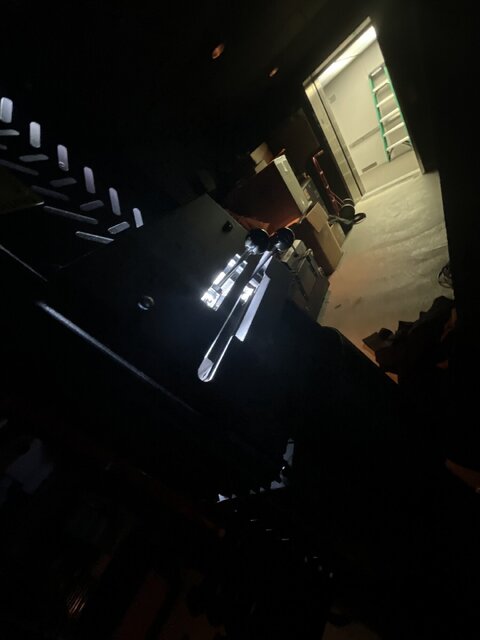I haven't shown off my new space since I took on my new job! I have a pretty solid one man operation and I'm quite proud of my setup. Pardon the slight mess. This particular picture was taken during a concert we had so the roles of a lot of our devices were slightly different from normal.

From left to right:
From left to right:
- 16 QLX-D microphones
- My personal MacBook Pro 15" 2017, used to browse the internet and text but most importantly used in client mode to remote control our ETC Ion console
- Work's MacBook Pro 15" 2012, used for Pro Tools recording through Dante Virtual Soundcard, wireless workbench and serves as a quick access QLab backup device
- Yamaha QL5
- My iPad, used to control light console and sound console remotely
- Our Mac Mini, used as our primary QLab driver for theatrical productions and projection control and music playback pretty much always. Running DVS for QLab and music playback.
- Artist's laptop running PowerPoint for projections for this concert.