Okay here's the skinny. I'm working at a high school right now whose primary dimming system is a ETC sensor rack. recently the director acquired an older Strand CD80 tour pack, and would like to be able to run both from his ETC Microvision. I have not really had time yet to mess with either pack yet but he has assured me that he has connected the CD 80 with DMX and it's not working, even though he can run it by itself using a different board. which means he should be able to tie it in, I'm just not sure how right now. As a side note the CD 80 appears to have dip switches as well as a dial to assign the dimmer. So .....any suggestions?
You are using an out of date browser. It may not display this or other websites correctly.
You should upgrade or use an alternative browser.
You should upgrade or use an alternative browser.
Control/Dimming CD80 to ETC Sensor.
- Thread starterGoph704
- Start date
NickJones
Active Member
Are you sure the dip switches and the dial aren't both used, for example, the dip switches to set the 10's and the dial to set the 1's? As for this problem it sounds more like a person problem than the dimmer itself, it should tie in perfectly, chances are: They haven't patched it to the right channel on the console. Schools systems are constantly being used by different people. 7 years ago someone could have come in, knowing what they were doing, and set up a patch that was never questioned. then when you come in they might not even be aware you can patch from the console As far as they are concernd, when you plug it in there, it is channel X on the desk, even though it may be going to channel Y on the dimmer. I was helping at a school end of last year, (Brand new gear, the school is about 7 years old) they had just had a brand new Jands Flexi-Patch put in, I went in there and there were cables all over the bars, when asked they said that most of the patches numberd on the roof, didn't work, I said, okay then, we went through it, turned out that 2 of the patches had the wrong stickers on them, (The electrician's fault) and all the others just happend to be problems happeng with channels 9 & 6... As you can guess, they were reading them upside down.
If you are daisy chaining them together, (as I suspect is the case) the output of the dimmer you are piggy backing into could be broken, therefore the signal isn't going out. Those are the two things I would check first, if that doesn't work, come back,
Hope this helps
Nick
If you are daisy chaining them together, (as I suspect is the case) the output of the dimmer you are piggy backing into could be broken, therefore the signal isn't going out. Those are the two things I would check first, if that doesn't work, come back,
Hope this helps
Nick
abbyt
Active Member
Is there a DMX indicator LED on the front of the CD80? If so, does it indicate DMX is present?
Is the CD80 set to the proper start address?
What exactly is the DMX path?
Are you connecting straight out of the Microvision into the CD80?
Are you coming out of an opto-splitter?
"Run it by itself using a different board"
Can you elaborate on this?
What kind of board?
Is the Sensor rack in the DMX chain when he tried it with this other board?
-Abby
Is the CD80 set to the proper start address?
What exactly is the DMX path?
Are you connecting straight out of the Microvision into the CD80?
Are you coming out of an opto-splitter?
"Run it by itself using a different board"
Can you elaborate on this?
What kind of board?
Is the Sensor rack in the DMX chain when he tried it with this other board?
-Abby
Last edited by a moderator:
Ahhh, the joys of old technology. Yes there is DMX, and amazingly there also appears to be a four pin imput. There are two sets of dip switches, one is a dial with numbers the other is a small red dipswitch that apparently has no numbers but instead has white keys that can either be up down or set in the middle. I can easily assign the dial numbers to 37, which is the next dimmer in the chain, but the small red and white ones have me a little befuddled. I can set a dipswitch, with numbers but I have never set one without numbers.
The director was a little vague on what he ran his DMX into, whither it was the Sensor rack or to the Microvision, but he has said that he has run the pack on a smaller two scene preset. It is a possibility to have a second Operator sit back stage and run parts of the show from SR, however since all my operators are high-schoolers and visibility is very low from where the op would be, I'd rather just have it all in one board if possible. I'm almost certain that this problem stems from either A-My misunderstanding of numberless dipswitches, or B- Strand and ETC getting along.
does this help any?
-gopher
The director was a little vague on what he ran his DMX into, whither it was the Sensor rack or to the Microvision, but he has said that he has run the pack on a smaller two scene preset. It is a possibility to have a second Operator sit back stage and run parts of the show from SR, however since all my operators are high-schoolers and visibility is very low from where the op would be, I'd rather just have it all in one board if possible. I'm almost certain that this problem stems from either A-My misunderstanding of numberless dipswitches, or B- Strand and ETC getting along.
does this help any?
-gopher
jmabray
Active Member
If i had to guess this would be where you want to look for how to set the dipswitches

Sounds like you have a CD-80 SV Dimmer pack (as opposed to a rack) but I could be wrong about this. What color is it?
An opto-splitter is a device that you use to take one DMX run and make it into multiple runs. DMX can not be split like power can via a two-fer - It has to be electronically split. Pathway Connectivity Inc. - Home has several opto-splitters that you can take a look at...
My best advice to you at this point, though is to call your local dealer. They should have someone on staff that should be able to come out to your school and help you get this up and working. Develop that relationship with them. They will be the people you want to call at half hour to curtian when your console crashes.....
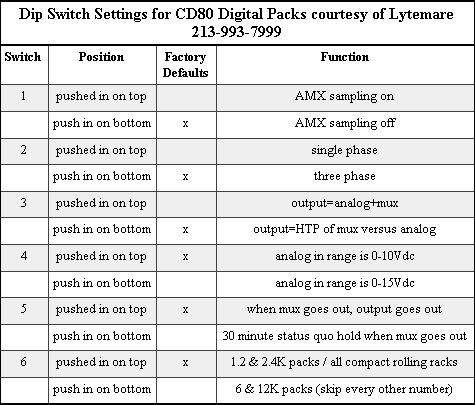
Sounds like you have a CD-80 SV Dimmer pack (as opposed to a rack) but I could be wrong about this. What color is it?
An opto-splitter is a device that you use to take one DMX run and make it into multiple runs. DMX can not be split like power can via a two-fer - It has to be electronically split. Pathway Connectivity Inc. - Home has several opto-splitters that you can take a look at...
My best advice to you at this point, though is to call your local dealer. They should have someone on staff that should be able to come out to your school and help you get this up and working. Develop that relationship with them. They will be the people you want to call at half hour to curtian when your console crashes.....
Thank you. I made that suggestion to the Director the first time we met, and discussed the problem, but he was resistant to getting a dealer out there, I think it is a money issue. I will however get in touch with the local Barbizion chapter here in N.C. and see if they can talk me through it. I'll find out what's up this afternoon.
-Adam
-Adam
Similar threads
- Replies
- 5
- Views
- 844
Control/Dimming
Strand 200 / CD80 - adding DMX LED lights
- Replies
- 17
- Views
- 2K
- Replies
- 42
- Views
- 7K
- Replies
- 8
- Views
- 5K
Control/Dimming
ETCLink, Sensor Racks, and Modern Connectivity, Oh My!
- Replies
- 7
- Views
- 3K
Users who are viewing this thread
Total: 1 (members: 0, guests: 1)


