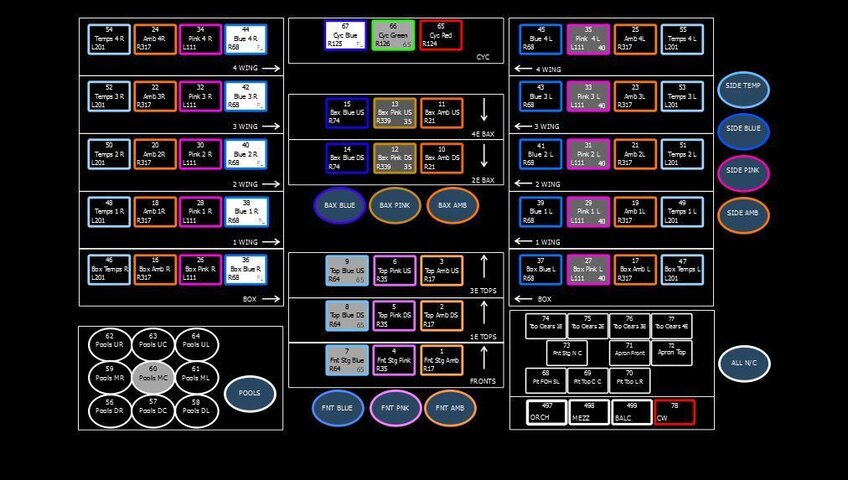Steve. Thanks for the detailed reply and your thoughts. Let me walk through them.
In these kinds of discussions it is sometimes difficult to separate the implementation from the problem trying to be solved. I may give some examples of an interface that I believe could
address some of my bullet points, but I am not saying that that is the only or best way. I may refer to our attempts at solving these problems, but this is only for example, not to say that it is the 'One true way'
It also sounds to me as if you are using
ETC as an example. I am assuming that in my remarks.
- As a designer why do I have to look at my paper magic sheet, convert it to a channel number, and tell the board operator what to do. Why can't I call for the fixture or group by a short name?
You don't and you can.
Humm - are you saying that with the newest
ETC release you can give some fixtures a short name ( say A1, A2, A3
etc) and simply type 'A1 @ 50' or 'A1
thru A4 + 5 points'. I am not aware that it could do that. What I want to be able to do is to assign short names to my fixtures and groups, and be able to communicate to my board op (or enter at a keyboard)
intensity commands using those short names, without having to use any numbers anywhere. The demo I saw of the new
EOS software did not mention this ability.
This is important to me as a designer because I don't ever want to have to move my eyes from the
stage to the paperwork or
screen to see what is going on. ( and this is the real problem I am trying to
address here). If I have the ability to give short, unique names to my fixtures, I can more easily remember them and do not have to refer to my paperwork.
- Why can't I see my magic sheets on the screen, with the real time values of what is going on.
- Why can't I just say "take the red backlights down 5 points" and it just happens.
You can. With YOUR Magic Sheet on both your screen at the tech table, as well as on a touch screen at the console, you don't have to ask for a channel number. You can ask for "Stage Left Pinks at 40, Bax Ambers at 35, Front Blue Full, give me a bit more green in the cyc" etc.... The boxes on the MS are channels, have the purpose (From Lightwight), the color (from Lightwright) a gradient of the intensity as well as a real intensity value. The operator on an Eos, Gio or Ion with touch screens can see the purpose and simply touch the buttons and then either key in a value, or wheel it.
And it's YOUR layout, so configure the magic sheet to whatever works best. Color or not. The Eos family MS is similar to what Richard Pilbrow has been so hot-to-trot about with Eric Cornwells Virtual Magic Sheet.
ETC has done an excellent job on their
magic sheet. No question about it. IMHO and based on what I saw at
LDI, they are doing that display the best of anyone in the market today. See the comment above re modification. Even with the
ETC implementation however, I believe that when you say '
Stage left pinks at 40' Some person has to look at some reference and find the box labeled '
Stage left pinks'. They then either have to type in the
channel/
fixture/group number -OR- they have to select it with a
mouse or touch
screen ( which automates the selection).
- Why do I have to think about mark cues just to get the moving light pre positioned properly. And why are most of the attempts to do "auto dark moves" clunky and do not give me enough flexibility to easily make it do what I want.
Pretty much all the modern desks will auto-mark for you, or allow you to choose where you want moves to happen. Eos does Reference Marks for better control. It's really the operator that needs to know how to do what you want. That's why you pay good money for programmers.
Yes they do it, but my understanding is that they are fairly limited with the capability. ( speaking from rumor here, not first had experience) I want to easily be able to set the delay time, move time, and what
cue the dark moves occurs in. I don't believe the
current implementation allows this. ( the manufacturers are working on this issue).
Actually in thinking about my earlier
point ( designers vs programmers) this feature falls more in the
programmer camp.
- Why are the consoles so difficult to understand? As a designer you have to wrap your head around how the programmer is approaching the issue.
As a designer you have always had to know what the consoles can do. Tharon Musser was quoted way back when on
ACL (1975) to the
effect that an LD has no choice sometimes but to design according to what the
console can do.
Any early technology is usually much more complex in it's interface than it needs to be. As the technology evolves, the end user has to be less and less involved with what is going on under the covers. Look at early automobiles. You had to understand how to
advance the spark as you were driving to keep the engine running smoothly. You had to open the hood and check the oil. You had to lubricate the car. Today the automobile manufactures have automated much of that for you.
In the 60's and 70's text editing on computers was very difficult. You had special keys that moved you from insert mode to modify mode to reposition the cursor mode. They were powerful once you learned the tricks, but they were hard to learn. Xerox Parc, and the Apple Macintosh changed that with the concept of a
Mouse and
WYSIWYG text editors.
Sure you have to understand some of the concepts of what is going on, but you don't have to deeply understand the details of how it is doing it's job, because the user interface is as simple as possible. I don't believe that is what is happening with control consoles at this time.
I don't have an answer as to what the right approach is, but I suspect it has to do with finding more of a GUI approach to the application, instead of a command
line approach.
- Why don't I see group levels in my cue sheets. Why don't my groups figure out their levels based on the levels of the channels in them.
Groups have changed somewhat to not have values assigned. They are now (In
Eos) just a collection of channels. The
Magic Sheet pretty much shows you what's on/off or at a value so is this still useful ?.
This is what
ETC has done, but I don't think it is the best approach. As LD I want to think of my design in terms of functions. ( Area 1, Blue back, DS Blue Back,
etc) When I do look at an active
magic sheet, I want to see the
level of my functions ( groups). Frequently this may be a range of values ( IE Area 1 = 20-50).
I want to be able to select a group ( as
ETC does) and set the fixtures in that group to a
level, or move them up / down by some amount. But I also want to see that
level reflected in the
magic sheet. More importantly, I want the values in that group display to reflect the real time values of the fixtures in that group.
I also want to be able to give proportional values to the group. For example, if I have a group "Area1' which consists of a warm and cool from the front, I may want to put the warm at 80% and the cool at 100% to give me the desired balance when I just bring up the group.
I want to see my groups in my cues with the
intensity levels. I want to be able to do
blind editing of my cues by using the group.
As far as I know there is no one who does all this yet. Our product does the first part, but does not show the groups in the
cue sheet.
- Why can't I ( say ) take the downstage front lights for cue 10 thru 20 up five points quickly and easily.
You can
So let me be
clear with what I am trying to do as a designer. I want to be able to do
blind modifications in multiple cues quickly and easily instead of having to think of things a
cue at a time.
For example, I have cues 10
thru 20. I have 10 front area lights in 5 areas. In
cue 10 the lights are at a low
level, with the center being slightly hot. In
cue 11 they brighten a
bit. In
cue 12 they brighten a
bit more, in
cue 13 they even out so the center is no longer hotter, in
cue 14 we focus
Stage left by making that hot, and in
cue 15 we take them back to the initial low
level.
I decide that the look of all of those cues is a
bit dim, so I want to boost everything by 5 points.
What I would like to do might be to :
Click on the fixtures or groups I want to change.
Go the the
cue sheet and highlight with the
mouse the cues that I want to modify.
Right click with the
mouse to get a dialog box which gives me an
intensity wheel.
Move the wheel up 5 points.
Record.
I want to be able to the same kind of thing with time.
I have trouble thinking of how to easily do this with a command
line interface. If you can give me an easy way I would be interested.
( by the way - I don't think anyone does this well yet. It is something we have been talking about on our product, but not there yet)
- Why can't I have four faders in my lap in the house that I can quickly assign to any group and play with the levels on stage instead of asking my board op to do it.
Because the unions don't like that !. And in reality, if you want a touch
screen at the tech. table, OK. You program.
Actually , according to Rob Hallidays
LDI talks, some early
strand consoles did have this functionality. Just because the union does not like it does not mean that it would not be a useful feature.
- Why doesn't the board take voice commands.
Coming ?.
I hope so - as long as I can refer to my fixtures by short alpha numeric names instead of numbers. Of course the unions will probably hate that as well.




 )
)