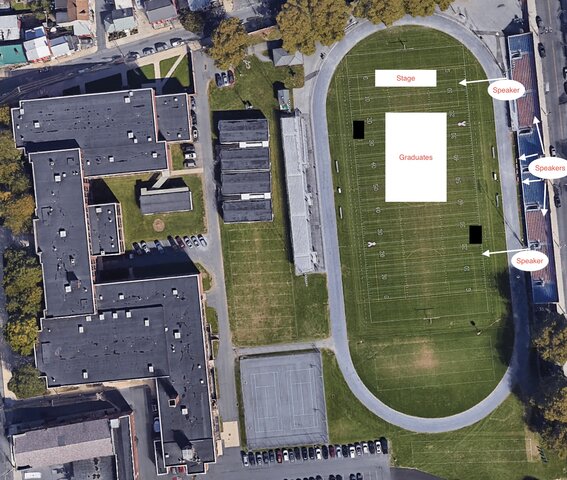babtrumpet
Member
I am looking for help with our High School Graduation speeches.
I wish I were asking advice about equipment but, unfortunately while our district is normally very supportive of our events, they have decided that we won't be spending any money or making any accommodations to solve the problem.
We normally have graduation in our auditorium, but thanks to the pandemic, we will be moving the ceremony to our stadium. The decision has been made to have the stage setup in the end zone, have the graduates sit on the field and have visitors sit in the bleachers on both sides of the field. I have already asked that we move to the 50 yard line to help with the echo, but that was shot down. To give you an idea of the sound system arrangement (pictures included), we have 6 speakers placed on the home side of the field. Two of the speakers face side to side along the length of the home seats (made of brick from the 1940's). Two are front fill from the press box to the home seats, and two of these speakers are facing across the field to provide sound on the field and in the away team bleachers, so they will need to remain active for the event. To add more hard surfaces to the fun, the 3 story school building is approximately 25 yards behind the away bleachers.
The latency experienced from the speaking location is significant. To "solve" this latency issue it was decided that the 3 students and administrators that will give speeches should just wear ear plugs.
We won't have a chance for them to practice until the day before graduation. I am looking for any suggestions to help, that don't require buying any significant equipment. I am also open to any speaking advice that I could give to the students to help them ignore the echo.
Thanks
p.s. - Thanks to all of you, for all the knowledge you have provided me over many years of reading the posts!
I wish I were asking advice about equipment but, unfortunately while our district is normally very supportive of our events, they have decided that we won't be spending any money or making any accommodations to solve the problem.
We normally have graduation in our auditorium, but thanks to the pandemic, we will be moving the ceremony to our stadium. The decision has been made to have the stage setup in the end zone, have the graduates sit on the field and have visitors sit in the bleachers on both sides of the field. I have already asked that we move to the 50 yard line to help with the echo, but that was shot down. To give you an idea of the sound system arrangement (pictures included), we have 6 speakers placed on the home side of the field. Two of the speakers face side to side along the length of the home seats (made of brick from the 1940's). Two are front fill from the press box to the home seats, and two of these speakers are facing across the field to provide sound on the field and in the away team bleachers, so they will need to remain active for the event. To add more hard surfaces to the fun, the 3 story school building is approximately 25 yards behind the away bleachers.
The latency experienced from the speaking location is significant. To "solve" this latency issue it was decided that the 3 students and administrators that will give speeches should just wear ear plugs.
We won't have a chance for them to practice until the day before graduation. I am looking for any suggestions to help, that don't require buying any significant equipment. I am also open to any speaking advice that I could give to the students to help them ignore the echo.
Thanks
p.s. - Thanks to all of you, for all the knowledge you have provided me over many years of reading the posts!