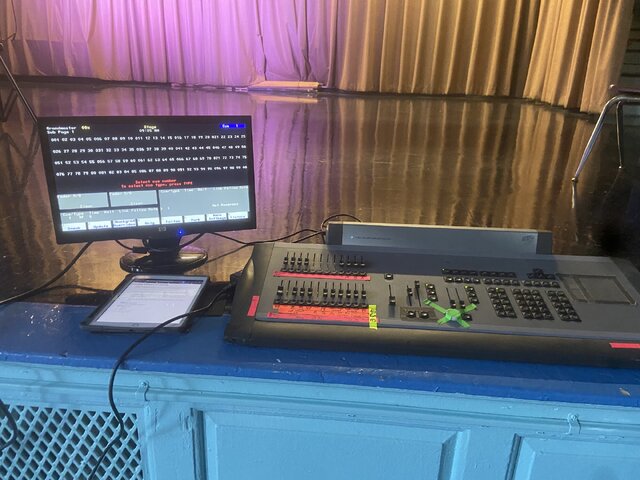reagansuch
New Member
Hello everyone! I am a fairly new technical director with no previous knowledge of the theater I’m working in, or the equipment they have. I have two lighting trees with four Mega TRIPAR Profile Plus dimmers each. I’m trying to connect them by DMX cables to an ETC Express Board. The Mega TRIPAR lights come with the option of channel 4, 5, 6, 7, 9, or 10, do these channel numbers correspond to the channels on the board? When the lights are plugged in via DMX cable to the board there are 10 dimmers, but when I set them to a channel and then the channel to the sub master, nothing happens! Does this mean the lighting trees are not properly connected to the board? What are the “dimmers” on the board referring to if not the lighting tree dimmers when plugged in? All in all, I guess my question is how do I make sure the lighting trees and board are really connected and corresponding?
Any information would be greatly appreciated, this is the first time I’ve had to fully set up a board. Thank you!!
Any information would be greatly appreciated, this is the first time I’ve had to fully set up a board. Thank you!!