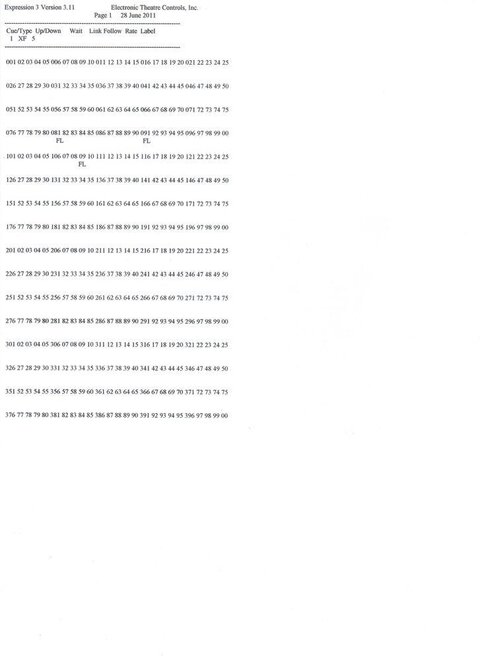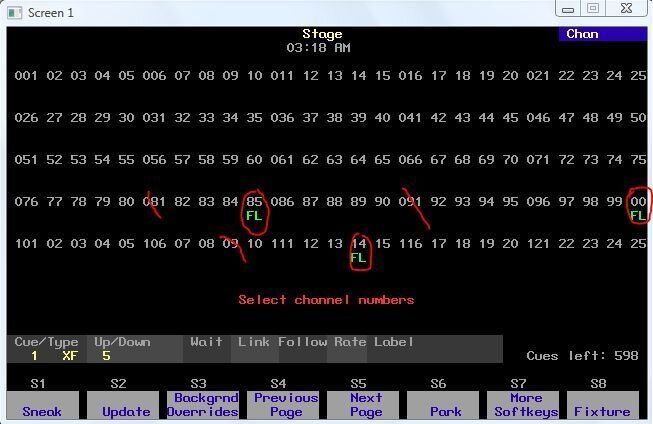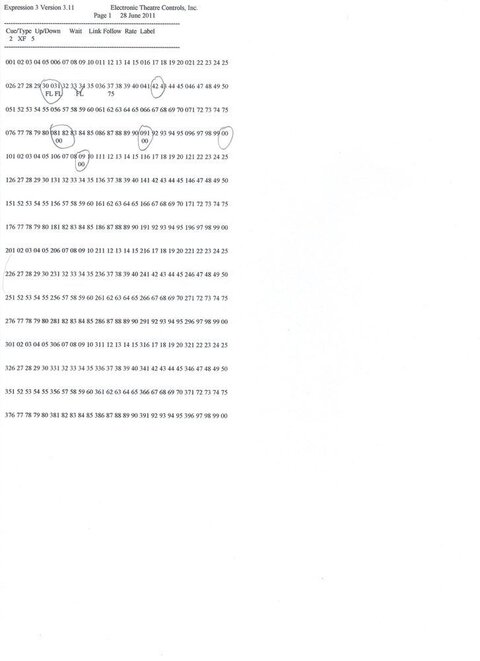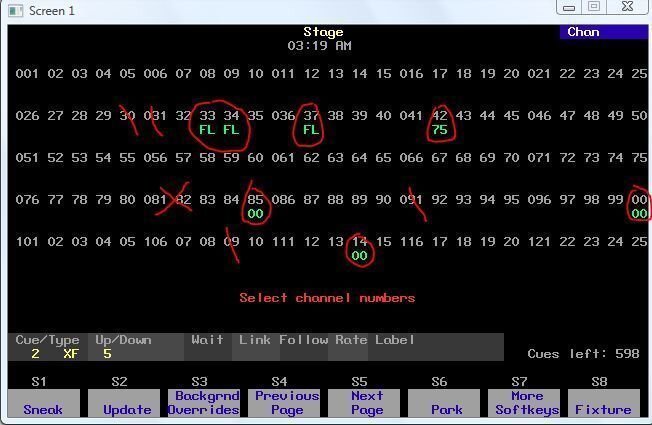Ulimately, my aim is to automate the generation of paperwork that lists cue numbers and their clock time (which I can then convert to elapsed time). So I am looking for the simplest way to get real-time output of the GO button from the ETC console to a PC.
The ETC Express has a myriad of outputs, so I'm not sure which one can provide this information, and if several can, which is easiest and cheapest. (via DMX-USB, MIDI-USB, ethernet, etc).
Does the board already send this informaion out over one of its outputs? Or would it require additional configuration or programming of the console?
It would be a bonus if the cue number and cue timings were also output, but I know this information can be gathered later using the offline editor and then combined.
The ETC Express has a myriad of outputs, so I'm not sure which one can provide this information, and if several can, which is easiest and cheapest. (via DMX-USB, MIDI-USB, ethernet, etc).
Does the board already send this informaion out over one of its outputs? Or would it require additional configuration or programming of the console?
It would be a bonus if the cue number and cue timings were also output, but I know this information can be gathered later using the offline editor and then combined.