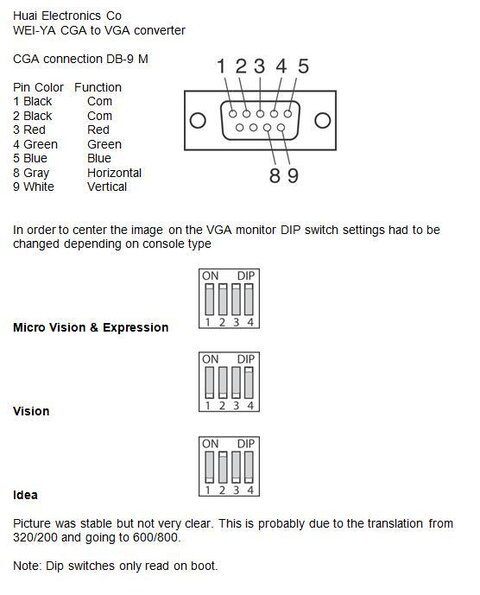tbrennan
Member
Hello, This post is very similar to what I am having an issue with;
We just bought a used ETC Concept board. It has 2 RGB DB9 outs and 2 BNC Monochrome outs. I would like to just hook this up to a Display with a A/V Compostie in. I have a BNC Cable and a RCA to BNC Adapter. However, I plug it in to the TV/Display and only get gray lines. Is the BNC Cable to long?
What are the DIP switches on the back suppose to be set on?
Also, what are the commands to have the board output on the BNC Jacks (I dont know if this is currently set too).
Anything would help!
We just bought a used ETC Concept board. It has 2 RGB DB9 outs and 2 BNC Monochrome outs. I would like to just hook this up to a Display with a A/V Compostie in. I have a BNC Cable and a RCA to BNC Adapter. However, I plug it in to the TV/Display and only get gray lines. Is the BNC Cable to long?
What are the DIP switches on the back suppose to be set on?
Also, what are the commands to have the board output on the BNC Jacks (I dont know if this is currently set too).
Anything would help!