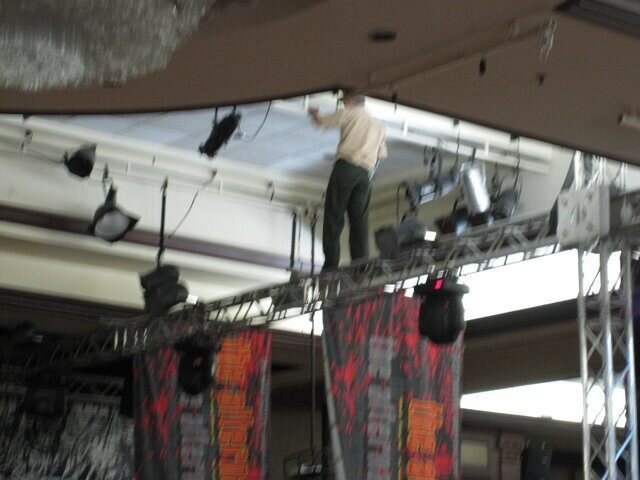MarshallPope
Well-Known Member
We have recently installed a projection system in my church, and I have noticed a problem. The image looks fine without audio, but as soon as I plug the audio cable into the computer from the mixer, we get a wavy, flickery motion in the image. I have also noticed that the wave is more pronounced when a light is being dimmed. Obviously, our electrical situation is not great, as we have had work done by people who had no experience in this type of production-esque situation. Our lights are controlled by a bank of rheostats at the booth. All of the power for the lighting and sound and video comes from the same panel, and there are two circuits in the booth. I didn't think to pay attention to whether or not the board and computer were on the same circuit. Could that make a difference? Is there a way to isolate the audio that would make a difference? I'm using a 1/8" trs to 2X 1/4" ts cable.
Any suggestions on things to try? More questions? I'm sure that I've forgotten to explain something vital.
Thanks as always.
Any suggestions on things to try? More questions? I'm sure that I've forgotten to explain something vital.
Thanks as always.