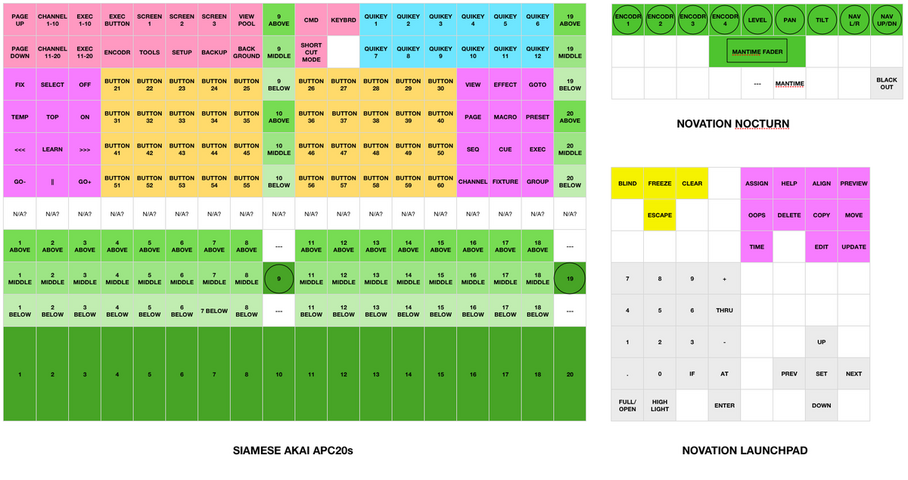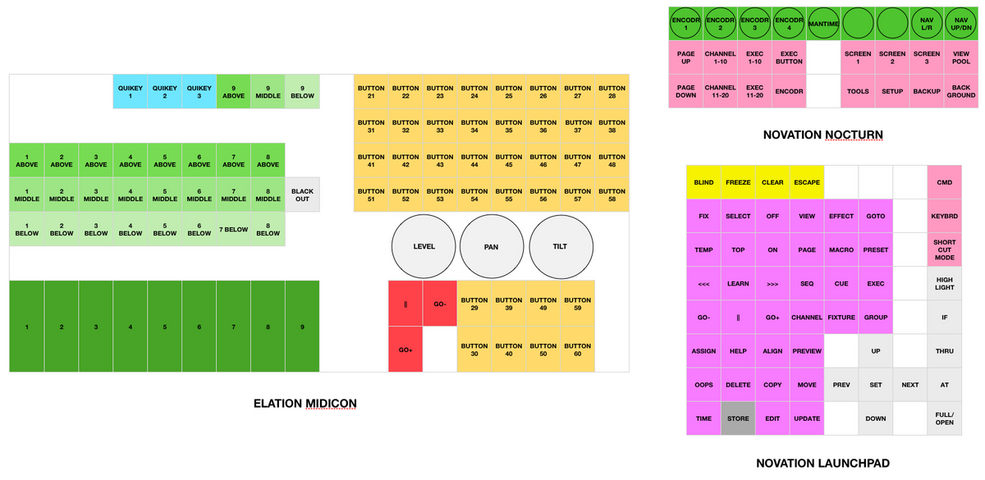Behringer BCF2000 Executor Fader/Button Control
After scouring the internet and trying countless options to link my Behringer BCF2000 with grandMA onPC, I have finally found something that works and wanted to share my findings, although it is a one-way communication from the BCF to onPC and not the other way. This solution uses a few pieces of free software. The first is Mid2Key from TamaTechLab, which allows you to convert MIDI CC messages generated by the BCF2000 into MIDI Note messages that can be read by onPC. In order to connect the output of Mid2Key to onPC, you must use a virtual MIDI cable program called MIDI Yoke, which is described in the manual included with Mid2Key. I also found MIDI-OX to be useful for viewing what MIDI mesasges were being passed between the various virtual MIDI ports.
The manual for Mid2Key is well-written, but it took me a very long time to find out about the Mid2Key software, which is why I really wanted to share this information. MIDI Yoke and MIDI-OX (both made by the same company) have decent enough descriptions on their website to figure out how to use them effectively. However, I also wanted to explain my setup, as I find it provides more playback options than the one provided with Mid2Key, though it is not difficult to figure out.
I set up the encoders and faders to act as executor faders in onPC by using the settings listed in the Mid2Key manual for faders. The main note is that the encoders and faders need to be set to “absolute” mode in order to provide visual feedback about the intensity of the fader. In order to use the encoders to control onPC’s encoders (the four below the screen, the pan/tilt, and the dimmer, as detailed in the manual), the encoders must be set in “relative” mode, so when you change the encoder page in onPC, the BCF encoder doesn’t force it to jump when you begin turning it. It is also a good idea to set the “Option” to “off” so that the ring of lights around the encoder does not light up because it will provide inaccurate feedback since this solution is uni-directional. It’s also noteworthy that pushing the BCF’s encoders can be set up to act like pushing onPC’s encoders by creating more shortcuts. The MIDI and shortcut settings are described in greater detail in the Mid2Key manual.
Just as in the manual, I used MIDI CC messages for everything and had Mid2Key convert all of them to MIDI Note messages, even though the buttons can create MIDI Note messages directly. I attempted to have the buttons generate the MIDI Note messages and use MIDI yoke to join the output of Mid2Key and the output of the BCF to avoid having so many software MIDI message conversions, but have been unsuccessful thus far. Also, as detailed in the BCF manual, the 4 buttons under the display select one of four banks of encoders, so you can have one bank controlling 8 executor faders and another bank controlling a different 8 executor faders. In all, you can use the 8 faders + 8 encoders * 4 banks to control 40 executor faders, plus 16 buttons above the faders and four buttons on the lower right to control 20 more executors. These buttons can also be setup to control the buttons above/below the executor faders being controlled, and you can use them to do some fancy paging for the faders by assigning a key to a macro that recalls another page and changes the MIDI assignments in onPC.
Just thought I would provide my solution in the hope that it will help someone else in my situation.
~Hacker
A few notes:
I did not have any success using the driver created by “MegaTech” which is mentioned numerous places, definitely more than Mid2Key. This driver also does not seem as versatile as the Mid2Key solution.
This solution was tested using BCF firmware 1.10 , Windows XP SP3, and grandMA onPC 6.603 in grandMA1 mode.
This will be posted on ma-share.net with the thread name “Controlling grandMA onPC executor faders with Behringer BCF2000 using Mid2Key” if you would care to check the other comment threads.
UPDATE: This post is awaiting approval from a forum supervisor on ma-share, I will put a link if/when it is approved.
I also found a promising hardware solution called Das Ortofo, but it is not currently being sold and I did not want another box to carry around with my grandMA onPC system. The site is in German, but you can use Google Translate (or the auto-translation feature of Google Chrome) to translate it. This was also the source for the idea mentioned above about paging faders -- I don’t think it would work as well with this uni-directional solution.
I did not write any of this software, and do not make any guarantees about any of it. This post is solely meant to provide information about a solution that worked for me, but may not work for everyone. Any copyrights belong to the respective creators of the software/hardware mentioned herein.
UPDATE 8/04/2012: Updated link to Mid2Key.
After scouring the internet and trying countless options to link my Behringer BCF2000 with grandMA onPC, I have finally found something that works and wanted to share my findings, although it is a one-way communication from the BCF to onPC and not the other way. This solution uses a few pieces of free software. The first is Mid2Key from TamaTechLab, which allows you to convert MIDI CC messages generated by the BCF2000 into MIDI Note messages that can be read by onPC. In order to connect the output of Mid2Key to onPC, you must use a virtual MIDI cable program called MIDI Yoke, which is described in the manual included with Mid2Key. I also found MIDI-OX to be useful for viewing what MIDI mesasges were being passed between the various virtual MIDI ports.
The manual for Mid2Key is well-written, but it took me a very long time to find out about the Mid2Key software, which is why I really wanted to share this information. MIDI Yoke and MIDI-OX (both made by the same company) have decent enough descriptions on their website to figure out how to use them effectively. However, I also wanted to explain my setup, as I find it provides more playback options than the one provided with Mid2Key, though it is not difficult to figure out.
I set up the encoders and faders to act as executor faders in onPC by using the settings listed in the Mid2Key manual for faders. The main note is that the encoders and faders need to be set to “absolute” mode in order to provide visual feedback about the intensity of the fader. In order to use the encoders to control onPC’s encoders (the four below the screen, the pan/tilt, and the dimmer, as detailed in the manual), the encoders must be set in “relative” mode, so when you change the encoder page in onPC, the BCF encoder doesn’t force it to jump when you begin turning it. It is also a good idea to set the “Option” to “off” so that the ring of lights around the encoder does not light up because it will provide inaccurate feedback since this solution is uni-directional. It’s also noteworthy that pushing the BCF’s encoders can be set up to act like pushing onPC’s encoders by creating more shortcuts. The MIDI and shortcut settings are described in greater detail in the Mid2Key manual.
Just as in the manual, I used MIDI CC messages for everything and had Mid2Key convert all of them to MIDI Note messages, even though the buttons can create MIDI Note messages directly. I attempted to have the buttons generate the MIDI Note messages and use MIDI yoke to join the output of Mid2Key and the output of the BCF to avoid having so many software MIDI message conversions, but have been unsuccessful thus far. Also, as detailed in the BCF manual, the 4 buttons under the display select one of four banks of encoders, so you can have one bank controlling 8 executor faders and another bank controlling a different 8 executor faders. In all, you can use the 8 faders + 8 encoders * 4 banks to control 40 executor faders, plus 16 buttons above the faders and four buttons on the lower right to control 20 more executors. These buttons can also be setup to control the buttons above/below the executor faders being controlled, and you can use them to do some fancy paging for the faders by assigning a key to a macro that recalls another page and changes the MIDI assignments in onPC.
Just thought I would provide my solution in the hope that it will help someone else in my situation.
~Hacker
A few notes:
I did not have any success using the driver created by “MegaTech” which is mentioned numerous places, definitely more than Mid2Key. This driver also does not seem as versatile as the Mid2Key solution.
This solution was tested using BCF firmware 1.10 , Windows XP SP3, and grandMA onPC 6.603 in grandMA1 mode.
This will be posted on ma-share.net with the thread name “Controlling grandMA onPC executor faders with Behringer BCF2000 using Mid2Key” if you would care to check the other comment threads.
UPDATE: This post is awaiting approval from a forum supervisor on ma-share, I will put a link if/when it is approved.
I also found a promising hardware solution called Das Ortofo, but it is not currently being sold and I did not want another box to carry around with my grandMA onPC system. The site is in German, but you can use Google Translate (or the auto-translation feature of Google Chrome) to translate it. This was also the source for the idea mentioned above about paging faders -- I don’t think it would work as well with this uni-directional solution.
I did not write any of this software, and do not make any guarantees about any of it. This post is solely meant to provide information about a solution that worked for me, but may not work for everyone. Any copyrights belong to the respective creators of the software/hardware mentioned herein.
UPDATE 8/04/2012: Updated link to Mid2Key.
Last edited: