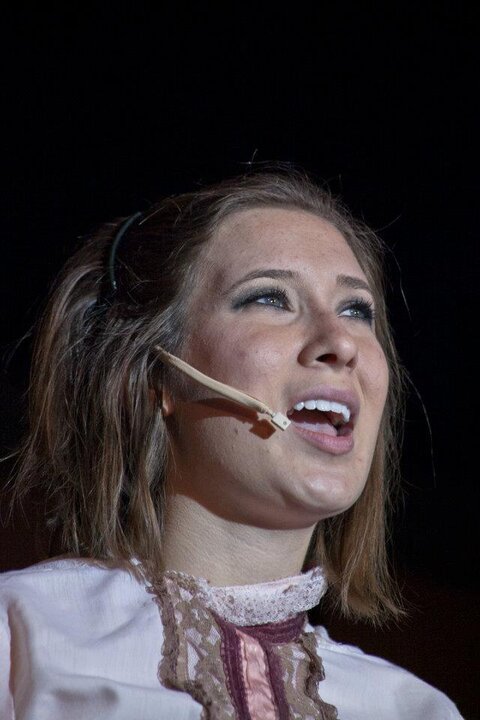LesWilson
Well-Known Member
We've been using Shure WH20 headsets for 5 years and while durable with High Schoolers, some are drooping badly and in replacing them, I wanted to move to something less obtrusive. After reading here and elsewhere about hairline mics, I picked up some WL93 tan lavaliers. They worked OK until I had 4 or 5 actors all at the same time. I'm having gain before feedback issues. Quite inadvertently, an actor put her head on the shoulder of someone singing and the audio through the hairline mic of the non-singing actor sounded radically better and with more signal.
Since we're stuck with these mics, I made a two ear over the ear rig to get the mic closer to the mouth and will try them next rehearsal. I've read a few articles but I can't get a clear idea. Does it matter if I go over the ear and follow the cheekbone or under the ear and follow the jaw?
Also, other than sweat, is there any reason to face the pickup opening of the WL93 in one direction vs another (toward the skin vs away)?
Since we're stuck with these mics, I made a two ear over the ear rig to get the mic closer to the mouth and will try them next rehearsal. I've read a few articles but I can't get a clear idea. Does it matter if I go over the ear and follow the cheekbone or under the ear and follow the jaw?
Also, other than sweat, is there any reason to face the pickup opening of the WL93 in one direction vs another (toward the skin vs away)?