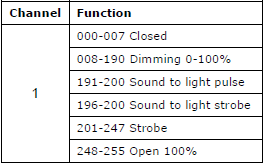uriahdemon
Member
Thanks to those who have helped out so far. You will be glad to know that I have sorted most things out with only one unresolved issue.
My problems were two fold i.e. I was not setting the dip switches correctly to enable DMX control and I was setting the pins the wrong way round i.e. instead of OFF I was setting to ON. The switches all seem to be either one way round or the other.
So only one outstanding problem and that is with a Par 64 UV cannon. I cant find the right switch info. The name on it is zoom engineering but on searching the internet it was a UK company that closed down some time ago. I can get the controller to talk to the light on 2 channels but regardless of how I set them I cant get both full and constant as opposed to dimmed and strobed (what I am getting now).
So if anyone can help with the final problem (for now) that would be fantastic and thanks to those who have helped so far.
Rgds
Mac
My problems were two fold i.e. I was not setting the dip switches correctly to enable DMX control and I was setting the pins the wrong way round i.e. instead of OFF I was setting to ON. The switches all seem to be either one way round or the other.
So only one outstanding problem and that is with a Par 64 UV cannon. I cant find the right switch info. The name on it is zoom engineering but on searching the internet it was a UK company that closed down some time ago. I can get the controller to talk to the light on 2 channels but regardless of how I set them I cant get both full and constant as opposed to dimmed and strobed (what I am getting now).
So if anyone can help with the final problem (for now) that would be fantastic and thanks to those who have helped so far.
Rgds
Mac