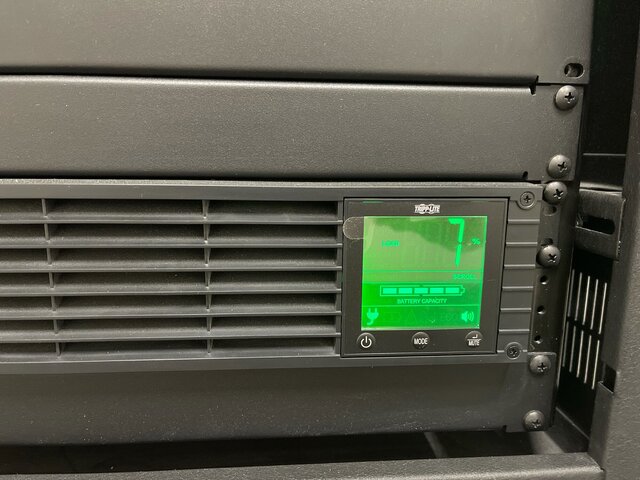joshhealing
Member
Hello Everyone!
I am working a 6-week gig as a lighting designer for a production of Into The Woods with a non-profit theater organization. The program I am working for is operating out of a brand new elementary school theater complete with a new lighting rig of all etc ColorSource fixtures, a Strand Contact Dimmer Rack, a Strand DMX Distribution system (3 “Node 8’s”), and a Pathway Cognito 2 for the board. To connect to the system, there are cat5 patch points scattered around the gym (because it is a gym-theater combo) that lead to the distribution rack backstage.
The problem is, when I use the school's house board, with its default rep-plot file, nothing works. When I try to connect to the system with my ETC Nomad via SaCN and turn the first two universes' addresses at full, nothing works. The engineers were never taught how to use the system, the administration doesn't have any information about the system from the installation company, and they aren't getting back to me about the phone number or name of the company that installed this system, so I'm kinda on my own here.
Instead of using the Cognito, I am trying to use an ETC Nomad as my primary system over ethernet on my Macbook Pro. The Strand Node 8 system is set up for SaCN (not shownet), which I was able to figure out by calling Strand and navigating to the DMX Output section, and seeing they were all configured to receive SaCN. With that, it could very well be me not knowing how SaCN works and doing the wrong thing in my computer's network settings. When I open the SaCN viewer in the EOS software, it recognized and detected the Strand Node 8, but it didn't take priority over my Mac.
I’m just a little bit over my head in this situation. I understand “analog” dmx just fine, but this network stuff is way out of my depth, as only a recent high school grad.
Suspicion #1
I’m suspecting this might be me failing up to set up my SACN broadcast in the right way, might be doing the wrong IP or something, idk how that stuff works. Also in my “SACN Output viewer” in my nomad, it says that my Mac was "taking priority" over the Strand Node 8, which it is detecting. It could just be as simple as that.
Suspicion #2
There's a little box (pictured below) that the DMX runs through that has DMX universes 2-4 (labeled B, C, and D) on “panic mode”, because there is an orange light. But I’m confused because panic mode usually means that they would all be on?
I've attached pictures below of the dimmer rack and distribution rack. I’m also completely open to this being neither of these two things at all. Let me know if there's any other information you all need that I can provide. Thank you,
Josh