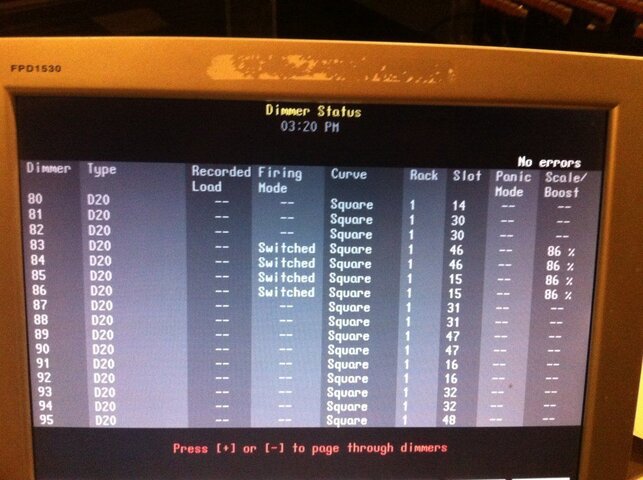You are using an out of date browser. It may not display this or other websites correctly.
You should upgrade or use an alternative browser.
You should upgrade or use an alternative browser.
House lights won't dim
- Thread starterShow2une
- Start date
RickR
Well-Known Member
Express/Expression console? I haven't touched one in years, but I'd say look in Patch. Look at normal channels to see what they say. Someone with more recent knowledge should chime in shortly.
And then lock the booth door, because someone was playing around and they didn't know what they were doing.
And then lock the booth door, because someone was playing around and they didn't know what they were doing.
It's certainly not the 86 scale/boost as that will merely limit the top end that the dimmer can go to. Some folks do this to limit how bright the lights get or extend lamp life with lower voltage.
I agree, per the above, that you should check the console patch to see if it was changed with a dimmer profile. Are you having any other issues in the system? If so, press reset on the dimmer rack to see if things come back to normal. Have the houselight lamps been changed to fluorescent or LED?
David
I agree, per the above, that you should check the console patch to see if it was changed with a dimmer profile. Are you having any other issues in the system? If so, press reset on the dimmer rack to see if things come back to normal. Have the houselight lamps been changed to fluorescent or LED?
David
Show2une
Member
Thanks for responding, The board is an Express.It's certainly not the 86 scale/boost as that will merely limit the top end that the dimmer can go to. Some folks do this to limit how bright the lights get or extend lamp life with lower voltage.
I agree, per the above, that you should check the console patch to see if it was changed with a dimmer profile. Are you having any other issues in the system? If so, press reset on the dimmer rack to see if things come back to normal. Have the houselight lamps been changed to fluorescent or LED?
David
I checked the patch the best I know how. I tried to restore it to a default and then went back in to do a one to on patch as all the patches had been cleared. I did reset the dimmer rack. with no change. As for the lamps being changed, yes, they have been changed to dimmable leds but they didn't work. Here's the story: This is my first year here and what I'm told is that, at one time the houselights dimmed but where too dark. They put in some stronger incandescent with extensions to get them out of the fixture a bit, otherwise they would melt the socket. At this point the lights don't dim. so I come in and decide to spend the money on dimmable leds. I replaced all of the bulbs on the dimmer channel. And no dimming. So from here I started messing around with the board and discovered that they pop on when I bring the slider to 86% and the only thing that I can see as representative is the scale/ boost. After messing around up there Id like to go back to the incandescent but replace the fixture with something that can accommodate them.
Thanks for your help!
dthomas32308
Member
Try changing one of the LEDs to an incandescent to see if it's a load issue. Some LEDs need a "ghost" load in order to work properly
BillConnerFASTC
Well-Known Member
JimmyM
Well-Known Member
Recently we tried some "dimmable" leds and they did not dim, So i would try using incandescents and seeing if they dim. It sounds like problem started as soon as you changed the bulbs, also, It won't be the dimmer profile, as profile 0 (linear) can't be edited, at east on an expression, but i'd assume its the same for the express.
lwinters630
Well-Known Member
The express manual page 61 refers to scaler/ boost in your sensor rack. I would check the sensor dimmer rack manual also:Help Anyone! I'm having an issue with my house lights. they wont dim. They pop on at 86% at full I think it has something to do with the scale boost but I cant figure out how to change it to 0% so it will dim. thanks!View attachment 12888
About Dimmer with ETCLink
If your console uses ETCLink to monitor dimmers in an ETC Sensor
dimming system, the About Dimmer window displays additional dimmer
monitoring information. The following expanded About Dimmer window
appears if dimmer monitoring is enabled.
• Label: The dimmer’s label, if any.21
• Channel: The channel to which the dimmer is
assigned.
• Proportion: The dimmer’s assigned proportional
level.
• Profile: The dimmer profile’s number and name,
if assigned.21
• Console dimmer level: The dimmer output level the console is
sending to the dimmer.
• Parked Whether or not the dimmer is parked.
• Rack/Slot number: The rack and slot in which this dimmer is
located.
• Rack dimmer level: The actual output level at which the
dimmer is set.
• Dimmer level source: The source of the control signal which
set the dimmer’s level. Possible sources
include:
DMX A
DMX B
Rack #
The following information is available on Sensor Advanced Features
dimming systems.
• Recorded lamp load: The load at which the selected dimmer
was recorded.
• Load at full: The estimated load on the dimmer when
the level is at Full.
• Actual load: The actual load currently on the dimmer.
• Scale/Boost: The dimmer’s scale or boost level. Scale
is reported in volts (V) and Boost is
reported in percentage (%).
• Dimmer errors: Describes errors, if any.
Ah, ok. The four dimmers in question are set to Switched mode [non-dim] at the dimmer rack and will turn on at 8% control, as you have experienced. If you want them to dim, if indeed they will dim, then you will need to go to the rack and reconfigure those four dimmers.
IIRC, you will need to press [Setup], [3 - Dimmer], [83], [Enter], [Down arrow until it says Normal], [Enter]. If that doesn't work, give ETC a call in the am and they can help.
Thanks,
David
IIRC, you will need to press [Setup], [3 - Dimmer], [83], [Enter], [Down arrow until it says Normal], [Enter]. If that doesn't work, give ETC a call in the am and they can help.
Thanks,
David
BillConnerFASTC
Well-Known Member
I'd sure like to know who changed them to switched and why before I changed them to dim if it were my problem. At least be darn sure I knew exactly what and all that was connected. You never know what was done by someone else.
Amiers
Renting to Corporate One Fixture at a Time.
From the sounds of it, whoever installed it long long ago set it up for switch and nobody has touched it since. You can reset the rack but the CEM will still hold the memory and resetting the patch on the board doesn't help as it isn't apart of the dimmer rack. Just to cover your bases I would ask anyone that did or might of touched it, " Did you swith dimmers 83-86 to switched mode" if they look at you puzzled move on to the next person until you run out of people to ask. At which point goto the dimmer room and scroll through the CEM menu until you get to DIM 83-86 and switch it to DIM.
BillConnerFASTC
Well-Known Member
Before you switch to dim be absolutely certain what is connected to those circuits.From the sounds of it, whoever installed it long long ago set it up for switch and nobody has touched it since. You can reset the rack but the CEM will still hold the memory and resetting the patch on the board doesn't help as it isn't apart of the dimmer rack. Just to cover your bases I would ask anyone that did or might of touched it, " Did you swith dimmers 83-86 to switched mode" if they look at you puzzled move on to the next person until you run out of people to ask. At which point goto the dimmer room and scroll through the CEM menu until you get to DIM 83-86 and switch it to DIM.
Show2une
Member
This was it!! thanks!!Ah, ok. The four dimmers in question are set to Switched mode [non-dim] at the dimmer rack and will turn on at 8% control, as you have experienced. If you want them to dim, if indeed they will dim, then you will need to go to the rack and reconfigure those four dimmers.
IIRC, you will need to press [Setup], [3 - Dimmer], [83], [Enter], [Down arrow until it says Normal], [Enter]. If that doesn't work, give ETC a call in the am and they can help.
Thanks,
David
Show2une
Member
I went ahead and changed it. The part timer that has been here said they used to dim up until a few years ago untl they changed to the led bulbs. As far as I can tell nothing else is on the circuit and there have been no problems...yet. Thanks for your help!Before you switch to dim be absolutely certain what is connected to those circuits.
Brentgi
Active Member
Had a problem like this when I first started at my current job. There was ONE house fixture that wasn't dimming correctly-- when it got down to about 10% it would just shut off. I was told that there was something wrong with the fixture. But since they were merely 14" scoops, I knew that was unlikely. I checked the dimming curve on the SmartPack and sure enough, the curve was set for florescent. It was a simple fix, but only because I was familiar with the dimmer. Otherwise, I might have just left it alone.
Similar threads
- Replies
- 7
- Views
- 1K
Users who are viewing this thread
Total: 1 (members: 0, guests: 1)