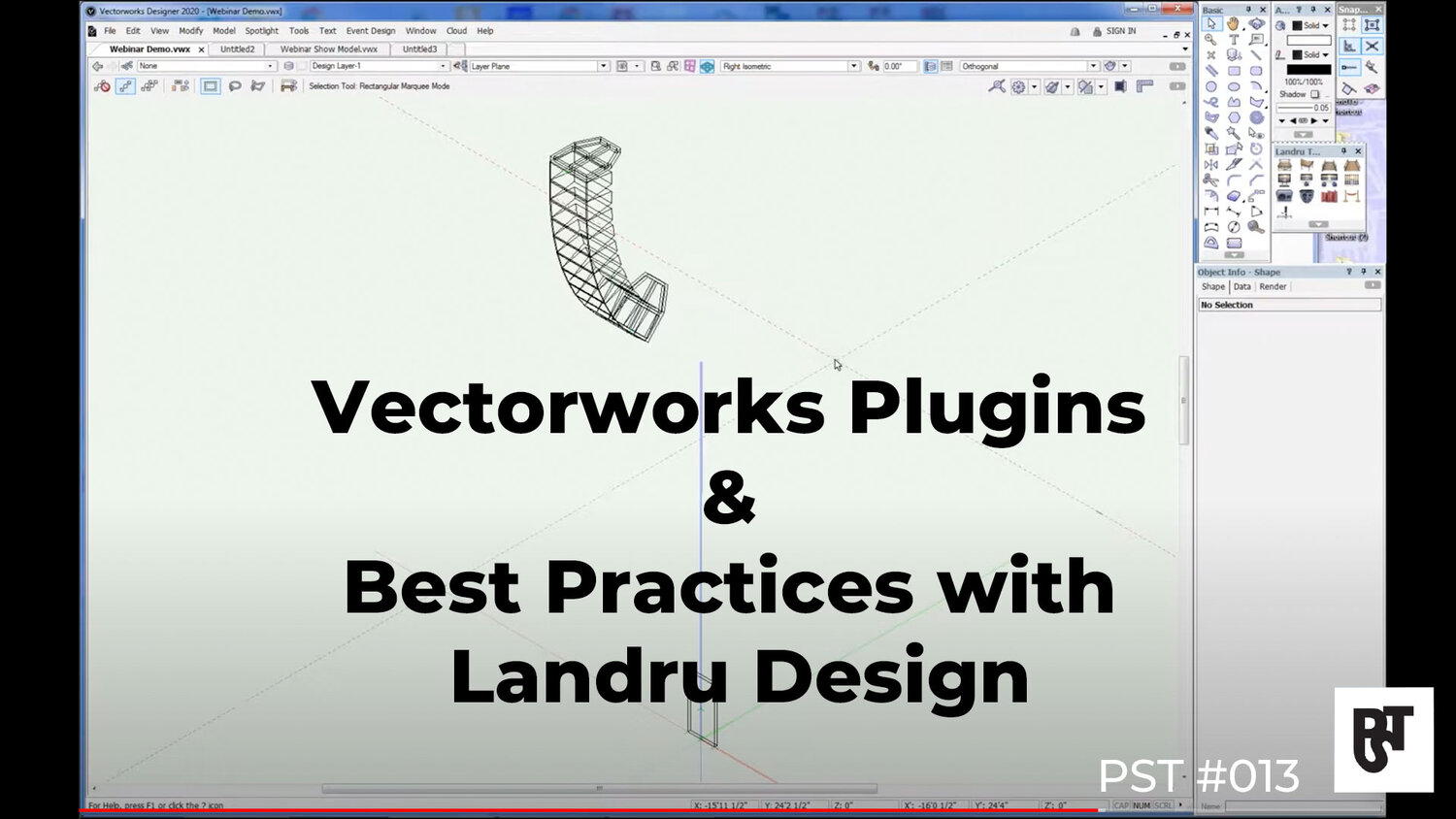Nick Caburis
Member
I'm the techie(designer?) at my high school. My predecessor used to plot our lights on one or a few diagrams like attached below. For our spring musicals, we'd have four, one for conventional areas and wash, one for our LED fixtures and any movers, and one for our DMX wiring paths. I'm looking for a way to digitize it and make it interactive. I hope to have some sort of interactive legend where I hide and show certain fixtures that fit in to certain categories.
So far the solutions I've tried are imapbuilder and iicreator. The former allows a custom background but no custom points. The latter allows me both but only up to 8 markers and no interactive legend with trial version(full is in excess of $180). Obviously these aren't lighting-oriented solutions but all of the solutions I found are very CAD-esque. They provide abilities to make 3D models of the stage and show where the light is and how it interacts but I don't need nor want that.
Thanks in advance,
Nick C

So far the solutions I've tried are imapbuilder and iicreator. The former allows a custom background but no custom points. The latter allows me both but only up to 8 markers and no interactive legend with trial version(full is in excess of $180). Obviously these aren't lighting-oriented solutions but all of the solutions I found are very CAD-esque. They provide abilities to make 3D models of the stage and show where the light is and how it interacts but I don't need nor want that.
Thanks in advance,
Nick C