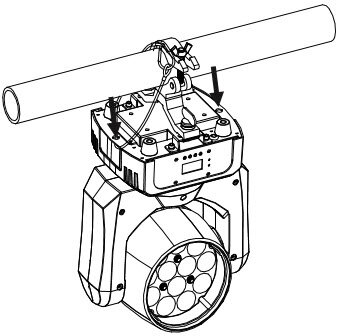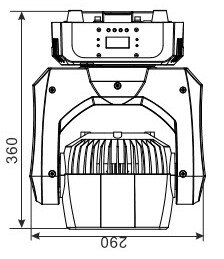Thank you for the reply.
To the best of my knowledge and the user manuals on the
console and MH 6 instruments,
they don't support
RDM. I also think the installation has a
DMX repeater that's
only one way.
The instruments can have a PAN offset set via their
LCD control panel on the
base.
However, do to physical plant limitations, it's very hard to get access to the
control panel. That is close the
theatre, remove 4 rows of seats, bring in a lift, and
then you can get to the
instrument. We are trying to avoid that if at all possible.
From what the manuals and the manufacturer support
desk says, it should easily be
done via
DMX. Right, I have yet to accomplish it. That's way I'm asking for help
from anyone that knows the Rush MH6
Wash instruments and has succeeded at setting a
PAN offset via
DMX,
The
console I was using appeared to use viable values on
Channel 14 (the control
channel).
But for this testing, I've done with a package that allows me to precisely control
the sequence, timing and values of any of the channels. I have tested it and know the
RESET, BO on PAN - OFF and ON, Display OFF and ON, at least work as advertised.
I've been using the "center" value of each range. The
console used the first value.
That's to close to a
threshold for me to trust.
As you suggested, I would love to know what firmware version each
instrument is using, but can't.
I only hope is they were purchased at the same time, so their firmware versions should
be close.
As for the No-Function. The manufacturer stated in the procedure, I had to issue a
No-Function (value 0) to exit the calibration mode and
return to normal operation.
This appears to be true. On these instruments
Channel 14 commands are:
0-9 No function (disables calibration)
10-14 Reset (works)
55-59
Enable Calibration
230-234 Store
Zoom
235-239 Store Pan
240-244 Store Tilt
245-249
Restore All Calibrations to Factury defaults.
So, I want to stay away from 245-249.
I have one case where I'm in calibration and the
instrument starts to chatter.
It does stop when I do a No-Function (0) to exit.
I will have to check with the Manufacturer about your idea of the
LCD panel settings
(physical)
blocking the
DMX adjustment.
As I have been learn about the board, I have run into a few scene (memory) assurtion
issues. It would be nice to use
preset 1 to set everything correctly. But if
anyone changes the pan or tilt on the
instrument, they have to mentally adjust for
the offset (-90). The indicators on the
console says the
instrument is pointed forward,
when it's actually 90 degree CW to the right. When it is pointed correctly at
the
stage, the
console says it's pointed 90 to the left. I have check into settings
on the
console and there is not a place to modify the configuration for the
instrument.
The
console manufacturer suggest using a
preset, but that appears to have limited application
and I will not be there all of the time to assist.
Thanks for the ideas and notes.