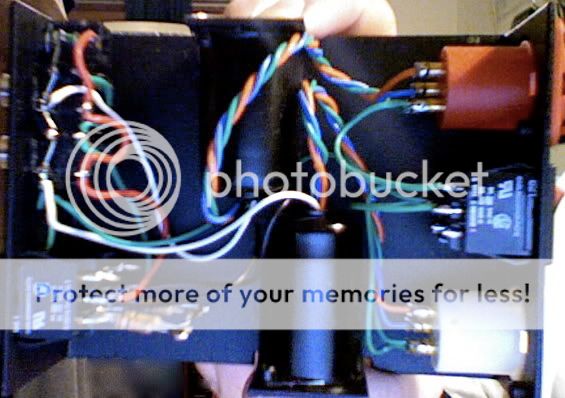Alright, you win.That would be the same picture I made my statement based upon. If you look in the lower image, there is a red rocker switch above a white rocker switch. Reading the microprint on the top above them, it's stereo / mono on the red and ground / either on or off, I can't read the print, on the white switch...
I had to turn my monitor 90 degrees to see it, and I need new glasses.
Well then, I have a genuine vintage model!