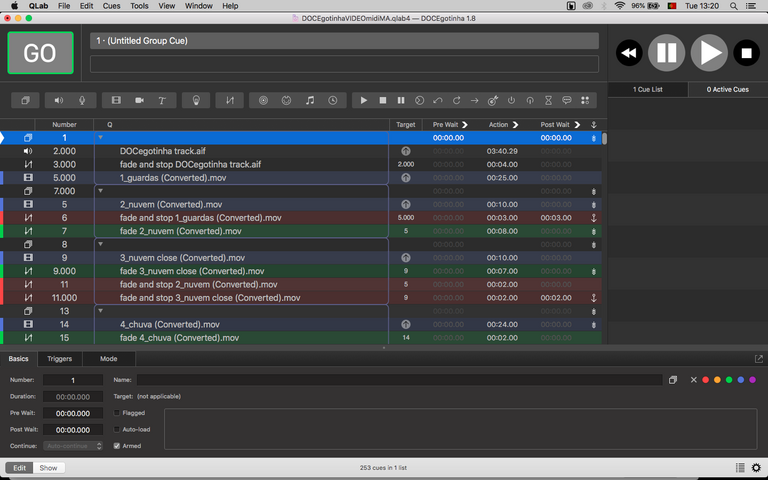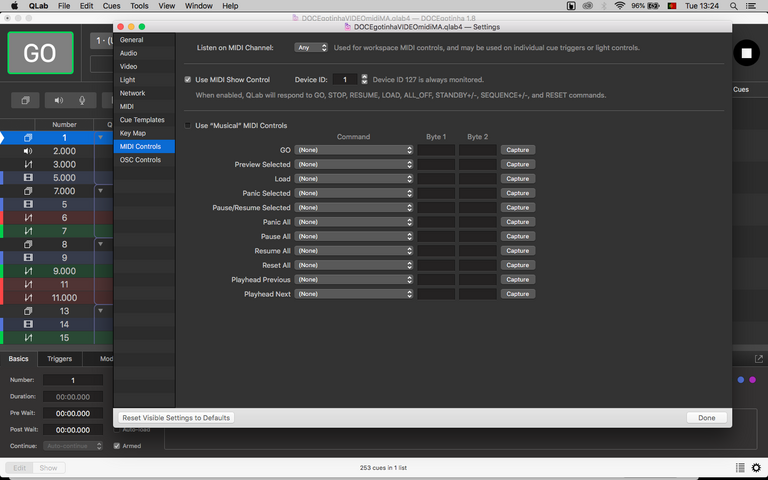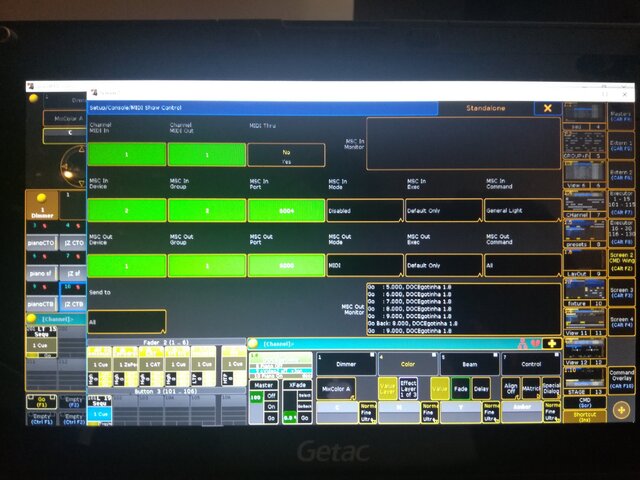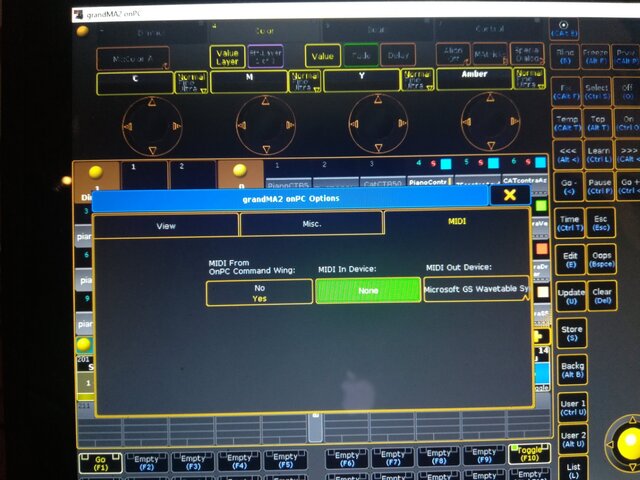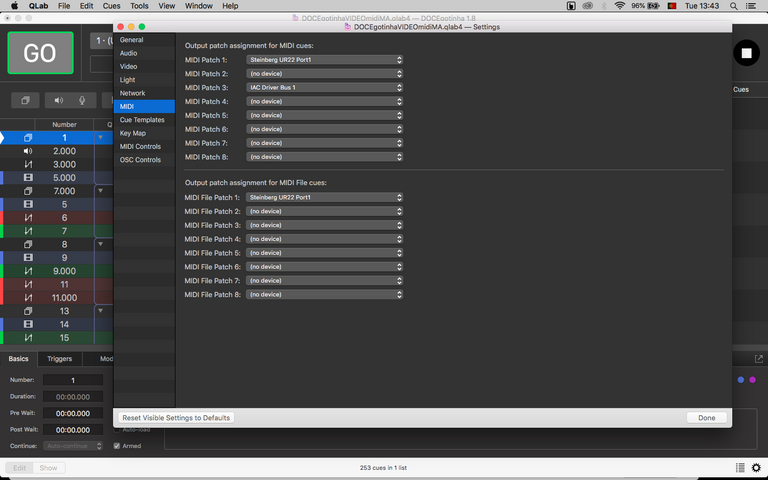Hello everyone,
I am trying to get MSC to work with the GrandMA 2 and QLab 3 and I have a few questions. I'm using a MOTU Fastlane with MIDI cables to the console, so I won't have to deal with any of the port issues I've been reading about via ethernet.
First off, is it possible to send MSC from the console to QLab or must they be sent from QLab to the console? (Ideally, the board op would just press GO on the GrandMA which would fire both lights and projections)
-If so, how do I use a cue to trigger MSC? I assume I'd have to write the Hex lines, but I haven't been able to find out where to do so.
Secondly, if I do have to use QLab to fire the console (I've done something similar in a project once using SCS and the GrandMA so I know it SHOULD work) where do I designate what MSC to send within the cues in QLab 3? I have noted where to turn MSC on for the entire show file, but I don't see where within each cue I can designate which cue to fire on the lighting console.
Thank you all in advance!
I am trying to get MSC to work with the GrandMA 2 and QLab 3 and I have a few questions. I'm using a MOTU Fastlane with MIDI cables to the console, so I won't have to deal with any of the port issues I've been reading about via ethernet.
First off, is it possible to send MSC from the console to QLab or must they be sent from QLab to the console? (Ideally, the board op would just press GO on the GrandMA which would fire both lights and projections)
-If so, how do I use a cue to trigger MSC? I assume I'd have to write the Hex lines, but I haven't been able to find out where to do so.
Secondly, if I do have to use QLab to fire the console (I've done something similar in a project once using SCS and the GrandMA so I know it SHOULD work) where do I designate what MSC to send within the cues in QLab 3? I have noted where to turn MSC on for the entire show file, but I don't see where within each cue I can designate which cue to fire on the lighting console.
Thank you all in advance!