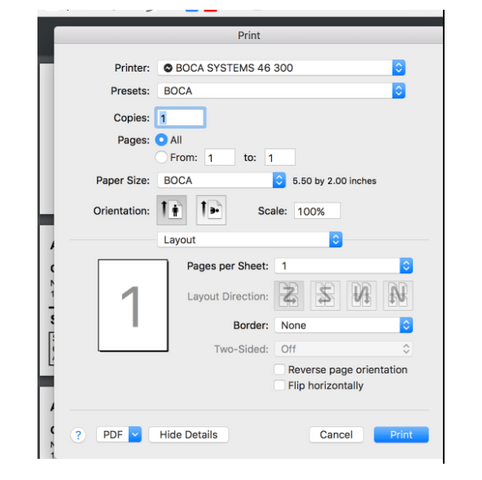soundguy99
Member
Hi guys,
I am not sure if this is proper forum to ask this in, but as I am looking around the net, I thought it wouldn`t hurt.
Currently we have 2 Bocca ticket printers in our box office hooked up to 2 Mac Pro's and a Mac Book laptop.
We use Arts people which is an online software to handle our tickets and we typically use safari crome or firefox as browsers. For our tickets we have specific measurements and layout for the tickets to print out correctly.
The issue were having is that when you apply updates either Mac OS update driver updates or even browser updates, it changes the setting for print options, which leaves to back to square one, resetting all the print configurations all over again, so the ticket can print correctly. Also depending on the browser used and which computer is used, 1 computer may have the updates and the other one doesn`t which complicated matters.
So you end up having to waste time, trying to reconfigure 1 computer print options using the other one to print tickets before updating the next computer only having to do it all over again.
I know this isn`t really a computer forum, just wondering if any one here knew of a better way to manage printing options, on the macs that would be more consistent through the updates and across the browsers.
Like I have said its not a word document so the print options need to be set correctly in order for the tickets to be printed properly and usable.
I am also not a Mac guy so this makes it a little more challenging although i am learning.
Also as a suggestion, A box office section, would be nice to have here, to be able to ask questions, about ticketing systems, contracts, facility, so it keeps it away from stage management related issiues.
Any help is greatly appreciated,
Thanks,
soundguy
I am not sure if this is proper forum to ask this in, but as I am looking around the net, I thought it wouldn`t hurt.
Currently we have 2 Bocca ticket printers in our box office hooked up to 2 Mac Pro's and a Mac Book laptop.
We use Arts people which is an online software to handle our tickets and we typically use safari crome or firefox as browsers. For our tickets we have specific measurements and layout for the tickets to print out correctly.
The issue were having is that when you apply updates either Mac OS update driver updates or even browser updates, it changes the setting for print options, which leaves to back to square one, resetting all the print configurations all over again, so the ticket can print correctly. Also depending on the browser used and which computer is used, 1 computer may have the updates and the other one doesn`t which complicated matters.
So you end up having to waste time, trying to reconfigure 1 computer print options using the other one to print tickets before updating the next computer only having to do it all over again.
I know this isn`t really a computer forum, just wondering if any one here knew of a better way to manage printing options, on the macs that would be more consistent through the updates and across the browsers.
Like I have said its not a word document so the print options need to be set correctly in order for the tickets to be printed properly and usable.
I am also not a Mac guy so this makes it a little more challenging although i am learning.
Also as a suggestion, A box office section, would be nice to have here, to be able to ask questions, about ticketing systems, contracts, facility, so it keeps it away from stage management related issiues.
Any help is greatly appreciated,
Thanks,
soundguy