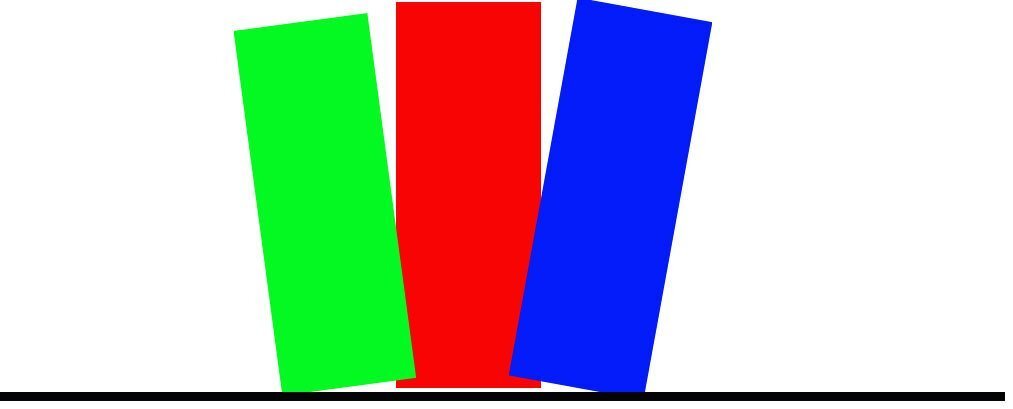Stoldal
Active Member
For the next musical I am working on,the director wants to use three large projection screens. I attached a picture of a rough idea of how the screens are going to be. The director want to do two things.
1)project one image a crossed all three screens
Both Pictures and videos
2)Use light to project even washes of color on the screens. (note: that i was planing to use LCD panels to project the colors)
I am normal the lighting director, but I have done some projection for other plays I have worked on. I have also done some tech work for one of the local news stations.
I have about $500 to do this, I have the projectors, and the screen are going to be built by a parent using Trapeze Plus Spandex http://www.iweiss.com/stage/fabric/specialty.html
These are going to be larger then average screens.
Tell me what other information you guy need.
Thank you for your help!!
1)project one image a crossed all three screens
Both Pictures and videos
2)Use light to project even washes of color on the screens. (note: that i was planing to use LCD panels to project the colors)
I am normal the lighting director, but I have done some projection for other plays I have worked on. I have also done some tech work for one of the local news stations.
I have about $500 to do this, I have the projectors, and the screen are going to be built by a parent using Trapeze Plus Spandex http://www.iweiss.com/stage/fabric/specialty.html
These are going to be larger then average screens.
Tell me what other information you guy need.
Thank you for your help!!