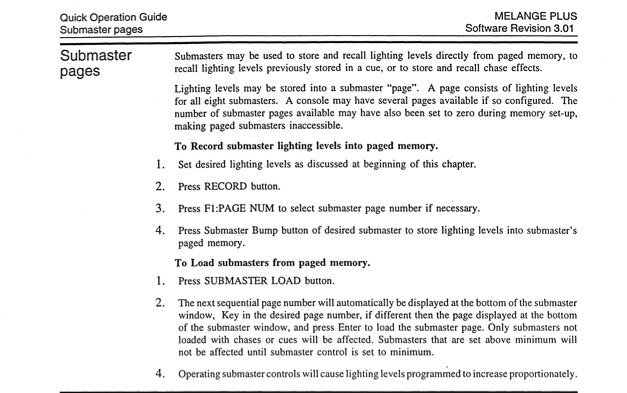Jay Ashworth
Well-Known Member
Yes, yes, it's a 20 year old board. The theatre's 90 years old; I *could* be asking about resistance dimmers. 
The manual explains how to use the Channel Window, which is roughly akin to, say, selecting Chan 1-48 or 49-96 on a Smartfade, instead of Mems. But you can have 96 pages of Submasters if you want, so obviously, you can't have dedicated buttons.
What I *can't* see is *how you select a page of Subs for playback*.
I see how to save a scene into a submaster, even on a specific page.
But the only way I can see to navigate to a page for playbacks is to use "Load Submaster", and when you do that, it appears to load (something; not clear what) into *all* the Submaster faders on *all* the pages, and then you can't use the Channel Window anymore.
Until you do Clear All Subs, at which point a) you can and b) the Subs on page 2 *do still contain what you saved there*, even though 1) they say they don't, and 2) you'd expect they wouldn't, cause you just cleared them.
4.11 FW, and the manual is for 4.0, but I wouldn't expect that to be the reason why the manual really just doesn't say -- I've read it from cover to cover now -- how you navigate to a page of Submasters to play back from there.
Anyone around who I) used to have one and II) still remembers anything at all about it?
The manual explains how to use the Channel Window, which is roughly akin to, say, selecting Chan 1-48 or 49-96 on a Smartfade, instead of Mems. But you can have 96 pages of Submasters if you want, so obviously, you can't have dedicated buttons.
What I *can't* see is *how you select a page of Subs for playback*.
I see how to save a scene into a submaster, even on a specific page.
But the only way I can see to navigate to a page for playbacks is to use "Load Submaster", and when you do that, it appears to load (something; not clear what) into *all* the Submaster faders on *all* the pages, and then you can't use the Channel Window anymore.
Until you do Clear All Subs, at which point a) you can and b) the Subs on page 2 *do still contain what you saved there*, even though 1) they say they don't, and 2) you'd expect they wouldn't, cause you just cleared them.
4.11 FW, and the manual is for 4.0, but I wouldn't expect that to be the reason why the manual really just doesn't say -- I've read it from cover to cover now -- how you navigate to a page of Submasters to play back from there.
Anyone around who I) used to have one and II) still remembers anything at all about it?