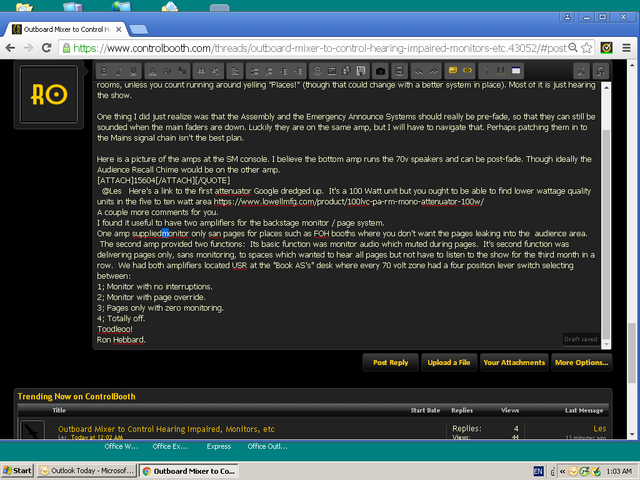Les
Well-Known Member
So my facility runs a 48 channel A&H board, and the staff is all volunteer. I oversee the technical side of things, and one of my biggest headaches is keeping important (permanent) things patched in to the correct Auxiliaries.
For example, we have an induction loop system as well as several 70v amps that feed devices such as backstage/scene shop monitors, lobby speakers, audience recall chime, etc. Some of them have been unpatched since the theatre got a new console, and I'm just now getting my head around how to get it all back online. The problem is, designers also come in and repatch the board to their liking and it is difficult to enforce or oversee what all they do. In addition, inexperienced ops may not know what is what, and how to do much other than ride a fader. So when the SM says "more greenroom!", there may be some head scratching as well as my thinking the sound board op shouldn't have to be responsible for that to begin with.
So I had this idea and you guys tell me if I'm crazy.
We have a large rack next to the console which contains things such as Clearcom, effects processor, hearing impaired amp, etc. There is also a patch panel at the bottom. My thinking is to add an additional outboard mixer such as the Alesis Studio 12r, and connect all these devices to that.
Then there is one of two ways I could interface it with the board.
1). Take the Alesis' main outputs and patch it in to a clearly-marked Post-fade Aux with a clearly marked cable. Then there's one connection, one control, one headache.
2). Since the patch panel at the rack contains the main I/O for the house speakers, I could just wye the signal off of that (preferably behind the patch bay) so these devices always get the house mix - which doesn't seem like a problem unless I'm missing something. Levels can still be controlled locally at the devices as well as the fader on the outboard mixer, and the beauty would be that there is nothing on the console that can be messed with.
What do you think? Is this a viable solution or am I going down the wrong path?
For example, we have an induction loop system as well as several 70v amps that feed devices such as backstage/scene shop monitors, lobby speakers, audience recall chime, etc. Some of them have been unpatched since the theatre got a new console, and I'm just now getting my head around how to get it all back online. The problem is, designers also come in and repatch the board to their liking and it is difficult to enforce or oversee what all they do. In addition, inexperienced ops may not know what is what, and how to do much other than ride a fader. So when the SM says "more greenroom!", there may be some head scratching as well as my thinking the sound board op shouldn't have to be responsible for that to begin with.
So I had this idea and you guys tell me if I'm crazy.
We have a large rack next to the console which contains things such as Clearcom, effects processor, hearing impaired amp, etc. There is also a patch panel at the bottom. My thinking is to add an additional outboard mixer such as the Alesis Studio 12r, and connect all these devices to that.
Then there is one of two ways I could interface it with the board.
1). Take the Alesis' main outputs and patch it in to a clearly-marked Post-fade Aux with a clearly marked cable. Then there's one connection, one control, one headache.
2). Since the patch panel at the rack contains the main I/O for the house speakers, I could just wye the signal off of that (preferably behind the patch bay) so these devices always get the house mix - which doesn't seem like a problem unless I'm missing something. Levels can still be controlled locally at the devices as well as the fader on the outboard mixer, and the beauty would be that there is nothing on the console that can be messed with.
What do you think? Is this a viable solution or am I going down the wrong path?
Last edited: