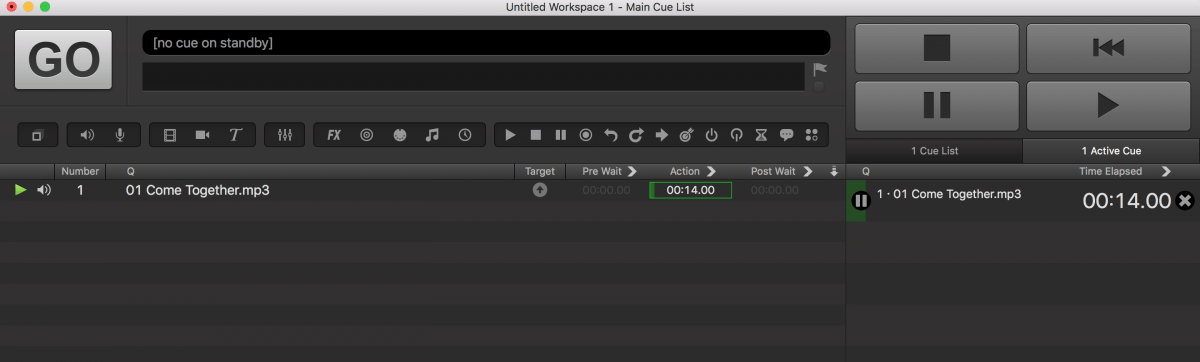peacefulone61
Active Member
I am looking for a suggestion to something that I am not even sure how to describe fully. Our theater uses Qlab to handle all of our sound cues, and Audio playback. I recently was able to sit in on a dance performance. I noticed that the stage manager and lighting board opps were using stop watches to make calls on lighting and effects. these cues were based on a set time in a song. What I would like to do is get some sort of digital clock that displays the time code of the song. I know Qlab had the functionality to achieve this. It just was vague on what type of clock I would need and how to connect it. Has anyone done something like this? Thank you for any thoughts and suggestions.