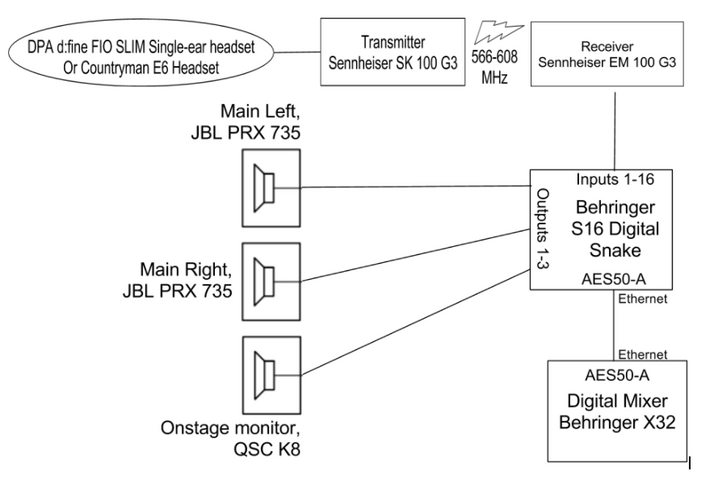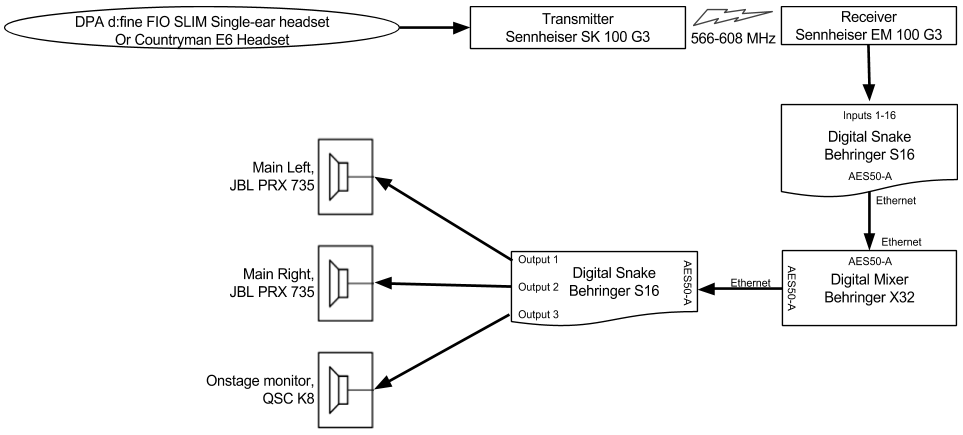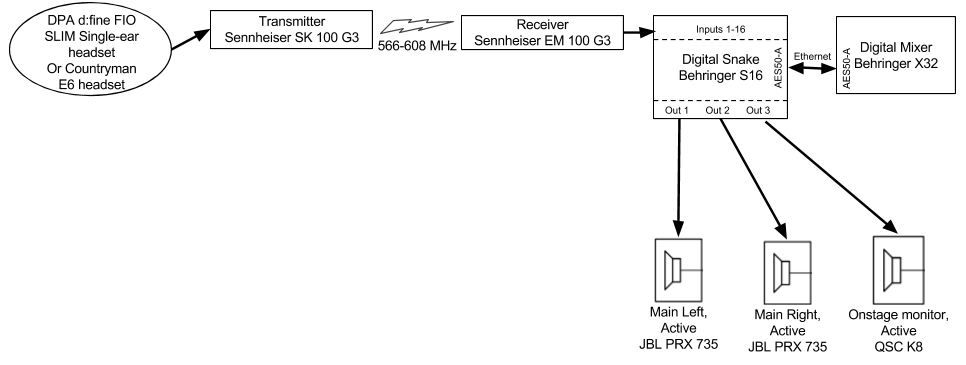Just as future reading, you should take a look at the
USITT Sound Graphics Recommended Practice. It discusses and gives examples of how to create a
System Block Diagram. The
USITT Sound Commission
page has the Sound Graphics Project (which gives the recommended practice) as well as examples of different sized systems.
http://www.usitt.org/sound/
While a
bit of a tangent from the original question posed, I only know one or two professional designers who follow all of
USITT's graphics standards. They are for sure a good baseline, and a helpful starting place in designing a personal drafting style that works for your workflow. The general consensus is that the standards that they have proposed are very limiting on large-scale sound systems - a
system designed by academics for academics without thought to real world application. There is no way to look at a plate and quickly pick off information in a quick fashion.
Most folks add a handful of simple colors and different
line types in order to differentiate different types of signals - consider that in a sound
system I might run two dozen different types of cables there needs to be some way to differentiate them. Even the same type of cable may do a half dozen different things (
Cat5 can do dozens of things, i.e. I'll run a data
network, Dante Main, Dante backup, Aviom A-Net, Video
Balun over
Cat5 in the same
system). Colors and various dashed lines go a long way.
I generally have two different classes of flow as well - a proper full-scale
line flow of the entire
system on a single plate, generally done in a program like
Vectorworks or Omnigraffle where I can
toggle on and off layers to add/reduce complexity at will when I'm troubleshooting, and a second set of smaller flows, done on the backside of all my physical rack drawings that show me the flow inside any rack I may need to work on. Generally it's a
bit more graphical and basic so that I can
hand it off during the building process to people of various skill levels and they can pull off all the data they need in order to
build.
As for the original question -- check out the
USITT's small non-musical sound
system, it's the perfect starting
point.