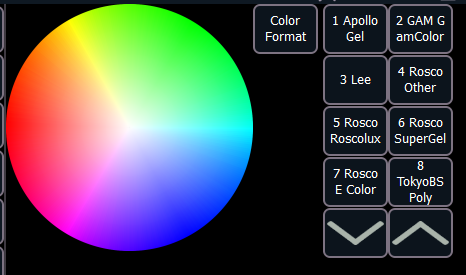Hey all. Ok....I have one "submaster" setup on my Ion now that will bring up ALL of my LED par's and as I slide the submaster fader up..it will scroll through all the colors. NOW, my question is..IF I want to only bring up ONE COLOR on a submaster...how do I do that..say I want Submaster 18 to fade up YELLOW? and not scroll through all the other colors to get there...just automatically bring up intensity in yellow???? that way I can set maybe 5 or 6 subs each with a different colorwash.
Thanks for any help
Dan
Thanks for any help
Dan