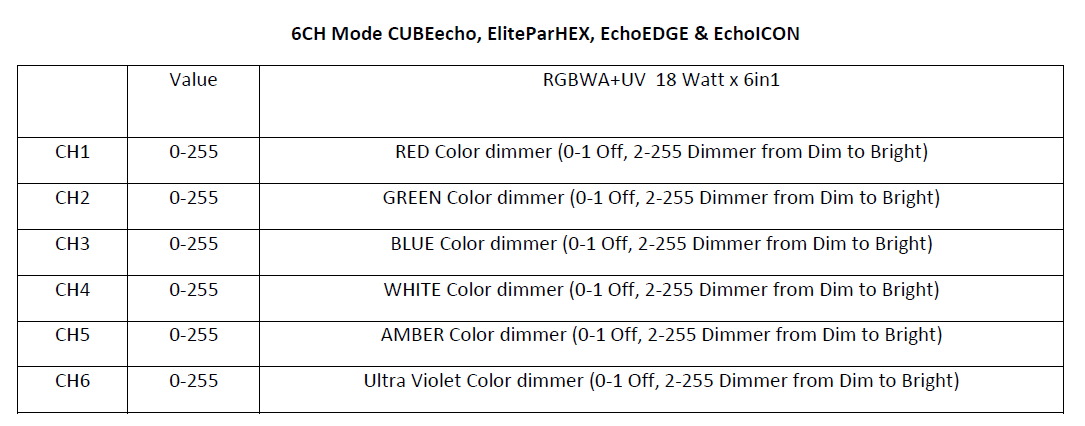Wubbles121
Member
I got tossed on a small project with a shoestring budget and the are using CubeEcho's for some uplighting.
But for the life of me I can not find any personalities for it anywhere (I run EOS). I have never in my 23 years of this work been unable to at least find one to download from the mftcr.
Anyone even heard of this light before? Heck I hadn't even heard of Eternal Lighting before.
Also if anyone has a workable personality for them you can share, you get a donut.
But for the life of me I can not find any personalities for it anywhere (I run EOS). I have never in my 23 years of this work been unable to at least find one to download from the mftcr.
Anyone even heard of this light before? Heck I hadn't even heard of Eternal Lighting before.
Also if anyone has a workable personality for them you can share, you get a donut.