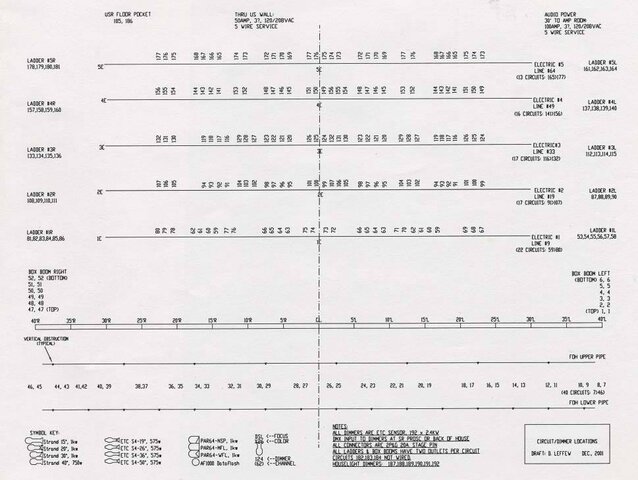Ok, let's try this. I'm still confused about how many dimmers you have. Count how many
circuit breakers you have. Each
circuit breaker is a
dimmer. As has been said you may not be able to use some as they aren't wired. Others may be wired to two or more outlets on the other end. You need to know the wattage so that you can properly decide the correct number of lighting instruments per
dimmer.
As for
DMX you've had some good answers but I think you aren't quite getting it yet so here's the explanation I gave my high school students. It's over simplified and not 100% accurate but it's close enough for your needs. The
console is dumb. It has no idea if anyone is listening to it. It's sitting in the booth yelling out
DMX information down the
line, hoping that something is listening, but it has no idea if it is. This
line can be one direct
line that is daisy chained through the whole theater or it may be split into multiple lines. The
console yells out the following information...
DMX address 1 and a number between 0 (0%) to 255 (100%)
Dmx address 2 and a number between 0-255
Dmx address 3 and a number between 0-255
Dmx address 4 and a number between 0-255
Dmx address 5 and a number between 0-255... all the way up to
Dmx address 512 and a number between 0-255... then it goes back to
DMX address 1 and a number between 0-255. It does the entire cycle up to 44 times per second.
On the other end you have dimmers, and a variety of
DMX controlled devices (
gobo rotators, color scrollers,
DMX controlled
fog machines,
LED fixtures, and moving lights). Each of these devices has a place on them that you can set an
address number between 1 and 512. This represents the starting number that the device is listening for. Let's say you have an
I-Cue and you are setting it up in four
channel mode.
Channel one controls Pan Coarse, two pan Fine, three Tilt Coarse, four tilt Fine. Now you set the numbers on the
I-cue to read 101. This tells the
I-Cue "listen for information on
dmx channels 101, 102, 103, and 104." The
I-Cue sits, silently ignoring the information on all other
DMX channels until it hears the information for 101-104. When it hears 103 at 127 it moves the tilt to the center position. Its up to YOU running the board to make sure you
send proper information to the correct
channel. This gets tricky on a big mover that requires 20-30 channels of data. Pan, tilt,
gobo wheel one,
gobo wheel two,
iris, top
shutter, bottom
shutter,
zoom, Cyan, Yellow, Magenta,
dimmer, and so on... every feature (called a
parameter) of the
fixture is assigned a value. If a feature is unused, it is still sent a value, usually 0 but sometimes 127 or another "default" value.
The
console is dumb. It doesn't know that
DMX channel 137 is the speed and direction of the first
gobo's rotation on the
stage left mover. It only yells out the value you tell it to yell out hoping something will happen. It doesn't know if anything is listening and it doesn't know if anything has done what it instructed. This makes programming VERY difficult on a board not designed for movers. Just programing a moving light to move in a circle is NOT easy. Think about how many changes a single
fixture makes in the course of a song during a major concert. Every change in position, color,
iris,
gobo... every change requires programming all values that the mover is listening for. Now Hog and grandMA have been making very user friendly consoles for years that try to do some of the thinking for you. This is why they are the most commonly used consoles in the concert world. With more movers coming into straight theater,
ETC and
Strand have added a lot of these features to their new consoles... but it still takes a lot of time to program. The first step is always telling the board, via the
fixture personality, what fixtures are connected to it at what addresses, so one can say "
Fixture#1 Pan at
Stage Left," instead of "101 at 36%."
Oh and
haze spreads out all over the room high and low, hanging in the air as long as possible... it's how you get those cool beam of light looks in concerts. You can chill a chemical
fog to keep it somewhat low to the
ground, but it will kick up when actors walk through it. But the only
fog that actually hugs the
ground and stays is dry ice (COs) or liquid nitrogen (LN2). Everything else is potentially a fire alarm problem.