carsonld
Active Member
So I have a probably dumb question but here goes...
I have two line arrays on left and right all are powered by five Crown CTS 2000 amps and the sound board is a Behringer X32. I get a cable to the sound board for left and right. Each line array features five JBL VRX932LA and one JBL VRX918S. I am having an issue with the volume of the speakers. I can not get music, mics, really anything loud enough in the space. It's been a big issue this past year. When the Jazz choir had their concert, the speakers couldn't even handle the six wired mics they were using. The speakers would become muffled or peak when they all sang together. Unless they were singing at a lower volume. Now for our musical we are handling 21 wireless mics and I am experiencing the same issue. I have done everything I know how to from gain, compressors, etc. No matter what I do, I can not get the sound needed to fill the space. I talked with our local production company and he thinks that there shouldn't be an issue pushing sound to fill the space. I have them coming to look at the system next week but figured I would see if anyone had some answers on here. After doing some researching and inspecting, my thought is that the amp is not giving enough power to the speakers. I have attached the manual and spec sheets for the amps and speakers. Would someone be able to tell me if these amps are able to be powering the speakers to their full capacity?
Sorry if I sound illiterate, sound is not my speciality. However, I do know enough to realize this issue isn't a simple gain or volume knob issue.
Thanks all!
I have two line arrays on left and right all are powered by five Crown CTS 2000 amps and the sound board is a Behringer X32. I get a cable to the sound board for left and right. Each line array features five JBL VRX932LA and one JBL VRX918S. I am having an issue with the volume of the speakers. I can not get music, mics, really anything loud enough in the space. It's been a big issue this past year. When the Jazz choir had their concert, the speakers couldn't even handle the six wired mics they were using. The speakers would become muffled or peak when they all sang together. Unless they were singing at a lower volume. Now for our musical we are handling 21 wireless mics and I am experiencing the same issue. I have done everything I know how to from gain, compressors, etc. No matter what I do, I can not get the sound needed to fill the space. I talked with our local production company and he thinks that there shouldn't be an issue pushing sound to fill the space. I have them coming to look at the system next week but figured I would see if anyone had some answers on here. After doing some researching and inspecting, my thought is that the amp is not giving enough power to the speakers. I have attached the manual and spec sheets for the amps and speakers. Would someone be able to tell me if these amps are able to be powering the speakers to their full capacity?
Sorry if I sound illiterate, sound is not my speciality. However, I do know enough to realize this issue isn't a simple gain or volume knob issue.
Thanks all!
Attachments
-
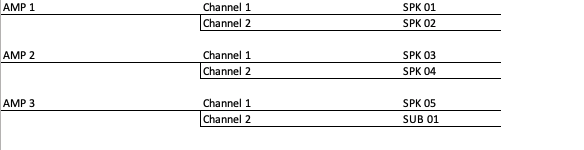 Cluster Audio Line Drawing.png2.4 KB · Views: 228
Cluster Audio Line Drawing.png2.4 KB · Views: 228 -
CTs_2CH_Datasheet_011712_original.pdf1.7 MB · Views: 200
-
141280-1_CTs_2ch_series_operation-08-13_original.pdf2.3 MB · Views: 181
-
VRX918S_v2_original.pdf264.5 KB · Views: 194
-
VRX932LA-1_FINAL_original.PDF547.2 KB · Views: 174
-
VRXpassive_UG_081808_original (1).pdf2.5 MB · Views: 189
-
VRXpassive_UG_081808_original.pdf2.5 MB · Views: 174


