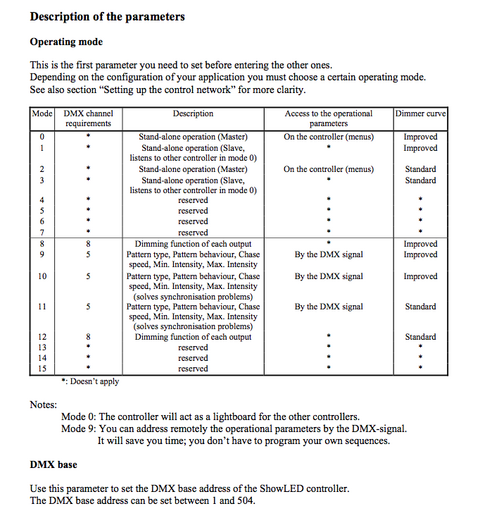So I'm currently MEing a show and we've rented a star drop with two controllers, the ShowLED lc025608dr.
I downloaded the instruction manual and set the parameters accordingly so that we could control the star drop via DMX. We know that it definitely works, but it won't be controlled by DMX for some reason (I'm assuming that I patched it wrong.) I simply set the DMX address and patched it as one would any other DMX device on an Ion. I chose Mode 9 (see below) and assumed that the type of fixture for the patch was the Classic M9. Any suggestions?

I downloaded the instruction manual and set the parameters accordingly so that we could control the star drop via DMX. We know that it definitely works, but it won't be controlled by DMX for some reason (I'm assuming that I patched it wrong.) I simply set the DMX address and patched it as one would any other DMX device on an Ion. I chose Mode 9 (see below) and assumed that the type of fixture for the patch was the Classic M9. Any suggestions?