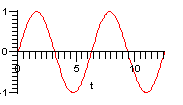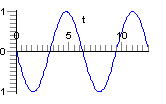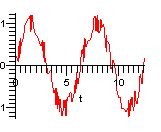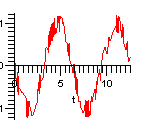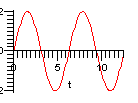You are using an out of date browser. It may not display this or other websites correctly.
You should upgrade or use an alternative browser.
You should upgrade or use an alternative browser.
stereo or mono
- Thread starterkoncept
- Start date
XLR in its native form is mono. If you get a 3.5mm to xlr adapter (which should not exist in a perfect world) you will be hard combing 2 channels of audio into one channel (and loseing quality in the process). Your best bet if you want to go XLR into a console is to get a 3.5mm to 1/4, run into TWO di boxes, then xlr from the DI to the console. Even better would be to go direct 3.5mm to stereo 1/4" then strait into two seperate channels on the console. The reason XLR cable has 3 conductors is that it is a balanced cable, meaing a ground carries all the way back to the source, which in turn gives you better audio quality. XLR is ment to be run long distances (called mic level). Your computer puts out a lower signal, called line level. If you try to line level into a mic level input you will eventually hurt the line level output. Get an adapter and do it the right way.
ok, the guy who i saw today was convinced that using a stereo adapter on xlr to a di box to xlr to the console would not be balanced and you would loose the stereo "qualities" i have never not had my computer next to a sound board so its always been 1/4 to 1/8 and the stereo channel on the console is my friend.
but thanks for the info....
but thanks for the info....
ok, the guy who i saw today was convinced that using a stereo adapter on xlr to a di box to xlr to the console would not be balanced and you would loose the stereo "qualities" i have never not had my computer next to a sound board so its always been 1/4 to 1/8 and the stereo channel on the console is my friend.
but thanks for the info....
You will need to split out to TWO di boxes, not one, to maintain your stereo.
I'd like to clear up a few things about balanced and unbalanced lines. Basically, a balanced line has three components: Signal +, Signal -, and Shield.
Signal +: See curve1.gif
Signal -: See curve2.gif
When you get noise in your line, the noise affects all of the lines in the same way. Therefore + and - get the same amount of noise on them, and in the same polarity.
Signal +: See curve3.gif
Signal -: See curve4.gif
At the other end of the line, the device flips the Signal - wave and adds it to the Signal + wave. This effectively cancels the noise that was on the line and leaves you with the signal you started with:
Signal: See curve5.gif
The astute reader will notice that this is incompatible with how most devices emit stereo signals over a three-pin connector. Thus, if you attempt to use a three-pin TRS to XLR adaptor, you'll end up with Ground on Pin 1, left on pin 2, and right on pin 3. Then, right will be flipped and combined with left at the other end, leaving you with a horrible sounding result. If you want to go stereo, split it up into two XLR connectors.
BTW, while it is true that many XLR connections are used with mics, that certainly does not preclude using XLR connections with line-level equipment, and indeed most consoles output their mains over an XLR connector. If you want to feed a line-level XLR signal into your console, just set the gain to the U or 0 mark. And if it's still too hot, see if your console has a pad switch.
Signal +: See curve1.gif
Signal -: See curve2.gif
When you get noise in your line, the noise affects all of the lines in the same way. Therefore + and - get the same amount of noise on them, and in the same polarity.
Signal +: See curve3.gif
Signal -: See curve4.gif
At the other end of the line, the device flips the Signal - wave and adds it to the Signal + wave. This effectively cancels the noise that was on the line and leaves you with the signal you started with:
Signal: See curve5.gif
The astute reader will notice that this is incompatible with how most devices emit stereo signals over a three-pin connector. Thus, if you attempt to use a three-pin TRS to XLR adaptor, you'll end up with Ground on Pin 1, left on pin 2, and right on pin 3. Then, right will be flipped and combined with left at the other end, leaving you with a horrible sounding result. If you want to go stereo, split it up into two XLR connectors.
BTW, while it is true that many XLR connections are used with mics, that certainly does not preclude using XLR connections with line-level equipment, and indeed most consoles output their mains over an XLR connector. If you want to feed a line-level XLR signal into your console, just set the gain to the U or 0 mark. And if it's still too hot, see if your console has a pad switch.
Attachments
Last edited:
PhantomD
♂
Aaaaarrrgh!
This is the exact problem we are having at my school. Two years ago, we had a projector installed permanently into our hall/theatre. I recommended that they set it up so that we went with a projector that had a wired remote over 3mm stereo cable (*cough* Sony *cough*), and then wire the remote and video cabling into our Control Booth, which would acheive two things:
1) Everything could be controlled from the one place, eliminating communication issues.
2)The 3mm stereo output on the laptop (or computer) could be plugged straight into the RCA inputs on our audio mixer
Did that happen? NO!
They went for the "cheapie" option - wired the projector inputs backstage (beside our dimmers too darnit - don't need too many people treading around there), and we are now stuck with this exact same problem described above - we have been experiencing far less than satisfactory mono audio resulting from having to convert the stereo output of the laptop backstage to mono XLR, then sending it via multicore to our mixer, then out through the speakers! And to add insult to injury, they are determined to blame it on EVERYTHING except this ridiculous system we've been landed with - "it's the laptop" or "maybe it's the DVD".
Also it doesn't help when one half of your "team" is backstage holding a remote and starting a presentation at the same time, while somebody else has to tweak the sound up in the booth!
I have found a temporary way to fix the problem though - I don't insert the 3mm jack all the way into the laptop, obtaining a "tip" signal (I think) - this fixes up all problems. However, in this scenario, it would appear that we only get the left channel!
Arrrrgggh!
PS
The fact that our network ports are on the other side of the stage to the laptop doesn't help either - and there are no network ports in the Control Booth.
This is the exact problem we are having at my school. Two years ago, we had a projector installed permanently into our hall/theatre. I recommended that they set it up so that we went with a projector that had a wired remote over 3mm stereo cable (*cough* Sony *cough*), and then wire the remote and video cabling into our Control Booth, which would acheive two things:
1) Everything could be controlled from the one place, eliminating communication issues.
2)The 3mm stereo output on the laptop (or computer) could be plugged straight into the RCA inputs on our audio mixer
Did that happen? NO!
They went for the "cheapie" option - wired the projector inputs backstage (beside our dimmers too darnit - don't need too many people treading around there), and we are now stuck with this exact same problem described above - we have been experiencing far less than satisfactory mono audio resulting from having to convert the stereo output of the laptop backstage to mono XLR, then sending it via multicore to our mixer, then out through the speakers! And to add insult to injury, they are determined to blame it on EVERYTHING except this ridiculous system we've been landed with - "it's the laptop" or "maybe it's the DVD".
Also it doesn't help when one half of your "team" is backstage holding a remote and starting a presentation at the same time, while somebody else has to tweak the sound up in the booth!
I have found a temporary way to fix the problem though - I don't insert the 3mm jack all the way into the laptop, obtaining a "tip" signal (I think) - this fixes up all problems. However, in this scenario, it would appear that we only get the left channel!
Arrrrgggh!
PS
The fact that our network ports are on the other side of the stage to the laptop doesn't help either - and there are no network ports in the Control Booth.
Yes, you are only getting one channel when you plug the 1/8th inch cable half way in. I forget if it's the right or the left, but the short of it is that you are indeed only grabbing half the signal and thus you arnt subtracting this one signal from the other signal and getting the messed up sound described before. Also to keep in mind along this line on pluging stuff half way in, you can make a 'direct out' out of an insert plug on a mixing board by pluging a 1/4inch TRS cable half way into the insert plug. (just be careful not to let it get pushed in all the way half way during a show or that input will stop working all of a sudden!)
Phantom I used the circuit below in a school to cover this problem.
http://www.epanorama.net/circuits/linesum.html
It combines L & R together without damaging your equipment. It does attenuate the signal so you need more gain at the booth. I wired this into a cheap plastic box with two RCA's for the input but I wired the output to a male (I think?) XLR socket. Then plugged it straight into the snake. This provided unbalanced audio but in our theatre the run was shorter then yours. I had no problems with interference.
If you had a spare DI box I would probably feed the combiner signals through that to the desk.
This note from Rane's show how to make up different leads for unbalanced to balanced etc. I would probably use circuit 13 or 17 without the plugs wired straight to the the output of the combiner.
http://www.rane.com/note110.html
Hope this helps.
From memory, on a 6.5 / 3.5 mm socket / plug, when wired for stereo, the tip is left, the ring is right and the sleeve is the common ground. Plug a mono plug in and you get the left side only. Plug it halfway in and you get the right side only. Half plug a stereo in and I think you will get the right signal on the left line, the right line grounded, and maybe the common connected, depending on whether the sleeve contacts the ground connection of the socket.
BNBSound
Active Member
Line level is actually the hotter signal. Signals from microphones are a lot lower and therefore require a hotter input. You're right about using two DI's though. In a pinch, and I mean when it absolutely must get patched for the show to go on, you can use the DI itself as a "Y" cable by plugging the left and right inputs into the Input and Output jacks since they are paralleled. If the DI was to be permanently dedicated to the task, then adding a pair of 10k resistors inside the case and labeling the box as a stereo summing device would be the easy finishing touch. Think I might run out to the trailer and mod one of mine tonight!Your computer puts out a lower signal, called line level.
soundman1024
Active Member
I believe you're talking about a device such as the PCDI by Whirlwind. I like these. Stereo phono inputs, then 2 balanced XLR outputs.
http://www.zzounds.com/item--WHRPCDI
http://www.zzounds.com/item--WHRPCDI
PhantomD
♂
You freaking legend!
Problem would appear to be fixed.
I had to take the output of the combiner and bridge it across pins two and three of the XLR for it to work. If somebody could explain why this is not cancelled out up at the board that would be great. I thought any signals of the same polarity were cancelled out.
Following the original diagrams, using the splitter and diagram 13, I just got hum.
Also, seeing as I originally went with the circuit diagrams from the second link, there is no real ground connection...how should I go about grounding it? The proper cable ground is still plugged into the XLR end pin 1 but not the jack end...should I just reconnect it?
PhantomD
♂
Also, could Phantom Power be a problem? I.E. getting zapped.
Quick point
when you look on a di or most devices that have a 3 pin xlr and what you see as a stereo 1/4 inch jack, what you actually have is a TRS jack tip ring sleeve, which is just another way to connect a balanced signal and NOT a stereo jack. This causes all sorts of mis understanding
Either you can use the summing circuit, or better still use two Di's in to two differnet channels on your mixing board. Reason for this is that if your house system is wired up for Stereo output, then you can assign left and right, or if your house is wired for mono output, then you have a degree on control over the left and right signal that will be summed by the board. Sometimes stereo audio tracks don't have a decent balance when they are converted to Mono and so having some flexibility is useful
Sharyn
when you look on a di or most devices that have a 3 pin xlr and what you see as a stereo 1/4 inch jack, what you actually have is a TRS jack tip ring sleeve, which is just another way to connect a balanced signal and NOT a stereo jack. This causes all sorts of mis understanding
Either you can use the summing circuit, or better still use two Di's in to two differnet channels on your mixing board. Reason for this is that if your house system is wired up for Stereo output, then you can assign left and right, or if your house is wired for mono output, then you have a degree on control over the left and right signal that will be summed by the board. Sometimes stereo audio tracks don't have a decent balance when they are converted to Mono and so having some flexibility is useful
Sharyn
Similar threads
- Replies
- 12
- Views
- 1K
- Replies
- 7
- Views
- 394
Users who are viewing this thread
Total: 1 (members: 0, guests: 1)