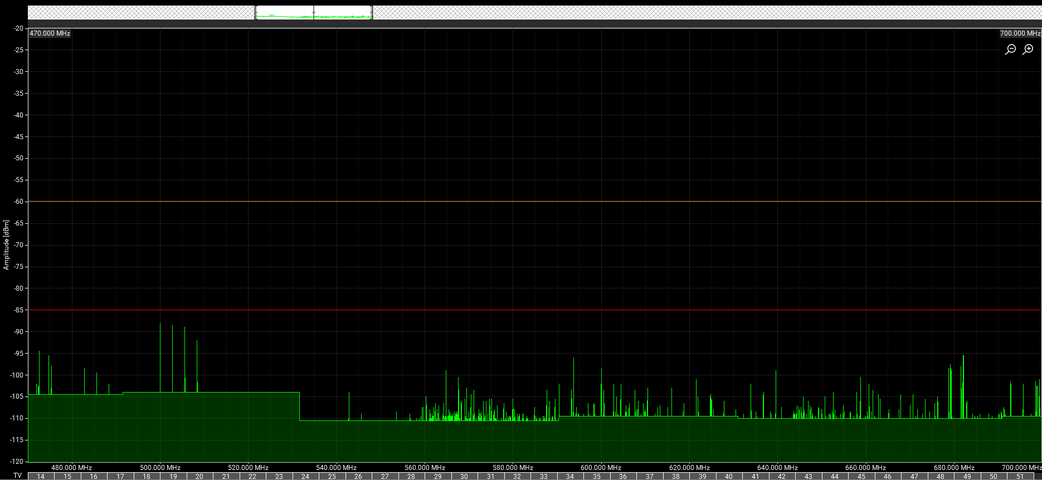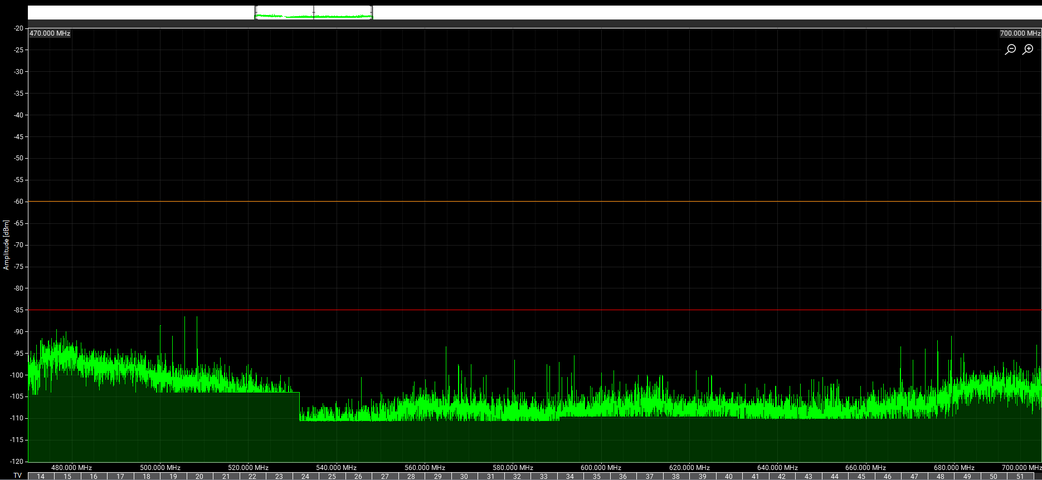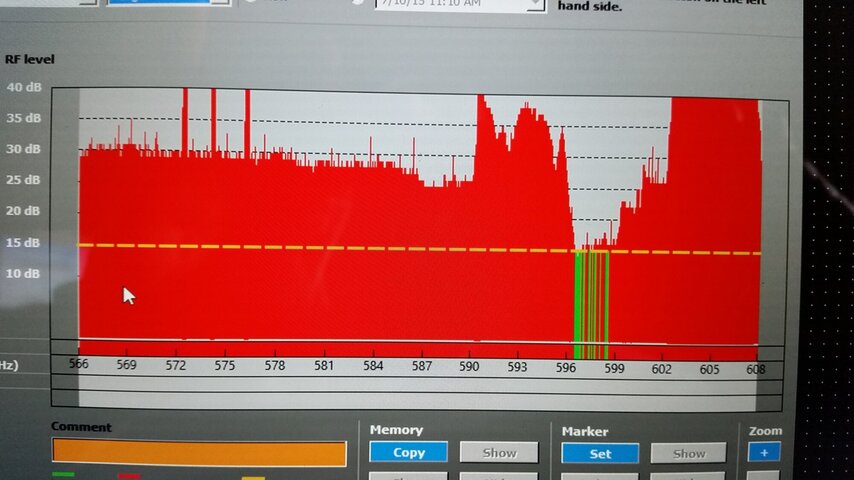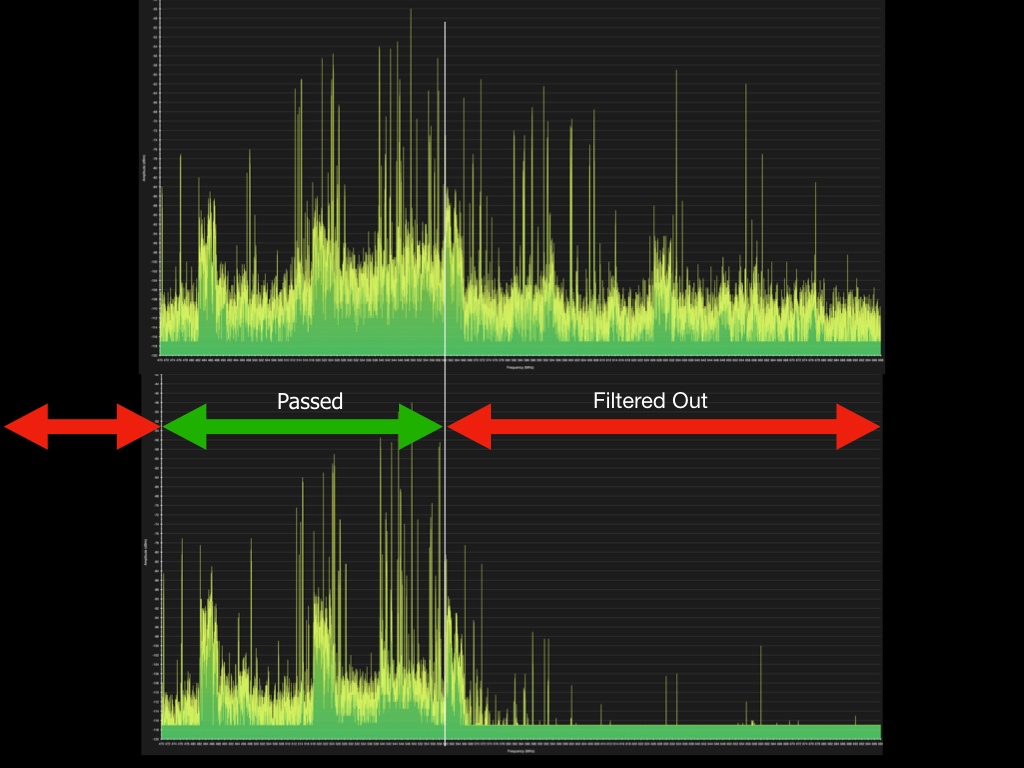BCAP
Well-Known Member
Attached two frequency scan files
_ATEM_OFF.png - ATEM Studio video switcher turned off in the rack right next to (4) Shure SLX4 receivers in the 518-542 MHz UHF band.
_ATEM_ON.png - ATEM Studio video switcher turned on in the rack right next to (4) Shure SLX4 receivers in the 518-542 MHz UHF band.
Same measurement conditions between the two.
The (4) SLX receivers have been in that rack for several years, no issues whatsoever. Recently due to COVID-19 this particular venue decided to upgrade to streaming hardware to help their customer base (note - it's not a theater FYI). I bring this up b/c some of you may have encountered this before and others may not be aware but may run into similar situation in the future.
Needless to say, the 4 Shure SLX4 receivers are having trouble locating the transmitter and dropping out, switching antennas, etc.
Discussion with BlackMagic tech support revealed they have *no idea* that their products are putting out this garbage into the RF spectrum. I have no idea how far up this goes - could potentially cause an issue with nearby ISM, 2.4GHz, maybe 5G low band for sure, or other cell phone frequencies.
Seems to be fairly low power interference, it goes away with distance, but if you install this stuff into a rack next to wireless audio receivers it's trouble IMHO
_ATEM_OFF.png - ATEM Studio video switcher turned off in the rack right next to (4) Shure SLX4 receivers in the 518-542 MHz UHF band.
_ATEM_ON.png - ATEM Studio video switcher turned on in the rack right next to (4) Shure SLX4 receivers in the 518-542 MHz UHF band.
Same measurement conditions between the two.
The (4) SLX receivers have been in that rack for several years, no issues whatsoever. Recently due to COVID-19 this particular venue decided to upgrade to streaming hardware to help their customer base (note - it's not a theater FYI). I bring this up b/c some of you may have encountered this before and others may not be aware but may run into similar situation in the future.
Needless to say, the 4 Shure SLX4 receivers are having trouble locating the transmitter and dropping out, switching antennas, etc.
Discussion with BlackMagic tech support revealed they have *no idea* that their products are putting out this garbage into the RF spectrum. I have no idea how far up this goes - could potentially cause an issue with nearby ISM, 2.4GHz, maybe 5G low band for sure, or other cell phone frequencies.
Seems to be fairly low power interference, it goes away with distance, but if you install this stuff into a rack next to wireless audio receivers it's trouble IMHO