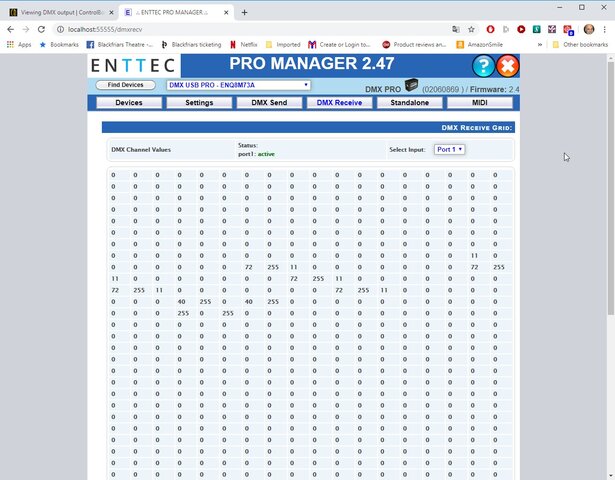Robert F Jarvis
Well-Known Member
I have a small controller board to test at home and a ENTEC Pro US/DMX dongle. Sometime back I remember plugging the output from the board into the ENTEC's DMX "in" socket and using some software to 'see' the DMX channels and at what level the board was setting them. But for the life o me I can't find the software. Ideas?.