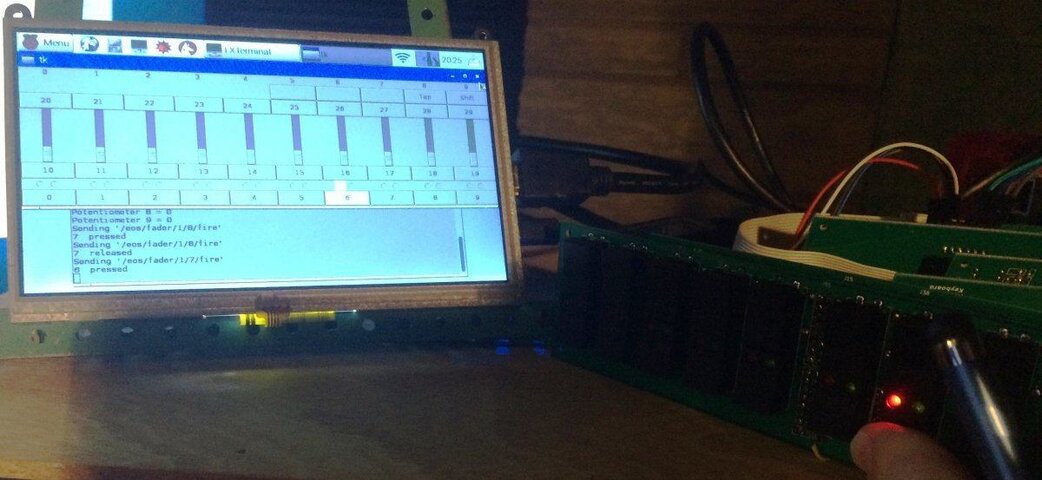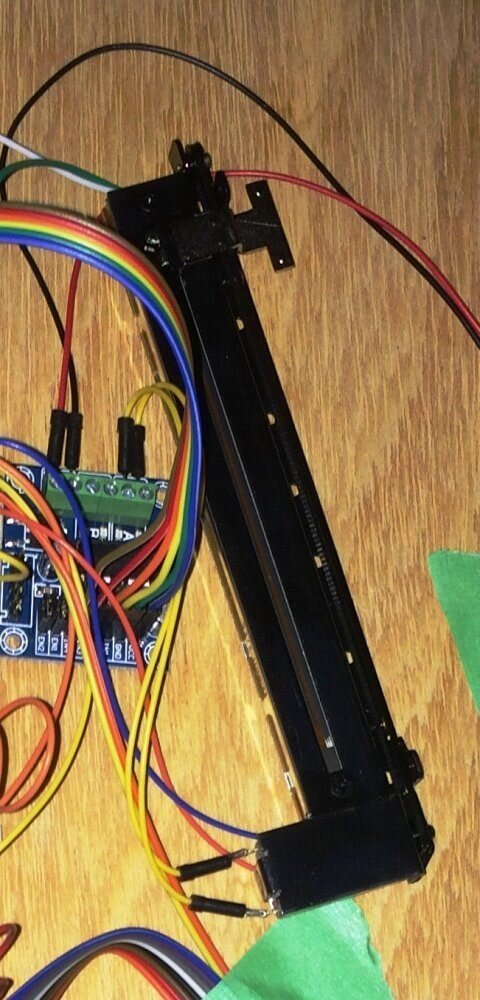So I am looking into a nomad setup for a mix use space in University Student Union Building(Ballrooms, Live shows, etc...). None of my students are particularly tech students so I was looking at getting a setup with nomad involving a touch screen and some magic sheets so they could quickly build looks.
I was wondering if anyone else is using nomad as a primary desk and what kind of interface you are using (Touchscreen with a Puck? Mac with an x-keys, Windows laptop w/o touchscreen, etc...) Also am I correct that the only way to get DMX out is either with a Gadget via USB or a sACN Node?
Let me know! Thanks!
I was wondering if anyone else is using nomad as a primary desk and what kind of interface you are using (Touchscreen with a Puck? Mac with an x-keys, Windows laptop w/o touchscreen, etc...) Also am I correct that the only way to get DMX out is either with a Gadget via USB or a sACN Node?
Let me know! Thanks!