DannyDepac
Member
Hello
I'm in a little freak out mode - I have an x32 behringer sound board that I am trying to use with an S32 digital snake but I'm having MAJOR issues.
I have about 20 channels of microphones running directly into the digital snake on the first 20 channels and after hours of trouble shooting was finally able to get ONE mic to output sound - I was getting input signals at times but not output. HOWEVER ....
Now I can't 2 mics to work together at the same time and I definitely can't get two different blocks of channels to work at the same time.
I have 2 xlrs in output 1 &2 in the S32 going to our power amp and even after trying to set the output of all channels to outputs 1 &2 I still can't get more than one mic to work - I need this to work IMMEDIATELY ... Any thoughts?
I tried everything in the routing menu but I'm not sure what I'm doing wrong.
I'm in a little freak out mode - I have an x32 behringer sound board that I am trying to use with an S32 digital snake but I'm having MAJOR issues.
I have about 20 channels of microphones running directly into the digital snake on the first 20 channels and after hours of trouble shooting was finally able to get ONE mic to output sound - I was getting input signals at times but not output. HOWEVER ....
Now I can't 2 mics to work together at the same time and I definitely can't get two different blocks of channels to work at the same time.
I have 2 xlrs in output 1 &2 in the S32 going to our power amp and even after trying to set the output of all channels to outputs 1 &2 I still can't get more than one mic to work - I need this to work IMMEDIATELY ... Any thoughts?
I tried everything in the routing menu but I'm not sure what I'm doing wrong.
Attachments
-
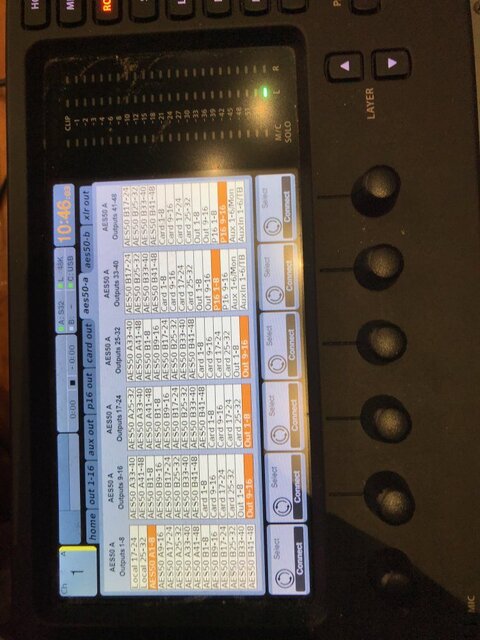 IMG_1245.jpg118.3 KB · Views: 1,439
IMG_1245.jpg118.3 KB · Views: 1,439 -
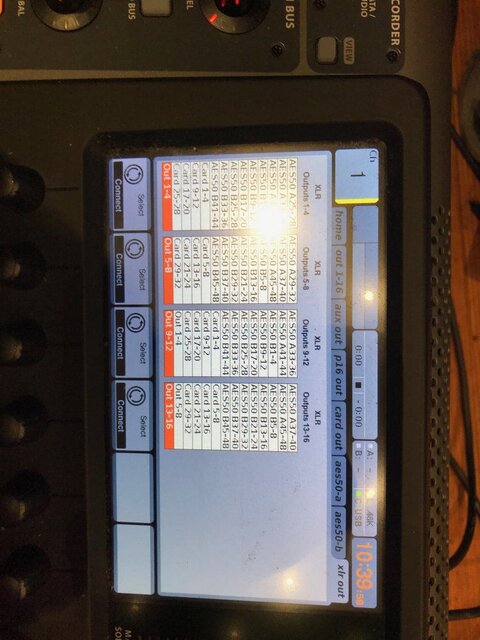 IMG_1244.jpg109.6 KB · Views: 1,091
IMG_1244.jpg109.6 KB · Views: 1,091 -
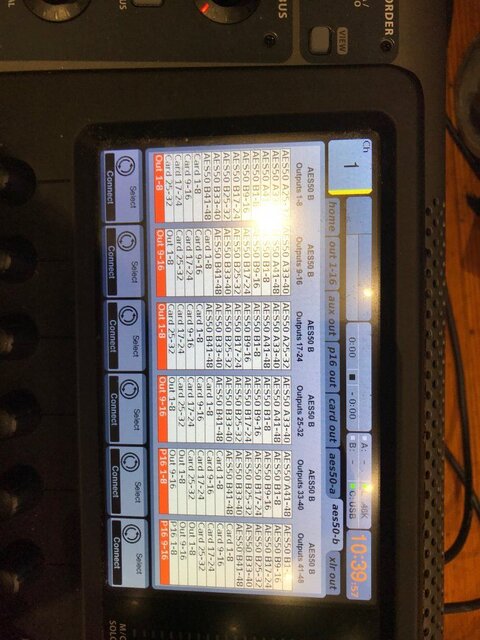 IMG_1243.jpg134.3 KB · Views: 1,268
IMG_1243.jpg134.3 KB · Views: 1,268 -
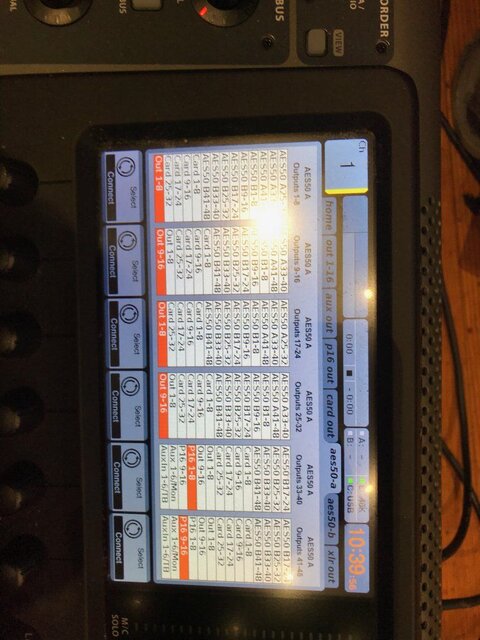 IMG_1242.jpg118.4 KB · Views: 721
IMG_1242.jpg118.4 KB · Views: 721 -
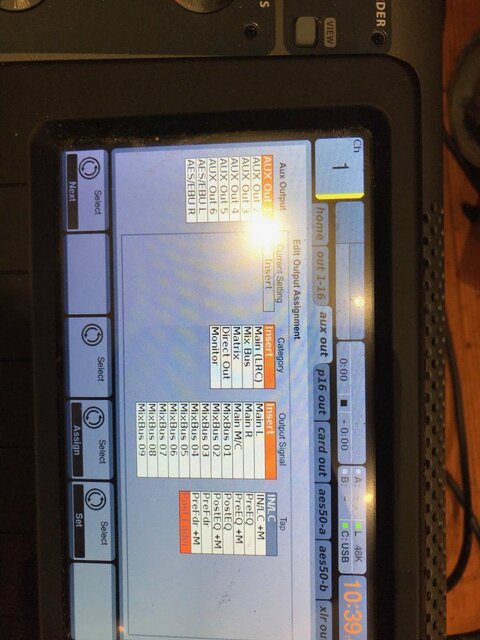 IMG_1239.jpg103.1 KB · Views: 723
IMG_1239.jpg103.1 KB · Views: 723 -
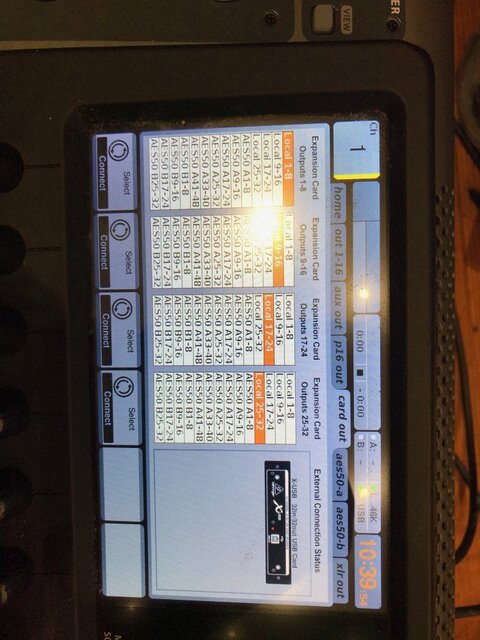 IMG_1241.jpg125.3 KB · Views: 701
IMG_1241.jpg125.3 KB · Views: 701 -
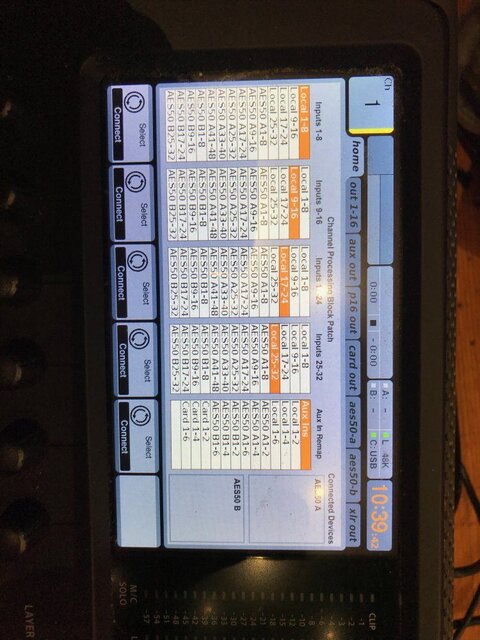 IMG_1237.jpg130.6 KB · Views: 693
IMG_1237.jpg130.6 KB · Views: 693 -
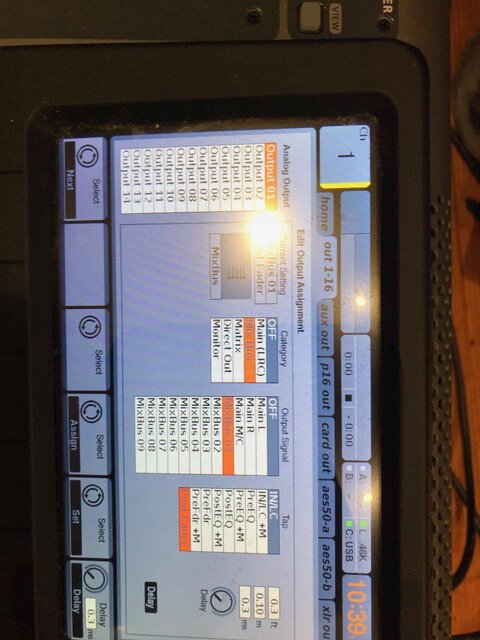 IMG_1238.jpg107.5 KB · Views: 700
IMG_1238.jpg107.5 KB · Views: 700 -
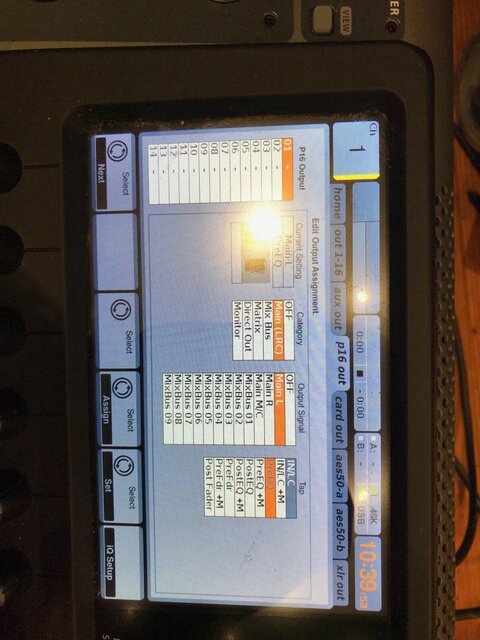 IMG_1240 2.jpg107 KB · Views: 669
IMG_1240 2.jpg107 KB · Views: 669 -
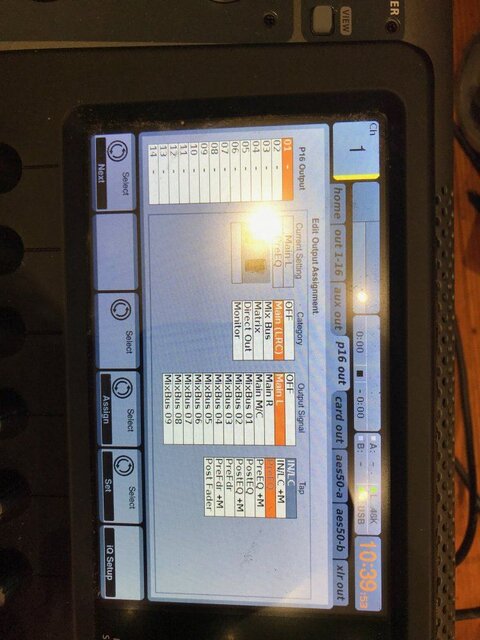 IMG_1240.jpg107 KB · Views: 923
IMG_1240.jpg107 KB · Views: 923


