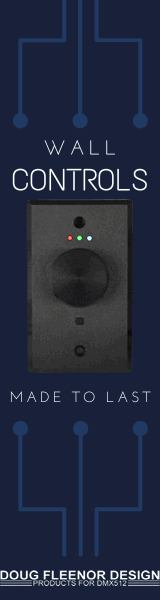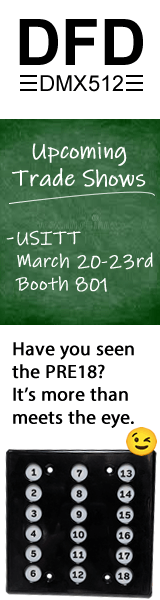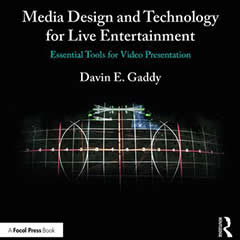GENERAL INFORMATION:
Qlab is a Mac-based computer program for sound cue playback, video cue playback, midi control, midi show control, and many other show control purposes. The base version of the program is free, and there are various upgrades to improve the features of the program. This program can, with all upgrades and with a powerful computer, control all aspects of your show: sound cue playback, matrix mixing of 8 inputs through 8 or 16 outputs, midi control and midi show control of other devices (lighting, etc), and video cue playback.
WEBSITE:
The website for Qlab is www.figure53.com
SYSTEM REQUIREMENTS:
Qlab requires OS 10.5 or above to run (10.4 for version 1). Other requirements for upgrades, etc. located here.
WIKI:
Qlab has a dedicated Wiki available for help, tested hardware, examples, etc.
FREE VERSION:
- 8 inputs and 8 outputs per cue
- As many cues as your computer can hold and process.
- Independent matrix mixer for every cue; set levels independently for every sound.
- Adjustable fade curves
- Start, Stop, Goto and Wait commands on cues
- Support for 8 independent audio output devices per workspace
- Support for multiple file formats, including WAV, AIFF, MP3, and more
- Loop audio clips a finite or infinite number of times
- Customizable buffer size, from 0.5 to 10 seconds
- Build complex composite cues of unlimited size
- Support for hierarchies of unlimited depth
- Option to fire all children of a group simultaneously
- Easily change any group into a cue list, or vice-versa
- Auto-continue immediately or after a specified time
- Easily seek to arbitrary positions within cue sequences
- Pause, play, rewind, and fast-forward any running sequence
- Global pause and play
- Assign hot keys to any cue or cuelist
UPGRADES:
Enhanced Audio Upgrade ($49US):
-Support for 8 input channels and 16 independent output channels per Sound Cue, routed to as many as 32 physical output channels per device.
- Global channel patching for each output device.
- Global volume adjustments for each output device.
- Live Fade Cue previews, to hear end volume levels immediately when setting fades.
- Aggregate audio device support allows you to combine multiple physical devices into a single logical device.
- Custom channel names for each output device.
- Support for 16 output channels for each Fade Cue.
- Copy and paste Sound Cue volume levels to other Sound Cues.
- Copy and paste Fade Cue volume levels to other Fade Cues.
- Easily manipulate several Sound Cues as if they were a single multi-channel audio file, using the Sound Group Cue.
- Drag-and-drop rearrangement of audio input channels in Sound Group Cues.
Pro Video Upgrade ($149US):
- Play full-screen video or still images on any attached display. (Up to eight separate displays.)
- Display video or still images in a resizable window on any attached display.
- Overlap multiple videos and still images, create picture-in-picture displays, and create custom backdrops.
- Adjust rotation, scale, translation, and aspect ratio.
- Control volume, transparency, start and end times, and looping properties.
- Play back any media file that Quicktime supports, including video files, still image files, and even MIDI music files.
- Adjust the transparency of videos and still images with the Video Fade Cue.
Pro Midi Upgrade ($149US):
- Send all MIDI Voice messages.
- Adjustable fades for Control Change, Key Pressure, Channel Pressure, and Pitch Bend MIDI messages.
- Send all General MIDI Show Control Commands.
- Send all Sound MIDI Show Control Commands.
- Support for all MIDI Show Control timecode formats.
- Control QLab remotely with MIDI Show Control messages or MIDI Voice messages.
- Assign a MIDI Voice message to trigger any cue or cue list.
- Support for 8 independent MIDI destination devices per workspace.
Pro Control Upgrade ($19US)
- The Target Cue, for easy vamping and flow control.
- The Pause Cue, to pause any running cue.
- The Reset Cue, to reset any cue or cue list.
- The Load Cue, for sophisticated pre-loading of cue sequences to any point in the timeline.
- Fire any cue at a specific time of day, with the wall clock trigger.
All information on specific features of upgrades available here.
Echo Audiofire interfaces and most Firewire and USB-based MOTU interfaces have been proven to work with Qlab.
Qlab is a Mac-based computer program for sound cue playback, video cue playback, midi control, midi show control, and many other show control purposes. The base version of the program is free, and there are various upgrades to improve the features of the program. This program can, with all upgrades and with a powerful computer, control all aspects of your show: sound cue playback, matrix mixing of 8 inputs through 8 or 16 outputs, midi control and midi show control of other devices (lighting, etc), and video cue playback.
WEBSITE:
The website for Qlab is www.figure53.com
SYSTEM REQUIREMENTS:
Qlab requires OS 10.5 or above to run (10.4 for version 1). Other requirements for upgrades, etc. located here.
WIKI:
Qlab has a dedicated Wiki available for help, tested hardware, examples, etc.
FREE VERSION:
- 8 inputs and 8 outputs per cue
- As many cues as your computer can hold and process.
- Independent matrix mixer for every cue; set levels independently for every sound.
- Adjustable fade curves
- Start, Stop, Goto and Wait commands on cues
- Support for 8 independent audio output devices per workspace
- Support for multiple file formats, including WAV, AIFF, MP3, and more
- Loop audio clips a finite or infinite number of times
- Customizable buffer size, from 0.5 to 10 seconds
- Build complex composite cues of unlimited size
- Support for hierarchies of unlimited depth
- Option to fire all children of a group simultaneously
- Easily change any group into a cue list, or vice-versa
- Auto-continue immediately or after a specified time
- Easily seek to arbitrary positions within cue sequences
- Pause, play, rewind, and fast-forward any running sequence
- Global pause and play
- Assign hot keys to any cue or cuelist
UPGRADES:
Enhanced Audio Upgrade ($49US):
-Support for 8 input channels and 16 independent output channels per Sound Cue, routed to as many as 32 physical output channels per device.
- Global channel patching for each output device.
- Global volume adjustments for each output device.
- Live Fade Cue previews, to hear end volume levels immediately when setting fades.
- Aggregate audio device support allows you to combine multiple physical devices into a single logical device.
- Custom channel names for each output device.
- Support for 16 output channels for each Fade Cue.
- Copy and paste Sound Cue volume levels to other Sound Cues.
- Copy and paste Fade Cue volume levels to other Fade Cues.
- Easily manipulate several Sound Cues as if they were a single multi-channel audio file, using the Sound Group Cue.
- Drag-and-drop rearrangement of audio input channels in Sound Group Cues.
Pro Video Upgrade ($149US):
- Play full-screen video or still images on any attached display. (Up to eight separate displays.)
- Display video or still images in a resizable window on any attached display.
- Overlap multiple videos and still images, create picture-in-picture displays, and create custom backdrops.
- Adjust rotation, scale, translation, and aspect ratio.
- Control volume, transparency, start and end times, and looping properties.
- Play back any media file that Quicktime supports, including video files, still image files, and even MIDI music files.
- Adjust the transparency of videos and still images with the Video Fade Cue.
Pro Midi Upgrade ($149US):
- Send all MIDI Voice messages.
- Adjustable fades for Control Change, Key Pressure, Channel Pressure, and Pitch Bend MIDI messages.
- Send all General MIDI Show Control Commands.
- Send all Sound MIDI Show Control Commands.
- Support for all MIDI Show Control timecode formats.
- Control QLab remotely with MIDI Show Control messages or MIDI Voice messages.
- Assign a MIDI Voice message to trigger any cue or cue list.
- Support for 8 independent MIDI destination devices per workspace.
Pro Control Upgrade ($19US)
- The Target Cue, for easy vamping and flow control.
- The Pause Cue, to pause any running cue.
- The Reset Cue, to reset any cue or cue list.
- The Load Cue, for sophisticated pre-loading of cue sequences to any point in the timeline.
- Fire any cue at a specific time of day, with the wall clock trigger.
All information on specific features of upgrades available here.
Echo Audiofire interfaces and most Firewire and USB-based MOTU interfaces have been proven to work with Qlab.
This page has been seen 16,051 times.
-
-
Created by on
-