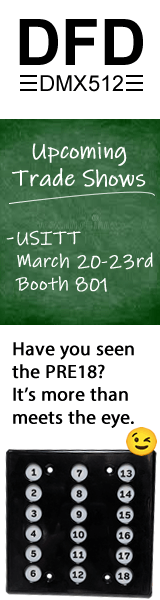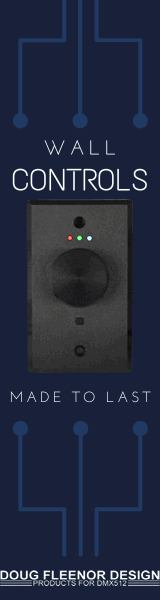Well, the Strand 500/300 fixture library is just a text file. If you have a disk drive i would recommend downloading a library from Strand's website and then working from that, or you can work of the one I will attach to this post.
Basically, if you want to create your own file, here is what you should do. You can create a list of fixtures that are going to be in the library, and put any other information like who wrote the library in the top of the file. For all the lines that are not fixture fixture and attribute information you should start them with the "#" symbol. This tells the console that the line is info for the operator and not the console and thus it ignores those lines.
So the beginning of your library your library may look like this:
To actually set up each fixture you should start the line without a "#" symbol. With the DMX profile of the fixture handy, you will put together a list that looks like this:
Here is a demystification of what is in the profile:
For 8 bit attributes you just enter one line. For 16 bit attributes you enter the first channel, and then the second channel gets an "x" in front. If you look in the list above, the revolution as 16-bit movement so you pan on "3" and "x3"
Hopefully that helps. I don't know the Frog so i can't help there. Also attached is my fixture profile if you want to look at it or build off it.
Basically, if you want to create your own file, here is what you should do. You can create a list of fixtures that are going to be in the library, and put any other information like who wrote the library in the top of the file. For all the lines that are not fixture fixture and attribute information you should start them with the "#" symbol. This tells the console that the line is info for the operator and not the console and thus it ignores those lines.
So the beginning of your library your library may look like this:
This is a list of fixtures so that you can quickly look up what fixtures are in what positions.
To actually set up each fixture you should start the line without a "#" symbol. With the DMX profile of the fixture handy, you will put together a list that looks like this:
The first line identifies the fixture number inside "[]" (straight brackets), followed by the fixture name also in brackets. The subsequent lines correspond to each attribute of the fixture, and what attribute number Strand uses to identify them. The list is in order of DMX channels, so this is where you fixture DMX list comes in handy.
Here is a demystification of what is in the profile:
I am not sure what the NDim spot is for, I have never had to use it. Profile is for if you want to assign a custom DMX profile to that output. Steps controls the number of steps between the min and max DMX, this is useful for color scrollers and gobos. The attribute is Strands attribue number which can be found in the default fixture library on your console.
For 8 bit attributes you just enter one line. For 16 bit attributes you enter the first channel, and then the second channel gets an "x" in front. If you look in the list above, the revolution as 16-bit movement so you pan on "3" and "x3"
Hopefully that helps. I don't know the Frog so i can't help there. Also attached is my fixture profile if you want to look at it or build off it.
This page has been seen 1,312 times.
-
-
Created by on
-