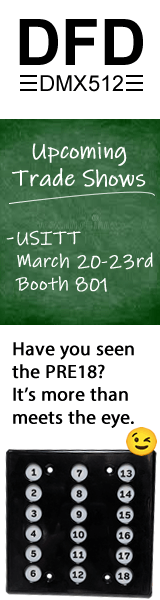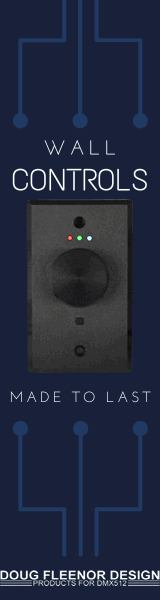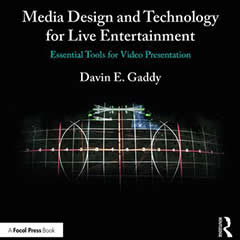Squelch is like a gate on a microphone - when the RF drops below a certain level, it cuts it entirely so you don't hear random static. It's possible it's set too high and is causing it to drop out. ~mbenonis
This seems to be an accurate description of what the "squelch" setting means on wireless microphones and wireless devices.
How to find your squelch setting.
First you need to get a "feel" for how the squelch control operates on the units you have. The best way to do this is to set them up and play with it a little. It won't take long for you to get an idea about how sensitive they are. Some have a very narrow range between muting the audio and letting too much noise pass while others can be set almost anywhere with decent results.
Your goal is the set the control as high as you can without losing any audio. If the audio drops out, or mute, from time to time you need to lower it. Of course, if you go too far you'll begin to hear noises (often in the form of short "puffs" and "splats"), if not bursts of full on white noise. Depending upon how old the units in question are you may have some difficulty getting these settings perfect, and they will likely change over the course of a performance. They will most certainly have to be reset each time you change locations as much of this is based on the types (and strengths) of other nearby transmissions.
~ stolen from Sweetwaters.com Tech Tips.
This seems to be an accurate description of what the "squelch" setting means on wireless microphones and wireless devices.
How to find your squelch setting.
First you need to get a "feel" for how the squelch control operates on the units you have. The best way to do this is to set them up and play with it a little. It won't take long for you to get an idea about how sensitive they are. Some have a very narrow range between muting the audio and letting too much noise pass while others can be set almost anywhere with decent results.
Your goal is the set the control as high as you can without losing any audio. If the audio drops out, or mute, from time to time you need to lower it. Of course, if you go too far you'll begin to hear noises (often in the form of short "puffs" and "splats"), if not bursts of full on white noise. Depending upon how old the units in question are you may have some difficulty getting these settings perfect, and they will likely change over the course of a performance. They will most certainly have to be reset each time you change locations as much of this is based on the types (and strengths) of other nearby transmissions.
~ stolen from Sweetwaters.com Tech Tips.
This page has been seen 1,812 times.
-
-
Created by on
-