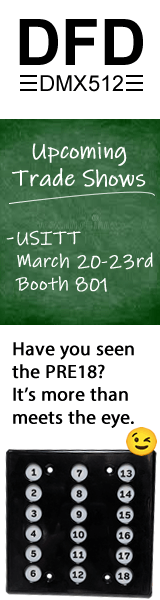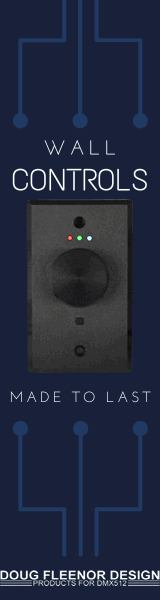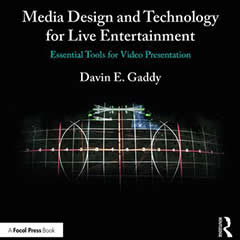[h2]Definition and Usage[/h2]
Definition: A device to set a threshold on a signal's amplitude, when the signal level is above the threshold, the gate is open and the signal is allowed through. When it falls below the threshold, the gate is closed and the signal is terminated.
In audio, this is used to completely kill any signal from a mic that isn't picking up a deliberate sound. For example, when a snare on a drum kit is hit, you can set the noise gate to close when the snare's sound falls below a certain level, thereby eliminating the sound of it vibrating and "muddying" up the mix.
In video, it uses the same principle to automatically suppress snow (Luminance Noise).
[h2]How to use - Audio[/h2]
NOTE: This should not be considered a definitive guide, this is a mere primer to it's controls and operation.
A basic noise gate has four parameters that can be adjusted; the Threshold, Attack, Hold, and Release. These are usually very sensitive rotary knobs, either analog pots or digital encoders.
Higher end noise gates create an artificial version of a phenomenon called hysteresis, using two thresholds. One threshold is to open the gate, the second one is usually set a few dB's below the open threshold to close the gate. This means that once the signal crosses the close threshold, it has to cross the higher open threshold to open the gate again. This means that if a signal frequently dips momentarily below the open threshold, the signal won't "chatter".
Also on higher end units is an Range or Attenuation parameter, which sets how much the signal is cut when it falls below the close threshold. Sometimes you don't want the signal to be completely cut off, just very reduced.
[h2]How to Use - Video[/h2]
to be added.
[h2]Examples[/h2]

http://www.drawmer.com/products/pro-series/ds201.php
Discussion and trivia at http://www.controlbooth.com/forums/question-day/13560-qotd-noise-gate-trivia.html#post134446.
Definition: A device to set a threshold on a signal's amplitude, when the signal level is above the threshold, the gate is open and the signal is allowed through. When it falls below the threshold, the gate is closed and the signal is terminated.
In audio, this is used to completely kill any signal from a mic that isn't picking up a deliberate sound. For example, when a snare on a drum kit is hit, you can set the noise gate to close when the snare's sound falls below a certain level, thereby eliminating the sound of it vibrating and "muddying" up the mix.
In video, it uses the same principle to automatically suppress snow (Luminance Noise).
[h2]How to use - Audio[/h2]
NOTE: This should not be considered a definitive guide, this is a mere primer to it's controls and operation.
A basic noise gate has four parameters that can be adjusted; the Threshold, Attack, Hold, and Release. These are usually very sensitive rotary knobs, either analog pots or digital encoders.
- The Threshold is the dB level of the signal at which the sound level has to go above in order to open or for the sound level to fall below in order to close.
- The Attack sets the time for the gate to go from closed to open, much like a fade-in.
- The Hold sets the time the gate will stay open after the signal falls below the threshold.
- The Release sets the time for the gate to transition from open to closed, much like a fade-out.
Higher end noise gates create an artificial version of a phenomenon called hysteresis, using two thresholds. One threshold is to open the gate, the second one is usually set a few dB's below the open threshold to close the gate. This means that once the signal crosses the close threshold, it has to cross the higher open threshold to open the gate again. This means that if a signal frequently dips momentarily below the open threshold, the signal won't "chatter".
Also on higher end units is an Range or Attenuation parameter, which sets how much the signal is cut when it falls below the close threshold. Sometimes you don't want the signal to be completely cut off, just very reduced.
[h2]How to Use - Video[/h2]
to be added.
[h2]Examples[/h2]

http://www.drawmer.com/products/pro-series/ds201.php
Discussion and trivia at http://www.controlbooth.com/forums/question-day/13560-qotd-noise-gate-trivia.html#post134446.
This page has been seen 1,303 times.
-
-
Created by on
-