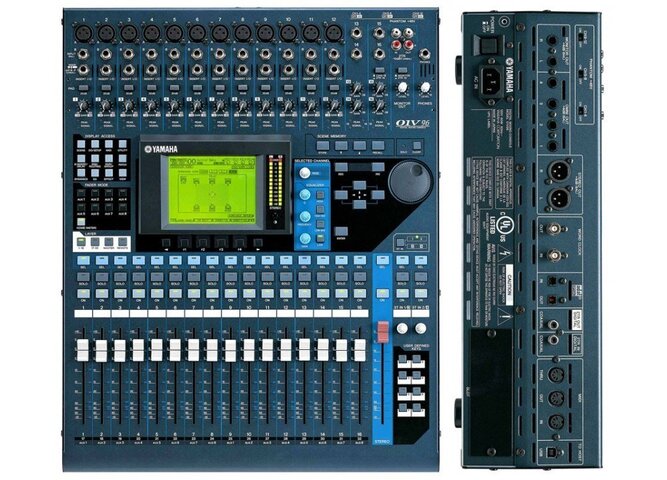Hi, At my school we have a Yamaha 01v96 V2. We need to set up Foldbacks (stage wedges) for a performance soon but i don't know how to set up a aux send. There is these 1/4" jacks on the back titled Omni Outputs. On the mixing surface there is buttons for 8 aux sends. I have read the manual 4 or 5 times and can't seem to figure it out. If anyone can help me it would be greatly appreciated. Attached is a photo of the mixer, top and back
You are using an out of date browser. It may not display this or other websites correctly.
You should upgrade or use an alternative browser.
You should upgrade or use an alternative browser.
Yamaha 01v96 V2 Aux Sends
- Thread starterSam Cash
- Start date
Pretty simple. Go to the patch screen (diamond button). Scroll until you get to the aux you want to use. Scroll over until you have an empty Omni out. Hit enter. Basically, you are making a connection between the bus (the aux send) and the output (the omni out). After that, you need to sent something to the aux. First, hit the "master" buttom and make sure the aux fader is at 0. Hit home. Then hit the aux you want to edit. The faders should "flip" to that aux. You are now viewing what is going to the aux on the main faders. Run the fader up that you want to send to that aux. Read in the manual about pre/post aux and see how you want to set it. Odds are you will want it to be post.
That is the short version... it has (luckly) been a few years since I have had the pleasure of touching an O1V.
That is the short version... it has (luckly) been a few years since I have had the pleasure of touching an O1V.
Jay Ashworth
Well-Known Member
Keep in mind that the O1V line might be the worst digital console ever made... These days there are far better consoles out there for cheaper. The O1V works but it is not at all intuitive.And the assertion is made that the extra flexibility one gets from such a digital console merits the degree of complexity in the answer Footer had to provide...
Sent from my SPH-L720
Sent from my XT1060 using Tapatalk
Jay Ashworth
Well-Known Member
True. But there are lots of other digital audio console that are similarly way more complicated in the name of making the surface smaller and cheaper.
Sent from my SPH-L720
When you consider what you get the payoff is worth it. To get all the capabilitys of the O1V (8 pre/post auxes, 18 buses, 4 band parametric with Q, 4 effects, 32 comps, 32 gates...) you would need 10x as much gear, tons of interconnect, and a lot of noise... not to mention scenes.
Yes, you do have to know how to use the console. And yes, the 01V buries stuff way more then it should. However, after you have the desk set up it is pretty straight forward to operate. When you compare the O1V to something like the X32 the interface is archaic. However, all digital consoles work the same way... patch the bus to a physical output, send noise to that output... move on.
If you can master that console most digital consoles that you come into contact later will be much easier. The basics are all there. Just spend some time with it in a non show situation.
Jay Ashworth
Well-Known Member
Well, Kyle, my view is you're playing into the manufacturers game. You're conflating functionality and quality with size and configuration of control surface -- exactly as they mean you to.
There isn't any reason why control surfaces for digital mixing engines *couldn't* provide hard controls for at least a working subset of the knobs you need to mix, rather than i-Driving you by forcing run-time controls down under menus. And, of course, not only do they bury functions under menus, they bury them under *different* menus that you access differently...
It's ironic: people always used to look at big desks and say "wow; that's *so* complicated". It wasn't, of course; it was pretty simple. Now, the desks *aren't* that big, and people *don't* say that, and of course they're still wrong... now it *is* complicated.
There isn't any reason why control surfaces for digital mixing engines *couldn't* provide hard controls for at least a working subset of the knobs you need to mix, rather than i-Driving you by forcing run-time controls down under menus. And, of course, not only do they bury functions under menus, they bury them under *different* menus that you access differently...
It's ironic: people always used to look at big desks and say "wow; that's *so* complicated". It wasn't, of course; it was pretty simple. Now, the desks *aren't* that big, and people *don't* say that, and of course they're still wrong... now it *is* complicated.
Last edited:
Well, Kyle, my view is you're playing into the manufacturers game. You're conflating functionality and quality with size and configuration of control surface -- exactly as they mean you to.
There isn't any reason why control surfaces for digital mixing engines *couldn't* provide hard controls for at least a working subset of the knobs you need to mix, rather than i-Driving you by forcing run-time controls down under menus. And, of course, not only do they bury functions under menus, they bury them under *different* menus that you access differently...
It's ironic: people always used to look at big desks and say "wow; that's *so* complicated". It wasn't, of course; it was pretty simple. Now, the desks *aren't* that big, and people *don't* say that, and of course they're still wrong... now it *is* complicated.
Eh, it depends. The 01V is a horrible one off console for music. However, if you are doing a theatrical cue based show or a mic and podium it is fine. In both instances having instant access to every handle is not needed.
Modern (NOT the O1V or anything yamaha made before 2013) do give you handles for everything. On my Pro2's you have every handle you could need within 6 inches of each other. Right hand stays up there, left hand stays on the faders. Even the little X32 for 2800 bucks gives you handles for dynamics, high pass, 4 sends, pan, and EQ. If you need to get to somewhere fast you have 3x 8 user keys and 4 pots that you can do whatever you want with. I wish the Pro2 had user keys. Hell, even SC48 requires some button pushing to switch between dynamics, EQ, and mixs.
The 01V and the LS9 are some of the worst digital consoles ever made. They sound thin, bury stuff in menu after menu, and make you layer way too much. The 01V was sold to hit a price point. It did it. These days you would be stupid to buy one, however 5-7 years ago it was a lot of bang for the buck. For the right situation it worked fine.
Say what you will, but the sooner people get into the digital mindset the better. It is here to stay. The surfaces are getting better every day. The 01V is a great place to learn the basics of digital. It has its strengths... it has its many weaknesses. Current desks don't have the same steep learning curve. Going digital is no longer a real fight. The war is over. The second Midas stopped making large scale analog and BSS stopped making comps the war was lost. Lately, whenever I'm behind a console I am usually doing monitors. I NEVER want to go back to doing monitors on analog. You could not force me to. The speed and the easy or creating mixes on digital does not even compare... not to mention the ability to step out on the deck with the artist and adjust a mix one on one.
Jay Ashworth
Well-Known Member
It's possible I've spent too much time watching guys mix live music...
It's possible I've spent too much time watching guys mix live music...
That is 95% of our programming here. I can name 5 shows in the last 5 years that have carried analog desks. We are now getting in riders that read "no analog". No venue in their right mind is investing a cent in analog gear.
Jay Ashworth
Well-Known Member
And again, we're conflating "analog mixer" with "fully-provisioned control surface".
Sent from my SPH-L720
Sent from my SPH-L720
Jbum123
Member
The 01V series is old. It's been around longer than most of Yammies current digital offerings. Yes, it's had some tweaks here and there but it's basically unchanged.
I have one and for what it is, love it. I went from a 5' wide console with a 24 space FOH rack down to a 19" rack mountable console and a 6 space rack.
It's like Soundweb London. It's old technology and there is much better out there (Q-SYS) but people still buy and use them daily. (just not me)
I usually spend less time watching, and more time listening.It's possible I've spent too much time watching guys mix live music...
Jay Ashworth
Well-Known Member
That's no way to learn, Mike... 
Sent from my SPH-L720
Sent from my SPH-L720
Similar threads
- Replies
- 3
- Views
- 328
- Replies
- 28
- Views
- 6K
- Replies
- 13
- Views
- 7K
- Replies
- 1
- Views
- 1K
Mixers/Consoles
Review Allen & Heath SQ6 (SQ5, SQ7)
- Replies
- 32
- Views
- 26K
Users who are viewing this thread
Total: 1 (members: 0, guests: 1)