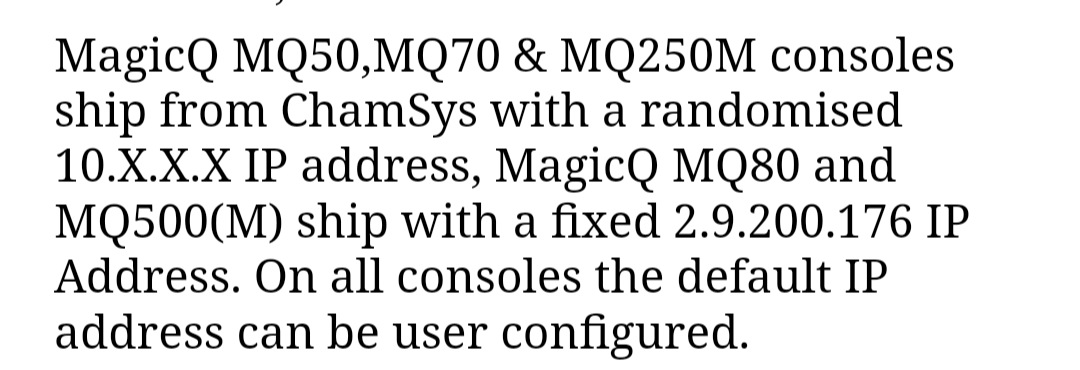Definitely needing some help. The theatre I work @ is finally getting led fixtures and moving lights. All of which are Chauvet, did a ton of reading got that all figured out. We are also ordering a new console & will have plenty of universes of dmx for everything. So far when we have had rental movers I never needed more then 4 universes which luckily our current console has 4 dmx ports on the back. I know in order to be able to use all of the universes in the new console we will have to switch over to an ethernet port. We are having a few CAT 5 lines run for lighting and audio. I've searched networking dmx and I'm pretty sure I need a "dmx networking book for dummies" !! Chauvet NET-X II sounds like it could work if we got 2 and placed 1 downstage & 1 upstage for a total of 16 universes if I could understand how/where I get ip address and subnet mask info to program the outputs to a set universe #. Then theres the ETC dmx nodes and gateway. Awesome put a node on the end of a pipe says I can program each 1 to a separate universe. Umm ok now I feel like I'm in wayyyy over head. I just don't want to screw up and not get everything needed. If we go the Chauvet NET-X II route other then those & cable is there anything else we need? I know the ETC nodes needs a gateway but what kind & by who? Does it have to be ETC in order for the nodes to work? Any & all help is greatly appreciated.
You are using an out of date browser. It may not display this or other websites correctly.
You should upgrade or use an alternative browser.
You should upgrade or use an alternative browser.
DMX network for new led lights and movers
- Thread startermychelle
- Start date
There are many different ways to handle this.
Let's start with a couple of key questions.
What console are you buying?
How do you plan to get signal to your dimmers? What kind of dimmers do you have?
Doug Fleenor Design (CB advertiser) has set the industry standard for DMX gear for years. It'll cost you more, but you can drive over it with a forklift and it'll keep running forever. I'm @jfleenor will be happy to help answer any product questions.
Pathway Connectivity is another premium contender (and CB advertiser). I have all pathway gear in my theater. I have a single cat5 cable that goes out of my board to a high quality network switch. From there cat5 cables run all over the theater. Scattered around the building are pathway uno nodes. My console is ETC sending out SACN. My dimmers are old Strands listening for shownet. I also have some DMX only ports and some DMX inputs from the architectural lighting controller. I have a Pathway eLink which handles all the really messy conversion easily. I did all the network configuration myself using pathways network software Pathscape. It took a couple of phone calls but it was very easy once I figured it out. If you are interested in learning more about Pathway products I'm sure @Rob would be happy to answer your questions.
I don't know anyone who has used the Chauvet network gear. It's a lot cheaper than the two product lines above. But the Chauvet Professional product line has been developing excellent products in recent years. @Ford can either answer your questions or point you in the right direction.
I know ETC's network gear is good although I have only used their network switch. I don't know what their nodes are like to work with, but I assume they aren't too difficult and they are always fantastic with customer service. Just call them and ask for help.
Let's start with a couple of key questions.
What console are you buying?
How do you plan to get signal to your dimmers? What kind of dimmers do you have?
Doug Fleenor Design (CB advertiser) has set the industry standard for DMX gear for years. It'll cost you more, but you can drive over it with a forklift and it'll keep running forever. I'm @jfleenor will be happy to help answer any product questions.
Pathway Connectivity is another premium contender (and CB advertiser). I have all pathway gear in my theater. I have a single cat5 cable that goes out of my board to a high quality network switch. From there cat5 cables run all over the theater. Scattered around the building are pathway uno nodes. My console is ETC sending out SACN. My dimmers are old Strands listening for shownet. I also have some DMX only ports and some DMX inputs from the architectural lighting controller. I have a Pathway eLink which handles all the really messy conversion easily. I did all the network configuration myself using pathways network software Pathscape. It took a couple of phone calls but it was very easy once I figured it out. If you are interested in learning more about Pathway products I'm sure @Rob would be happy to answer your questions.
I don't know anyone who has used the Chauvet network gear. It's a lot cheaper than the two product lines above. But the Chauvet Professional product line has been developing excellent products in recent years. @Ford can either answer your questions or point you in the right direction.
I know ETC's network gear is good although I have only used their network switch. I don't know what their nodes are like to work with, but I assume they aren't too difficult and they are always fantastic with customer service. Just call them and ask for help.
It sounds like you went whole hog on Chauvet and I'm willing to bet you might have or be acquiring a Chamsys console. The venue I work at has a very similar setup. You're on the right track thinking about the Netx-II, but you have to think a bit like a network admin rather than an electrician for a moment.
If you go the Netx-II route, you'd connect your consoles Ethernet port to the Netx-II's and build a simple network. If you have more than one node, you're going to need some kind of network switch, otherwise you could just connect port to port from console to node. A node is really just a gateway device that converts the Ethernet standards (artnet, sACN) to good ol DMX.
The addresses normally come from a DHCP server. Your home network has this built in to the router/modem box you either bought at Walmart or got from big cable. The console and the Netx-II's will not provide this so either they will stay set to whatever IP address is initially programmed on to it or they might use what is called an APIPA address. That's a way for network devices to self-assign an address when they aren't sure what address to use. If you see addresses starting with 169.254.x.x, you'll know it's self-assigning.
Chamsys likes to use 2.x.x.x for their IP address iirc. The main gist of this is you need to get all your network devices on the same subnet, otherwise they won't be able to talk. Try to figure out what your console IP is. Let's say it's 2.1.0.10 and the subnet mask is 255.255.0.0. What the mask is telling you is that each number (or octet) that has a "255" is part of the subnet address or group. So in that case 2.1.x.x is the subnet and x.x.0.10 is the actual address. If it were 255.255.255.0 for the mask, the subnet would be 2.1.0.x and the address would be x.x.x.10.
So on the nodes, you have to match the subnet mask to the same as the console. So if it's 255.255.0.0 you plug that in. For the IP, it can be anything so long as the subnets match up. So in that example you're node IP has to start 2.1.x.x. The next two numbers can be anything between 2-254, don't use .1 or .255 since they have special applications in networks. Also make sure the IPs are different from each other. So if console is 2.1.0.10, nodes can be 2.1.0.11 or 2.1.0.12, etc
Chamsys and the Netx-II's are really great to use but in my experience they can be PITAs with getting the network up and running. Once you're there however, they're solid and very useful. Any of the options Gaff listed are also great!
If you go the Netx-II route, you'd connect your consoles Ethernet port to the Netx-II's and build a simple network. If you have more than one node, you're going to need some kind of network switch, otherwise you could just connect port to port from console to node. A node is really just a gateway device that converts the Ethernet standards (artnet, sACN) to good ol DMX.
The addresses normally come from a DHCP server. Your home network has this built in to the router/modem box you either bought at Walmart or got from big cable. The console and the Netx-II's will not provide this so either they will stay set to whatever IP address is initially programmed on to it or they might use what is called an APIPA address. That's a way for network devices to self-assign an address when they aren't sure what address to use. If you see addresses starting with 169.254.x.x, you'll know it's self-assigning.
Chamsys likes to use 2.x.x.x for their IP address iirc. The main gist of this is you need to get all your network devices on the same subnet, otherwise they won't be able to talk. Try to figure out what your console IP is. Let's say it's 2.1.0.10 and the subnet mask is 255.255.0.0. What the mask is telling you is that each number (or octet) that has a "255" is part of the subnet address or group. So in that case 2.1.x.x is the subnet and x.x.0.10 is the actual address. If it were 255.255.255.0 for the mask, the subnet would be 2.1.0.x and the address would be x.x.x.10.
So on the nodes, you have to match the subnet mask to the same as the console. So if it's 255.255.0.0 you plug that in. For the IP, it can be anything so long as the subnets match up. So in that example you're node IP has to start 2.1.x.x. The next two numbers can be anything between 2-254, don't use .1 or .255 since they have special applications in networks. Also make sure the IPs are different from each other. So if console is 2.1.0.10, nodes can be 2.1.0.11 or 2.1.0.12, etc
Chamsys and the Netx-II's are really great to use but in my experience they can be PITAs with getting the network up and running. Once you're there however, they're solid and very useful. Any of the options Gaff listed are also great!
One thing that struck me in your note was how often you mention universe consumption. I hope you're not confusing dmx addresses with universes. One universe, at, say, 20 channels per moving light, can work 25 instruments. You mention 16 universes at one point or 400 instruments? That's a large theater. Is there something we can clear up here for you?
For our cyc we will have 7 Ovation B-2805FC top & another 7 ground row. (Usually 40' wide stg) The Ovations can use as many as 135 dmx channels each, 14 units will take up almost 4 universes of dmx channels. Yeah most people don't run them in that mode but if the console can do it, why not? Thats just the cyc there are 4 more electrics with some plain old source four lekos plugged into dimmers but will be adding some movers & replacing the old school par 64s with Colorado 2 Quad Zooms. Have 4 universe ports on back of console & have just been running a couple 5-pin cables from booth to stage (130') to opti-splitters when needed for rental movers & leds. Usually set rental dmx fixtures in a basic mode.One thing that struck me in your note was how often you mention universe consumption. I hope you're not confusing dmx addresses with universes. One universe, at, say, 20 channels per moving light, can work 25 instruments. You mention 16 universes at one point or 400 instruments? That's a large theater. Is there something we can clear up here for you?
Now we're doing a major lighting upgrade which means upgrading how to control everything. NET-X II seems pretty simple. Looks like you just need to run a cat 5 from board to 1st unit then another from that unit to the next 1. I've only skimmed the manual and have gotten lost with needing an IP address for each port. Only IP address I've needed was for setting up router for focus app. I can program lights but setting up a network isn't anything I've done before. I figured asking for help would be a good idea. And maybe someone out has experience with these. Thank you everyone for your advice.
Gio @ 5 20k version with a fader wing. I got to use 1 for a month & liked it. The Apex would be nice but I've heard they run $80,000 to $90,000.It sounds like you went whole hog on Chauvet and I'm willing to bet you might have or be acquiring a Chamsys console. The venue I work at has a very similar setup. You're on the right track thinking about the Netx-II, but you have to think a bit like a network admin rather than an electrician for a moment.
If you go the Netx-II route, you'd connect your consoles Ethernet port to the Netx-II's and build a simple network. If you have more than one node, you're going to need some kind of network switch, otherwise you could just connect port to port from console to node. A node is really just a gateway device that converts the Ethernet standards (artnet, sACN) to good ol DMX.
The addresses normally come from a DHCP server. Your home network has this built in to the router/modem box you either bought at Walmart or got from big cable. The console and the Netx-II's will not provide this so either they will stay set to whatever IP address is initially programmed on to it or they might use what is called an APIPA address. That's a way for network devices to self-assign an address when they aren't sure what address to use. If you see addresses starting with 169.254.x.x, you'll know it's self-assigning.
Chamsys likes to use 2.x.x.x for their IP address iirc. The main gist of this is you need to get all your network devices on the same subnet, otherwise they won't be able to talk. Try to figure out what your console IP is. Let's say it's 2.1.0.10 and the subnet mask is 255.255.0.0. What the mask is telling you is that each number (or octet) that has a "255" is part of the subnet address or group. So in that case 2.1.x.x is the subnet and x.x.0.10 is the actual address. If it were 255.255.255.0 for the mask, the subnet would be 2.1.0.x and the address would be x.x.x.10.
So on the nodes, you have to match the subnet mask to the same as the console. So if it's 255.255.0.0 you plug that in. For the IP, it can be anything so long as the subnets match up. So in that example you're node IP has to start 2.1.x.x. The next two numbers can be anything between 2-254, don't use .1 or .255 since they have special applications in networks. Also make sure the IPs are different from each other. So if console is 2.1.0.10, nodes can be 2.1.0.11 or 2.1.0.12, etc
Chamsys and the Netx-II's are really great to use but in my experience they can be PITAs with getting the network up and running. Once you're there however, they're solid and very useful. Any of the options Gaff listed are also great!
Getting DMX from console to fixtures. Have been running 5 pin dmx cable to a splitter and from there more 5-pin dmx cable to fixtures. But will be buying moving lights & leds soon and will have a console that can do alot more universes of dmx if we switch over to ethernet out of the console and use some kind of network system to then get dmx to fixtures, that will be on 5 different battens and sometimes a ground row. I have no idea which is the best, which will hold up better, we have to strip & rehang our electrics alot for the touring broadway shows. ETC with their portable DMX nodes and NET-X II came up the most in my search. Is one better then the other?
Crisp image
Well-Known Member
My 2 bob's worth is networking is not hard and a lighting network is a simple one so don't get too anxious about it. It does take a little time to understand it but is is not hard. On the Gio with a clear command line press the [about] key and the IP address will be displayed in the CIA.
I work at a few different venues that have different ways of doing things. 2 of them have pathways switches and nodes. The Octo (8 outputs) and quatro (4 outputs) nodes are easy to configure on the fly at the node. We usually have a few quatro nodes around the stage and then change the universe as required to get a show on the stage. We also have a few duo's (2 outputs) which have to be configured via software over the network and even some solos (single output) that are the same. Solos and duos need PoE to operate.
The other venue has a 4 port etc response gateway which is then split off to splitters and a patch panel for distribution over traditional DMX lines.
Both are good and stable.
I did a show that brought in Chauvet nodes but I am not sure which ones they were. Their guy said if you shut down the console then restart it the nodes will not be found until you restart then nodes. Not sure if that was true but that is what he said.
Keep us in the loop as to what you decide.
Regards
Geoff
I work at a few different venues that have different ways of doing things. 2 of them have pathways switches and nodes. The Octo (8 outputs) and quatro (4 outputs) nodes are easy to configure on the fly at the node. We usually have a few quatro nodes around the stage and then change the universe as required to get a show on the stage. We also have a few duo's (2 outputs) which have to be configured via software over the network and even some solos (single output) that are the same. Solos and duos need PoE to operate.
The other venue has a 4 port etc response gateway which is then split off to splitters and a patch panel for distribution over traditional DMX lines.
Both are good and stable.
I did a show that brought in Chauvet nodes but I am not sure which ones they were. Their guy said if you shut down the console then restart it the nodes will not be found until you restart then nodes. Not sure if that was true but that is what he said.
Keep us in the loop as to what you decide.
Regards
Geoff
Last edited:
I've only used the Netx-II's from Chauvet and none of their other nodes, but the thing I've found is that the menu is a little confusing about setting network parameters. As in it's not exactly clear what is active and it's a little weird about updating the settings. I also recall it having trouble picking up DHCP. Though once it's happy I've never seen it lose a config.I did a show that brought in Chauvet nodes but I am not sure which ones they were. Their guy said if you shut down the console then restart it the nodes will not be found until you restart then nodes. Not sure if that was true but that is what he said.
Similar threads
- Replies
- 21
- Views
- 2K
- Replies
- 8
- Views
- 2K
Control/Dimming
Pathport PWPP Portable DMX Gateway
- Replies
- 13
- Views
- 1K
Users who are viewing this thread
Total: 1 (members: 0, guests: 1)