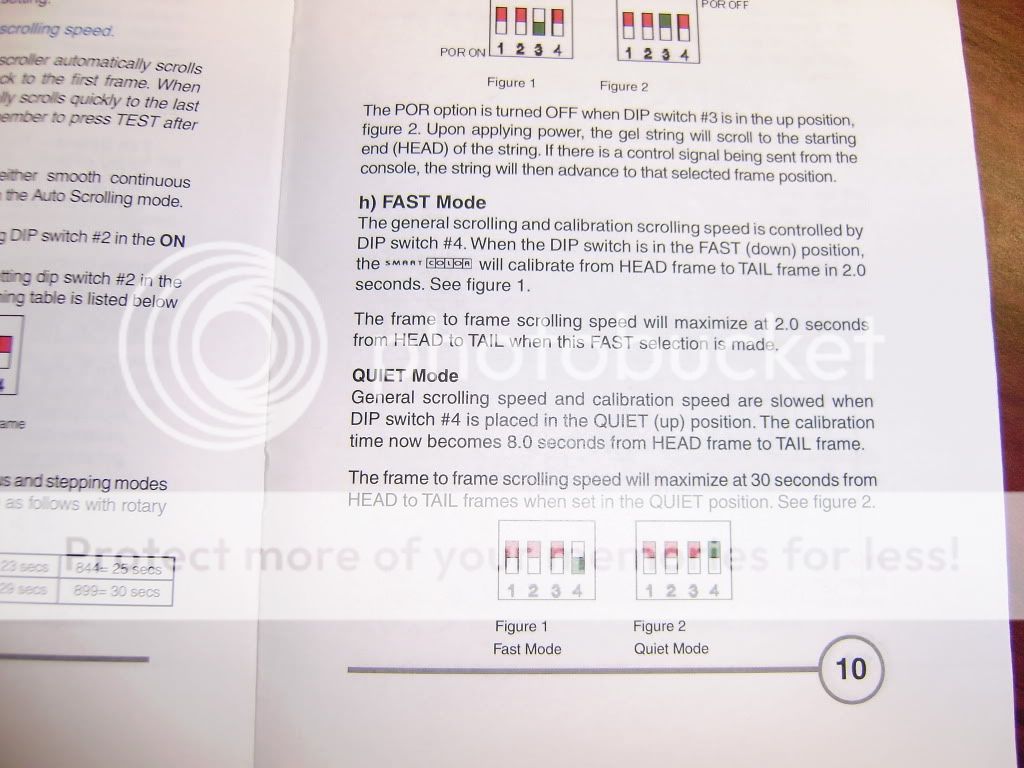So, I'm currently the ME for a production of Much Ado About Nothing, and the guest LD has spec'd out about 20 Apollo color scrollers. They are all very recently purchased, the SmartColor series i believe?
Anyway, the one question we have about them is the fan - it's rather loud, even when they're in the cats, ~25' up.
Basically, we are wondering if there is a way to stop the fan, or at least severely slow it down... I know there is the dip-switch on the front for fan control, but I'm not exactly clear on what it does, or if it would help (although, it seems it will.) I'm not sure of the current position of this switch, although I have a feeling they are all set to the 'activated' position, the normal LD is very sensitive to noise.
Any help would be appreciated, especially if you happen to work with these particular units... (Kelite )
)
Anyway, the one question we have about them is the fan - it's rather loud, even when they're in the cats, ~25' up.
Basically, we are wondering if there is a way to stop the fan, or at least severely slow it down... I know there is the dip-switch on the front for fan control, but I'm not exactly clear on what it does, or if it would help (although, it seems it will.) I'm not sure of the current position of this switch, although I have a feeling they are all set to the 'activated' position, the normal LD is very sensitive to noise.
Any help would be appreciated, especially if you happen to work with these particular units... (Kelite