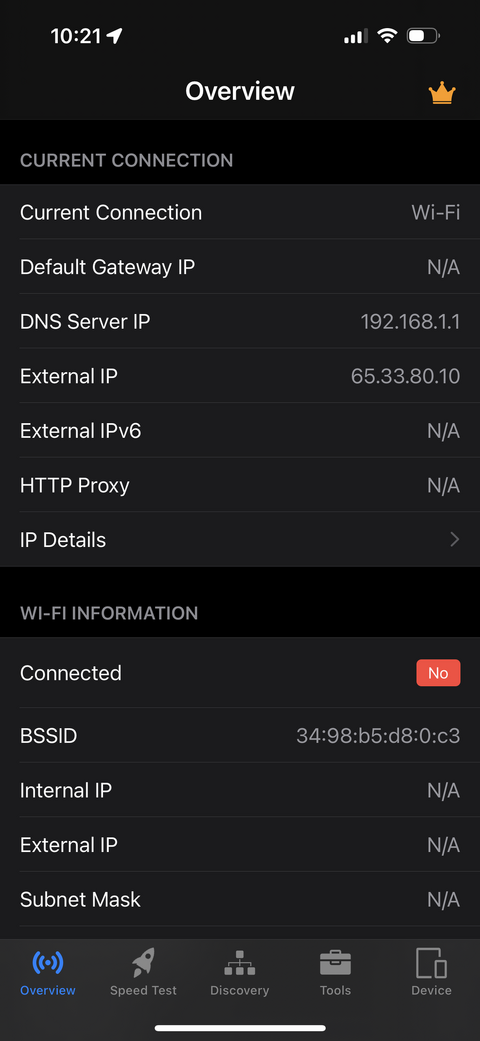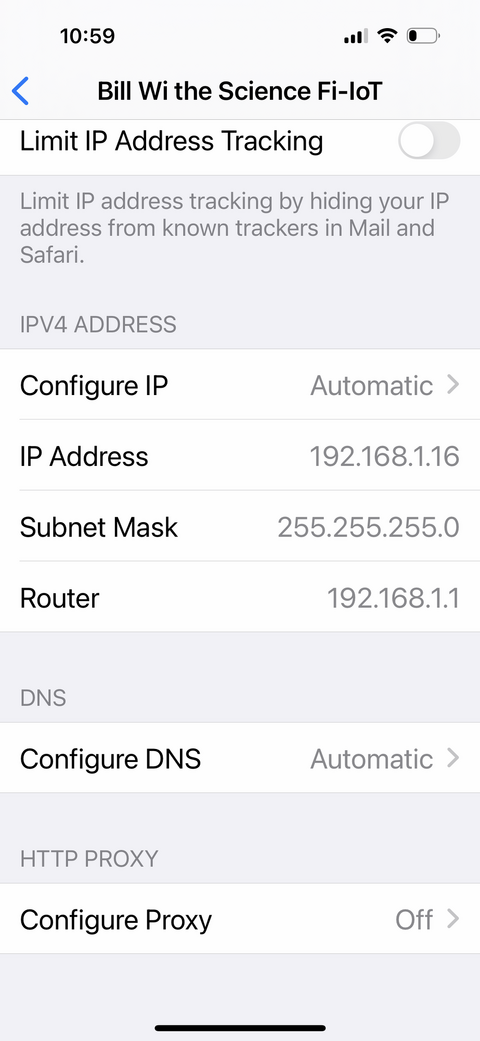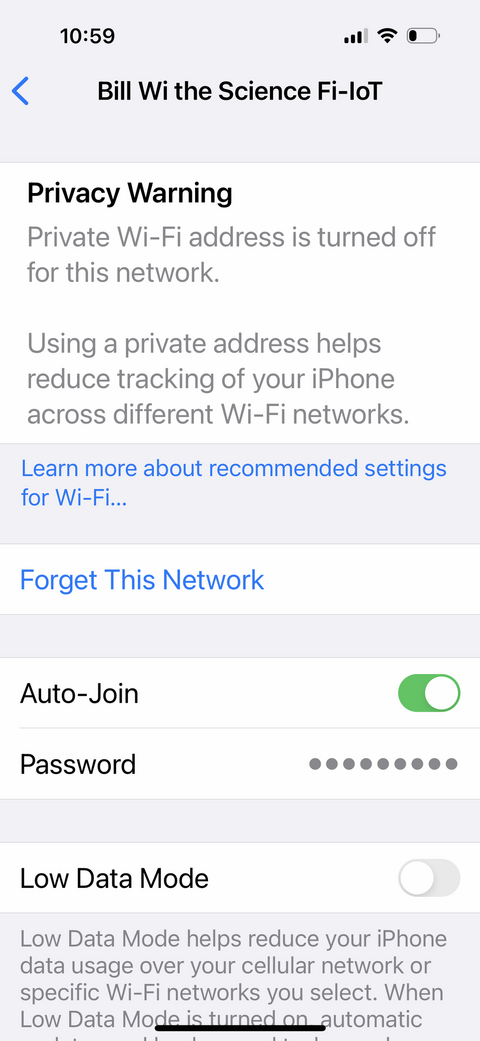Zebetz
Member
Hello all. I’m having an issue. I think my iPhone might be gaslighting me… it keeps saying it’s not connected to Wi-Fi, but it is… it definitely is. And I’m having a devil of a time troubleshooting this, because Apple is like a terrible gatekeeper. I got this phone against my will and, honestly, it’s been a nightmare. Android is so sensible. Anyway - has anyone heard of this problem? Does anyone perchance have a solution? Best wishes, internet sleuths!
Wx
Wx