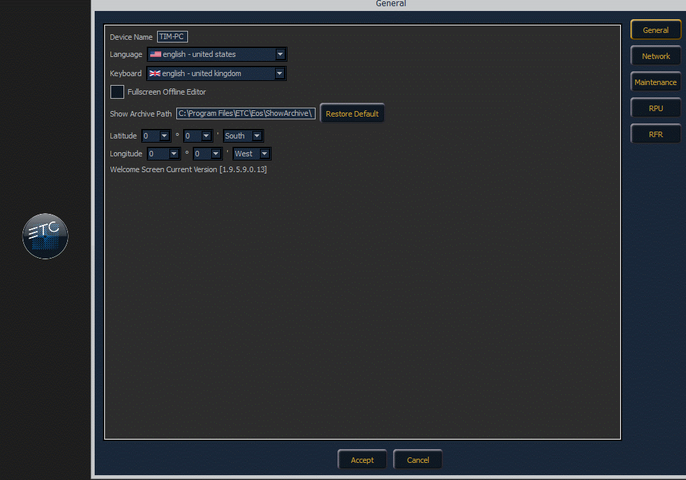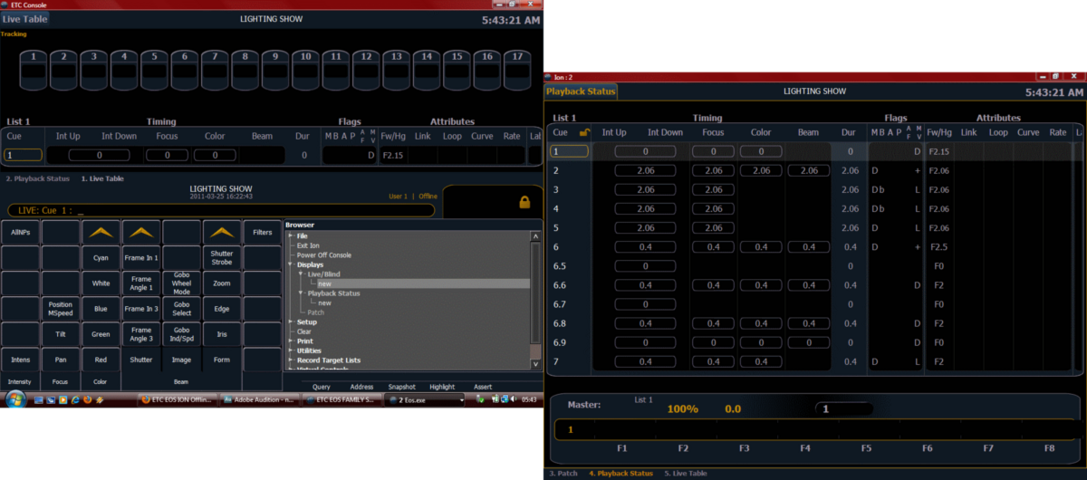TimG
Member
hey all im new here, and i am working on a lighting show at college and am having problems with the ION Offline editor, i want to get split screen om my laptop at home, i cannot connect to the network because i am doing it at home, i have tried doing mirror mode and it come up in the CIA 'Mirror Mode Unavailable' i have got another monitor specificly for this reason but no matter what i try i cant get it to work, i hve gone into the EOS family settings to try but there is noting there to mirror the screens 
Please help as i have limited time on the console at college s we do so many productions and so many people wanting to learn on it.
Thanks
Tim
Please help as i have limited time on the console at college s we do so many productions and so many people wanting to learn on it.
Thanks
Tim