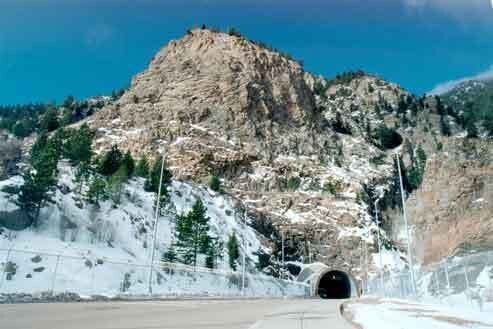JLNorthGA
Active Member
We have a single "desk" or counter - that is maybe 9' wide x 2' deep in the light/sound booth.
Currently the counter is shared by the light board (Element 40/250), two monitor screens, the sound board and a rack which contains the compressors, the hearing impaired system and some other odds and ends of sound equipment.
One of our volunteer light techs brought up an interesting point. Why not hang one monitor screen above the other? It would free up some counter space and give a little more room on the light/sound booth counter. The data would be easily visible and you wouldn't have to look over the screen to see the action on stage.
Does this sound like a reasonable idea? I currently have one screen on one side of the Element and the other screen on the other side (in about the center of the counter). I could either put a shelf or a flat screen hanger on the wall, just above the other monitor.
Currently the counter is shared by the light board (Element 40/250), two monitor screens, the sound board and a rack which contains the compressors, the hearing impaired system and some other odds and ends of sound equipment.
One of our volunteer light techs brought up an interesting point. Why not hang one monitor screen above the other? It would free up some counter space and give a little more room on the light/sound booth counter. The data would be easily visible and you wouldn't have to look over the screen to see the action on stage.
Does this sound like a reasonable idea? I currently have one screen on one side of the Element and the other screen on the other side (in about the center of the counter). I could either put a shelf or a flat screen hanger on the wall, just above the other monitor.