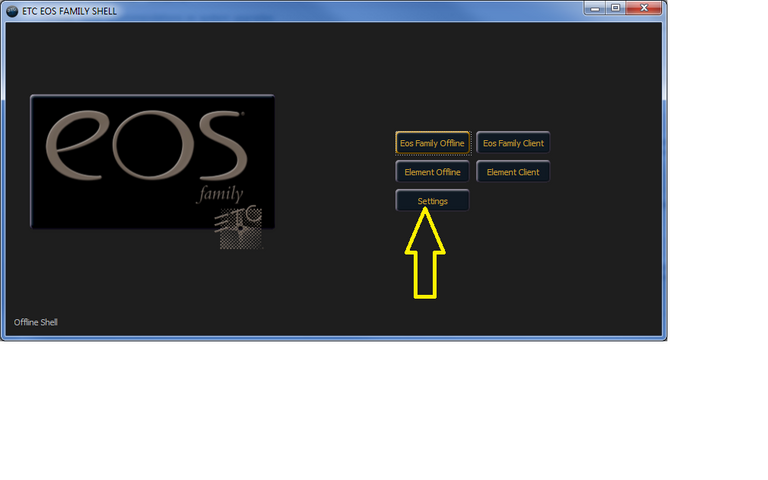hello, im a programming a show on my pc using eos family software and capture polar software. my problem is that when i start eos software it takes over my monitors (3). i would like to use the eos software on 1 monitor only. how can i do this? i cant see any setting for this option on the pc software.
thanks
thanks