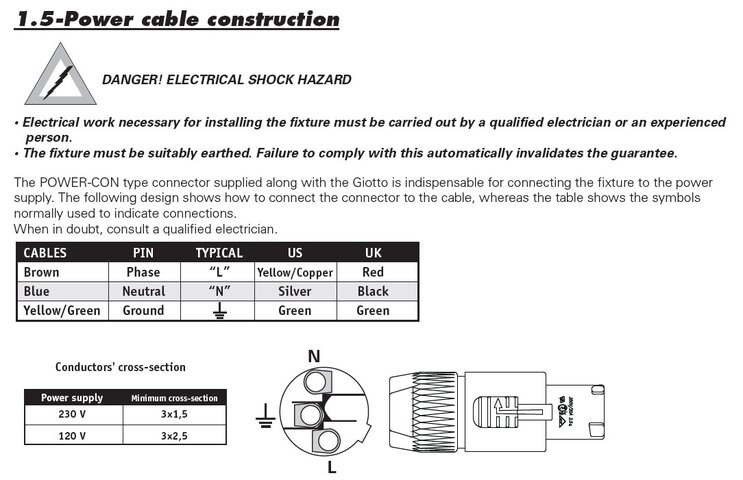Hey guys, I just got 10 Giotto 1200 Spot fixtures from China, I know the fixture is from Italy. There is a Blue and Brown wire on the power plug. At this time it has a 3 pin connector on it. One wire going to line the other going to ground. We have 208 and of cuorse 120. How should I hook it up? Which color to what
Thanks
Thanks